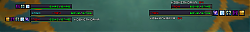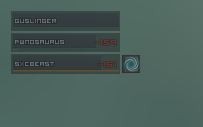Addon for:
oUF.
oUF.
Pictures
File Info
| Updated: | 06-05-10 10:10 AM |
| Created: | unknown |
| Downloads: | 7,274 |
| Favorites: | 25 |
| MD5: |
oUF Kosken 
 |
Comment Options |
|
|
|
|
WotLK error
|
|

|

|
|
|
|
|
A Defias Bandit
Forum posts: 2
File comments: 24
Uploads: 0
|
hide party in raid
|

|

|
|
|
|
|
Re: Move it!
|
|

|

|
|
|
|
|
A Kobold Labourer
Forum posts: 0
File comments: 11
Uploads: 0
|
Move it!
|

|

|
|
|
|
|
Re: Raid frames?
|
|

|

|
|
|
|
|
A Kobold Labourer
Forum posts: 0
File comments: 5
Uploads: 0
|
Raid frames?
|

|

|
|
|
|

|

|
|
|
|

|

|
|
|
|
|
An Aku'mai Servant
Forum posts: 36
File comments: 40
Uploads: 0
|
|

|

|
|
|
|
|
A Defias Bandit
Forum posts: 1
File comments: 47
Uploads: 1
|
Last edited by tiana : 05-18-08 at 01:18 PM.
|

|

|
|
|
|
|
A Defias Bandit
Forum posts: 1
File comments: 47
Uploads: 1
|
Last edited by tiana : 05-06-08 at 03:57 PM.
|

|

|
|
|
|

|

|
|
|
|
|
A Defias Bandit
Forum posts: 1
File comments: 47
Uploads: 1
|
|

|

|
|
|
|

|

|
|
|
|
|
A Defias Bandit
Forum posts: 1
File comments: 47
Uploads: 1
|
Last edited by tiana : 05-06-08 at 12:18 PM.
|

|

|
 |