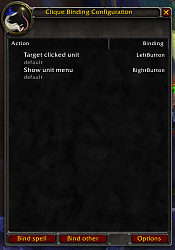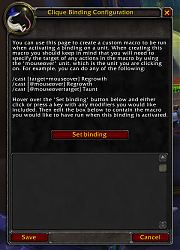| Go to Page... |
| Compatibility: | Plunderstorm (10.2.6) Classic (1.15.0) WOTLK Patch (3.4.3) |
| Updated: | 03-21-24 12:45 PM |
| Created: | unknown |
| Downloads: | 1,270,594 |
| Favorites: | 3,570 |
| MD5: |
Clique 
Clique is a simple addon that enables powerful click-casting and hover-casting on your unit frames and in the 3D game world. You can bind virtually any mouse or keyboard combination to a spell or macro. In it's normal configuration this enables you to use the bindings over your unit frames in order to cast spells directly on that unit. This allows you to more quickly select both the spell to cast, and the target of the spell without requiring an extra click.
To begin with Clique, open your spellbook and click on the new tab that is shown there. You can also open the configuration GUI by running the /clique slash command. From this binding interface you can add, remove and alter any of your Clique bindings. You will be unable to make these changes when you are in combat due to limitations in the Blizzard API.
Binding a spell
Binding a spell is just a matter of finding the spell in your spellbook, putting your mouse over it, and performing the binding you would like to add. For example, if you'd like to set 'Regrowth' to activate on 'Shift-LeftButton', then you just find that spell in your spellbook and then Shift-LeftClick on it. You can also bind keyboard combinations, so you could do the same with Shift-R if you'd like.
Keep in mind when you are setting your bindings that they will override any bindings that are already set on the frame, for example the default bindings to 'Target unit' and 'Show unit menu'. You can override these bindings if you would like, but you should then set a new different combination that will activate the original functions
Binding the 'Target unit' or 'Show unit menu' actions
If you've rebound or lose these default bindings, you can re-bind them using the 'Bind other' button in the Clique configuration. Click on the button, and choose the correct action and you will be presented with a dialog box that allows you to set the binding for that action. Simply choose a new key combination, and you will be able to target units and open your menu again.
Binding a macro
Binding a macro can also be found on the 'Bind other' button. You'll be given a new window with instructions and suggestions about writing your macros, but other than that the process should seem very similar.
Managing click-sets
Each binding can belong to a number of binding-sets. These sets determine when the binding is active. The built-in binding-sets are as follows:
- default - This set is always active on registered unit frames, unless overridden by another binding-set.
- ooc - This set is only active when you are out of combat. Once you begin fighting, these bindings will no longer be active, regardless of what other bind-sets are selected.
- friend - This set is only active when you are activating a binding on a friendly unit, i.e. one you can assist.
- enemy - This set is only active when you are activating a binding on an enemy unit, i.e. one you can attack.
- hovercast - These bindings will be available whenever you are over a unit frame, or a unit in the 3D world.
- global - These bindings will be always available. They do not specify a target for the action, so if the action requires a target, you must specify it after performing the binding.
- Talent: SpecName - When any talent bind set is selected, that binding will only be active when that talent specialization is active, regardless of other bind sets. A binding can be set for more than one talent spec at a time and it should function correctly.
Clique and dual talent specs
In addition Clique allows you to set up different profiles, and can automatically switch between them when your character changes talent groups. In order to set this up, click the 'Options' button, or navigate to the Clique options section of the Interface Options menu. Here you can create new profiles and change your options to activate different profiles depending on talent spec.
Bug reports:
If you are going to submit a bug report, please include the following information:
- What version of Clique you are using (/dump Clique.version)
- What unit frames you are using
- What specific bindings are not working
Some folks have asked for how they can donate money, and for many years I've enjoyed hearing about how my addons have helped other people enjoy World of Warcraft. If you would like to donate, I'd ask you to make a donation to the Colorectal Cancer Alliance, a worthy organisation that helped my sister immensely from her diagnosis through her final years. If you or a family member suspect you might have something not right in your butt, please have a doctor check it out. Colorectal cancer is one of the most preventable cancers in the world.
v90005-1.0.1 (2021-04-07)
Full Changelog
- Set up packaging for WowI and Curse
Previously Curse stopped generating new files, so that version has
been lagging behind slightly. - Update TOC for 9.0.5
- Fix a taint issue relating to the spellbook
This should prevent certain errors that show Clique as being blocked
for showing action buttons and other odd behaviour. - Update TOC for 9.0.2
- Fix an issue with nameplates
- Fix TOC for 9.0.1 release
- Add another backdrop template
- Update for v90001 pre-patch
- Fix an issue with backdrop inheritance
- Stop using names to detect frame sub components - Fix issue with talent spec bindings
- Shuffle some talent code
- Fix issue with talent config
- Update compat check to use WOW_PROJECT_ID
- Add support for spell ranks
- Attempt clean-up for Classic
- Fixing a duplicate event registration issue
- Update to 8.2
- Update TOC for BfA
- Fix option panel initialization
- Update for 7.3
- Don't try to enable nameplates or forbidden objects
- Update for 7.2
- Add a /clique profile <profileName> command
This makes it possible to change profiles without navigating the GUI. - Ensure we don't try to register nameplates
- Update for 7.1
- Fire bindings changed on player entering world
Some spec-based bindings are being lost in between instances, this
should help to mitigate that. It's difficult to reproduce without the
right character/instance which I'm not able to reproduce but this should
fix some of those issues.
It will cause Clique to do a slight bit more work when zoning between
instances, but I don't think there are any crucial points where that
happens. - Attempt to resolve the issue with "stuck" bindings
There are some situations in which the mouseover unit can go away, and
we're currently using this to detect if a frame might be obscuring the
current one or if the current frame has been hidden.
I have made this check smarter and it should be better at determining
when to clear the bindings that have been set. If you want to view more
information about when bindings are being clear (or not) you can run the
following in-game:
/run Clique.settings.debugUnitIssue = true
/reload
You can remove these messages later with the reverse:
/run Clique.settings.debugUnitIssue = false
/reload - Trigger bindings changed on P_E_W
- Add support for automatically switching profiles on talent change
These different profiles can be configured on the general options
screen. - Update localization
- Add support for new talent specializations
This new version works a bit differently than the old one in that the
same spell can be bound to multiple talent sets and it should work
correctly. Basically if a talent bind set is selected then the bind will
only be available when that spec is active, but it is no longer an ONLY
bind set. - Fix an issue with nameplates
- Auto-blacklist buttons without RegisterForClicks
The new nameplates inherit from the compact raid frame templates, but
don't have all of the methods needed to work with click-casting, so for
now we'll auto-blacklist all of those frames. - Update TOC
- Update TOC for 6.2.0
- Update TOC for 6.1.x
- Update AceDB3
- Updates for WoD
- Handle 1nil change for Region:IsEnabled()
- Update TOC version - Update for 5.4
- Enable status icon on compact raid frames
- Temporarily fix an issue with unit menus
After 5.2 when Blizzard switched to 'togglemenu', there is a bug with
the dropdown code that requires raid frames to continue using 'menu'
instead in order to work properly. This change should properly use the
correct attribute until this bug has been fixed. - Fixing menu bindings
- Updating TOC for 5.2
- Make Clique PTR/Live compatible
- Reduce the change of tainting with static popups
- Update show menu binding
- Update TOC for 5.1
- Fix option for disabling target of target frame
Fixes 82 - Fix bindings for spells needing AOE targeting
The 'stop casting fix' was being applied to global bindings in addition
to hovercast bindings, which was breaking spells like Hurricane and
Blizzard. This should resolve those issues. - Don't apply wrong-spec bindings
Previously, if you were in your primary spec and you had a spell that
was bound to secondary spec only, the binding would still be active
(although it would not do anything). Simple test:
1. Bind 'moonfire' to 1 on hovercast,secspec
2. Verify it works
3. Change to primary spec
4. You will be unable to use your '1' normal binding - Update TOC correctly
- Update for UIPanelButtonTemplate2 rename
- Update for talent group changes
- Updated TOC
- BindConfig template fixes for mop
- Fix targeting with the stop casting fix
- Add an option to call /stopcasting before each spellcast
- Update .toc for 4.3.0
- Guard for corrupt saved variables
- Add more unit tests for attributes
- Add binding-sets for primary/secondary talent spec
- Make the bindings list slightly more stable
- Fix the setting/clearing of ooc bindings
- Fix whitespace
- Fix some whitespace/comments
- Added a unit test framework for attributes
- Enable mousewheel events as well as clicks
This was previously only working on frames that registered using the
RegisterFrame or ClickCastFrames mechanism. - Updating TOC for 4.2
- Add missing Localization.ruRU.lua file
- Revert "Use 'secure' registration for RegisterFrame"
- Clarify license as All rights reserved
- Use 'secure' registration for RegisterFrame
- Update TOC to 40100
- Fix support for compact party frames
- Attempt to fix the dangling bindings issue
If the player is over a frame that has key bindings active and that
frame is hidden or obscured then those bindings will remain active until
another Clique-enabled frame is moused over. This fix uses the attribute
driver template to clear this dangling button when the player no longer
has a 'mouseover' unit.
This change could potentially cause problems for small corner cases
where non-unit-frames are enabled for Clique casting, but I do not
currently know of any uses where this is the case. - Add ruRU localization thanks to StingerSoft
- Add support for the 'backspace' key, possibly
- Fix a bug with arena frames integration
- Fix group header template click applications
There was a problem with some frames (Pitbull party frames, for example)
that was causing out of combat bindings to not properly apply. This was
due to a weird behaviour of the secure environment system. - Update AddonCore to re-include Printf
- Fix a bug that was causing some bindings to fail
- Add the blacklist code back in
- Revamp of attribute calculation/setting
The logic seems to be a bit more straightforward and it seems that the
ooc/friend/enemy layering is working properly. The major changes are:
* Clique will only calculate new attributes when you change bindings
* Clique will apply the attributes when bindings change
* If you have ooc bindings, then they will swap on enter/leave combat
* Otherwise, they will not change, so there's no overhead from that
out-of-combat bindings should now correctly be applied over any other
type of binding with the same key. If this isn't the case, please report
it to me. - Add an addon:Defer() function for deferral
This function will defer the execution of a method or function until the
player as exited combat. - Fix a bug in FireMessage argument checking
- Make emergency debug mode more informative
- Add support for buff/debuff on raid frames
- Adding support for CompactParty pet frames
- Add a pet header to the header test code
- Fix hovercast/default combination to work properly
- Move options panels around to be clearer
- Allow for string = true in localization files
- Fix a typo in blizzard frame options
- Fix a bug in the blacklist editor due to prior change
- Fix some issues with registering group-header-based frames
This should fix the reported issues with 'AnyUp' and 'AnyDown'
registration not happening properly on those frames. - Convert strings to frames
- Try to run RegisterForCLicks on all frames during a full update
- Fix modified special keys, like dash and backslash
- Revert "Bind spells by spell id, see if this resolves the Blizzard issues"
- Allow 'Backslash' to be used as a binding key
- Fix enemy/friend bindings when used with default/hovercast.
Thanks to JTrent82 for the thorough bug report that helped me track this
one down. - Add friend/enemy attributes to remote snippet as well
- Bind spells by spell id, see if this resolves the Blizzard issues
- Update localization (added zhCN and zhTW)
- Add a selection dropdown to the "options" button
- Fix a bug that was causing edited macros to lose their binding
- Add a basic test suite
- Fix several bugs with mouse-button-based bindings
- Add an addon-wide index/newindex debug mode
- Hide UI panel when spellbook is hidden and both are open
- Fix another corner case where escape could get eaten
- Fix the issue that was causing escape to be eaten
- Disable button-based hovercast/global bindings on unit frames
- Fix the 'Select None' button in the frame blacklist editor
- Remove debug message
- Ensure onenter/onleave attributes don't get 'stuck'.
- Only register clicks on enabled, non-blacklisted frames
- Some comment and text updates
- Fix bindings with non-latin keys, such as ö
- Enabled frame unregistration
Addons that are registering using ClickCastFrames should run
ClickCastFrames[frame] = nil or ClickCastFrames[frame] = false.
Addons that are using the group header, and are registering using
the secure snippet method should do the following:
local header = self:GetFrameref("clickcast_header")
header:SetAttribute("clickcast_button", button)
header:RunAttribute("clickcast_unregister")
This code expect to be run on the header, but needs access to the
button. This can probably be passed into your header via a frame
reference, i.e:
MyGroupHeader:SetFrameRef("foo", MyGroupHeaderUnitButton1)
MyGroupHeader:Execute[[
local button = self:GetFrameRef("foo");
local header = self:GetFrameRef("clickcast_header")
header:SetAttribute("clickcast_button", button)
header:RunAttribute("clickcast_unregister")
]] - Hide the bindAlert if the spellbook frame isn't open
- Fix an issue where backslash could not be bound
- Add a notice when binding mode is active
- Fix a critical bug, thanks for the reports
- Try to guard all instances of bad input for listing, so user can fix their own problems
- Change terminology from click-set to binding-set
- Fix an issue where setting a new profile did not change profile on next reload
- Allow the dash key to be bound without errors
- Don't update the config if it is not visible
- Add headers to each file to make viewing source a bit easier
- Fix blizzard frames settings not saving
- Throttle mousewheel bindings on the spellbook to prevent duplicates
- Clear focus from editbox when mousing over binding button
- Replace the 'Change binding' menu with 'Edit macro' for macros
- Merge branch 'editmacro'
- Ensure deletion actually deletes correct binding
- Allow editing of macros, both binding and text
- Fix error with registration queue
- Do not allow AddBinding/DeleteBinding while in combat
- Add 'hovercast' click set, to replace the old 'global'. New 'global' is truly global, with no target specified. These binding sets are mutually exclusive
- Queue any frame registrations during combat until we leave combat
- Change any stray instances of getglobal to _G
- Updated .pkgmeta to properly include tools used
- Use Ace3 for database management and associated cleanup
* Fix an issue where a macro could be created without a binding
* Widen profile dropdowns - Fix a bug in database upgrade/initialization
- Hide the Clique spell tab when appropriate
- Ensure attributed are updated when settings change.
This fixes a bug where changign a binding via the menu did not update
the actual bindings that were set on frames - Give out-of-combat clicks priority
This does not fix the bug arising from conflicts between 'ooc' and
'friend' clicks. That will come in a future update. - Added name-based frame blacklist and interface options panel
- Hide spellbook/clique when opening options panel
- Add an 'ooh-shiny' box when spellbook/clique are both open
- Remove addon initialised message
- Change window opening so it works on high-ui-scale screens
- Force a saved variables reset to fix the 'blizzframes' issue
- Remove database upgrade code for V3->V4.
- Fixed an issue preventing you from using mousewheel for macro binds
- Fix the issue with nil 'blizzframes'
- Added options to limit Blizzard frame integration
- Remove stale readme file
- Remove HeaderTest code from TOC
- Fix a number of stray globals
- Fix a bug where options panel was not initialized properly
- Update credits for icon images
- Update icons to the contest winning icons by d87
- Fix binding configuration to allow for delete and change binding
- Add an option to trigger 'combat' changed based on party members
This option, when enabled, will do a bit more work trying to check for
when your party or raid members enter combat. When this happen, your
click set will be changed and your 'ooc' clicks will be removed, even
though you aren't strictly in combat. This feature is very experimental,
and should be enabled with care. - Update BindConfig when changing profiles
- Add options panel, spec-based profile swaps and profile support
- Fix dialog so position is not saved
- Formalize database layout, making way for full database profiles
- Add spellbook tab to toggle Clique UI
- Allow global bindings to also use friend/enemy
- Sort click-sets when displaying in spell info
- Added support for harm/help click-sets
- Add support for 'global' clickset, as global bindings
- Add support for the 'ooc' click set
- Add dropdown menu toggles for basic click-sets
- Use dark-background version of Jesse Talks's mouse
- Added click-set indicator to binding config
- Remove frames that are erroring, and delay arena frame registration
- Change Blizzard frame registration to use names instead of frames
- Added possible Clique portrait icon with CREDITS file
- Support cleaning of attributes and add DeleteBinding() function
- Add macro creation and bind deletion
- Implemented macros, srsly.
- Make the dialog mouse-enabled so it doesn't bleed down a level
- Implemented target unit/show menu actions and binding captures
- Rename files to remove over-namespacing
- Add options panel, remove page3
- Reorganize files to allow for options dialog
- Abstract out frame registration
- Add initial Blizzard frames integration
- Continued revmap of Clique user interface
- Add comments to Clique.lua about click-set priorities
- Run xmllint on Clique.xml
- Fix page2 and navigation between pages
- Make columns clickable to sort by action text or binding
- Massive advancements towards working version:
* Fixed in-combat registration
* Fixed out-of-combat registration
* Adding bindings works properly
* Attributes are updated properly after changes to bindings
* Altered options screen to display
* Changed display of BUTTONX and BACKSPACE, etc. - Working group header registration and attribute generation system
- Working proof-of-concept implementation of in-combat registration
- Add test function, fix spellbook binding, add comments
- Add code for ClickCastFrames and group header registration
- Initial commit of Clique revamp
- Added an option to trigger spellcast on the down portion of a click
This option can be found in the Clique UI, under the 'options' panel. When this option is active, any buttons that register for click-casting will be registered for 'AnyDown', which will cause spells to trigger on the down portion of the click. By default, Clique continues to function as usual, triggering spellcasts on the up portion of a click. - Fix click-casting for Target of Target frame, and add click casting for focus-target and boss frames
- Removing leftover debug messages
- Fix for out-of-combat helpful spell bug
- TOC Update for 3.3
- Fix a bug that was causing helpful/harmful bindings to override out-of-combat bindings
- Fix a display issue for binding entries
- Fix the sorting of higher button options
- Added support for Steelseries MMO Gaming Mouse, with a few caveats and setup requirements:
* You must open the Steelseries mouse configuration screen and set each button (except Left/Right/Middle/Button4/Button5) to "Disable/Clear". This ensures they don't try to send WoW commands, which it does by sending keyboard keys (like M to open the map).
* You should disable "Enable in-game mode".
* In-game you must open interface options, and go to the mouse configuration tab. There you need to select "Detect WoW Mouse". If it doesn't work, you'll need to play with things a bit.
Then you should be able to use the mouse natively, taking advantage of all buttons in Clique and WoW in general (as buttons, not as keys). - Added support for extra mouse buttons
- Fixing a localization issue when applying clicks in combat
- Interface version update
- Allow Clique to make changed in combat.. using frame:CanChangeAttribute()
- Added preliminary support for Blizzard's arena frames
- Fixed the code used to detect talent changes, should work correctly now
- Fixed an error that could occur when mousing over empty slots in the spellbook
- Updated Clique to use ACTIVE_TALENT_GROUP_CHANGED
- * Fix profile switching system so it stores the options in 'char' rather than 'profile'.. duur
- * Removed old "MAX" button, since the game no longer encourages downranking.
* Added an "options" button that allows you to enable/disable profile switching when changing talent specs
* Fixed a taint issue due to using UIFrameFlash - * Fix an error that caused custom pet actions to have a display error
* The Clique configuration window will now properly be visible on the pet tab - Make ruRU locale only apply when the user is using a ruRU client
- Added ruRU localization courtesy of gzukka
- * Added localization for esES and esMX thanks to iflores23
- * Fix an issue with the new profile dialog when clicking the "Accept" button
- Fixed an error when mousing over an empty spellbook slot
- Removed conditional WoTLK code
- * Fixed deprecated use of 'this' in a number of places
* Fixed an issue where the icon selection screen gave an error
* Added a tooltip to the dropdown selector button and the Clique tab button
* Fixed the toggling behavior of Clique when entering combat
* Altered frame levels of the Clique UI so the windows should be usable in all situations
* Double-clicking an entry will edit it
* Rephrased "Stop Casting" to "Cancel Pending Spellcast", since it reflects what the option does - Only specify a spell rank when the "Show all spell ranks" button is selected
- Make the spellbook tab/button disappear when we're on the glyph screen
- Update table of contents
- Added reference to IsWrathBuild()
- Added code to fix the scroll and dropdown frames in WoTLK
- Fixed an issue with mousing over a spellbook button in WoTLK
- Fixed a number of issues with the edit UI
- Remove a stray SetMultiline(true)
- Make the one-line argument boxes not accept the enter character
- * Added wowi:dirname so zips are generated properly
- * Fixed tooltip bindings so there are no more duplicates
* Added a /clique showbindings command that will show a draggable window that shows the current clique bindings. This window will not update when your bindings change and currently doesn't retain its position on-screen. - * Removed old database upgrading code
* Added version field to table of contents - * Updated .toc
- * Fixed an issue relating to Polymorph (Rank 1: Pig) and the way the rank text was changed. The system should now work for any ranks, numeric or not.
* Renamed the "Options" button to "Frames" - Added COPYING and LICENSE.
- * .toc update
- * Updated to Dongle-1.1
- * Currently in patch 2.2 Blizzard changed the unit attribute resolution. As a result, a unit attribute of "nil" is different from a unit attribute that has never been set. This release works around this issue by only setting the attribute if you've set it in your configuration.
* If you set the "unit" argument for a given custom type, and then clear it, you will need to reload your UI in order to get teh change applied. This should not affect the average user in any way. - * Update to fix issues with TargetUnit and other attributes
- * .TOC update
- * Fix for the 2.2 issue with odd cast targets
- * Updated localisations and altered the .toc file to ensure they load properly
- * Update to Dongle-1.0-r871 to fix the profile issue
- * .toc update for 2.1.0
- * Guard the sv conversion code to prevent an error
- * Updating to Dongle-1.0-r863
- * Updated to Dongle-1.0-r859
- * Base the options title off Clique.rev, which is pulled from Clique.luq
- * Removed a number of debug procedures
- * Changed the upgrade procedure to be more rigid, based on revision number
- * Fixing issue 44, with PROFILE_RESET localisation
- * Updated localisation for deDE and pulled out the custom help and labels.
- * Updated the logic for rank parsing. Should be more robust and work with other locales.
- * Fixed logic so you can assign clicks on PTR
- * Updated to Dongle-r849
- * Menu no longer requires an arg, so remove that from the options code.
- * Updating to Dongle-r315 to fix an issue with logout errors
- * Added error checking to the macro type
- * tostring() on entry.arg2
- * Trying to fix a clique macro issue
- * Attempt to fix an issue with numeric macro indices
- * Fixed an issue where macros would fail if they had no text, and no index.
- * Fix to sv conversion code
- * Dongle-1.0
- * Due to changes in Dongle, added a script to convert savedvariables, to retain profiles
- * Corrected locale string in frFR (closes issue 28)
- * Tooltip lines are only added when we're mousing over a frame.
* Added an option for /clique tooltip, which toggles the listing of clique-bindings in the unit tooltips - * Initial work on tooltip listing of bindings
- * When a user learns a new spell tab, the Clique button will reposition accordingly.
- * Updated to Dongle-Beta1
- * Added support for changing profiles on commandline.
- * Updated to use Dongle-Beta1
- Resolved an issue where custom edited macros were not saving harm/help buttons properly.
- Added a small debug function for troubleshooting that can be activated using /clique debug.
- Fixed a stray character
- * Resolved an issue where helpful and out-of-combat clicks could conflict, with the helpful click taking prescendence.
- Removed a stray "frame" argument in PLAYER_REGEN_ENABLED() that was causing clicks to not be set properly. Thanks [Ammo]!!!
- Fixed an issue where clicks weren't applying after the MAX or EDIT buttons were used
- Updated to Dongle-Beta0. Updated .toc file for 2.0.3.
- Updated to Dongle-Beta0
- Fixed a typo
- Added version checks and warnings for Dongle
Removed clique "special" mode - Fixed a typo, appears to have resolved any clickset issues we've had
- Updated to work with Dongle-Beta0, at least in spirit
- * Updated to remove some stray globals from Copy/Paste of Blizzard code.
- * Urgent update to Dongle-0.5.1-Alpha
- * Fixed an issue where frames were registering too early
- * Fixed an issue where framed wouldn't unregister properly if deselected
- * Dongle-0.5.0-Alpha
- * Cleaned up a TON of attribute nastiness, which appears to have resolved any outstanding issues.
- * Trying to debug the ooc issue.
- * Updated to use new Dongle events for database/profiles
- * Fixed an issue where spells were not being masked properly due to 1 ~= "1"
- * Added helpful clicks to the masking process, so they are applied ooc.
- * Removed random test code
- * Fix for custom macros, which wouldn't work after editing
- * Updated to Dongle-0.4.2-Alpha
- * Fixed an issue with profile changes due to empty blacklist
- * Update to the clickset functionality to improve the logic and speed. Should greatly improve loadtimes when large raid mods (RDX) are loaded
- * Fixed an issue where attributes were being deleted on blacklisted frames
- * Updated to Dongle-0.3.1-Alpha
- * Resolved another outstanding issue with out-of-combat clicks
- * Updated to Dongle-0.3.0-Alpha
- Clique:
* Change API to reflect changes to Dongle - * Resolved some outstanding issues with click priority, required signifgant changes
* Out-of-combat clicks should now have the highest priority, followed by harm/help, followed by default
* Resolved an issue with "Click Button"
* Identified an issue with the left click binding not working across reloads on the default blizzard raid frames. Do not have a fix for this yet, waiting on Blizzard
* Fixed an issue where the blacklist was not properly being applied. Blacklisted frames will no longer have attributes applied to them. - Clique:
* Fixed icon issues, all non-set icons should now properly use the questionmark
* Added custom radio buttons, courtesy Beladona - Clique:
* Moved some localisation around
* Added an edit box for macrotext when making a custom macro
* Removed outdated Print() function
* Added a "menu" action which will show the unit menu, if stored in the frame.menu variable - * Updated to Dongle-0.2.2-Alpha to fix a potential issue with missing libraries
- * Fixed an issue with the new profile static pop-up, where clicking the "Accept" button would cause an error
- * Updated to Dongle-0.2.1-Alpha
- * Fixed an issue where the based actions would not display properly, and would error in the UI
- * Fixed a typo when leaving combat
* Added some separation to the potential bug in CliqueOptions.lua - Clique:
* Too many updates to list
* Added a profile window where you can change/set profiles
* Added an options window where you can disable click-casting for named frames - Clique: Some basic change to the profile system
- Clique: Changed line-ending bits, just to be done with it
- Clique: Removed truncating of profile names, and re-anchored. Trying to get the nested delete working properly
- Clique: Initial commit from old svn
- Initial directory structure.
File Name |
Version |
Hits |
Size |
Author |
Date |
v90001-0.1.0-beta |
3,686 |
103kB |
Cladhaire |
08-16-20 12:47 PM |
|
v40000-1.2.7-7e91cea |
2,931 |
79kB |
Cladhaire |
10-16-10 10:31 AM |
|
2.0.0-abfbb36 |
2,410 |
43kB |
Cladhaire |
10-11-10 04:34 PM |
|
r129 |
2,800 |
67kB |
Cladhaire |
11-14-09 11:55 AM |
|
r125 |
2,474 |
67kB |
Cladhaire |
11-14-09 11:46 AM |
|
r127 |
2,383 |
67kB |
Cladhaire |
11-03-09 01:54 AM |
|
r121 |
2,701 |
67kB |
Cladhaire |
04-17-09 01:49 AM |
|
r108 |
3,590 |
58kB |
Cladhaire |
10-13-08 02:55 PM |
File Name |
Version |
Size |
Author |
Date |
v3.5.6-release |
234kB |
Cladhaire |
01-17-24 01:13 AM |
|
v3.5.5-release |
234kB |
Cladhaire |
11-09-23 03:25 PM |
|
v3.5.4-release |
234kB |
Cladhaire |
09-08-23 01:08 PM |
|
v3.5.3-release |
234kB |
Cladhaire |
08-30-23 04:05 AM |
|
v3.5.2-release |
235kB |
Cladhaire |
07-12-23 12:33 PM |
|
v3.5.1-release |
234kB |
Cladhaire |
05-03-23 09:47 AM |
|
v3.5.0-release |
234kB |
Cladhaire |
04-01-23 04:55 AM |
|
v3.4.15-release |
234kB |
Cladhaire |
03-22-23 12:35 PM |
|
v3.4.14-release |
234kB |
Cladhaire |
01-25-23 09:26 AM |
|
v3.4.13-release |
234kB |
Cladhaire |
01-21-23 02:39 AM |
|
v3.4.12-release |
234kB |
Cladhaire |
11-29-22 01:55 AM |
|
v3.4.11-release |
234kB |
Cladhaire |
11-28-22 06:32 AM |
|
v3.4.10-release |
234kB |
Cladhaire |
11-06-22 02:25 PM |
|
v3.4.7-release |
233kB |
Cladhaire |
11-02-22 02:28 AM |
|
v3.4.6-release |
233kB |
Cladhaire |
10-27-22 04:08 AM |
|
v3.4.5-release |
233kB |
Cladhaire |
10-26-22 07:55 AM |
|
v3.4.4-release |
232kB |
Cladhaire |
10-26-22 01:05 AM |
|
v3.4.2-release |
233kB |
Cladhaire |
10-25-22 01:18 PM |
|
v3.4.1-release |
232kB |
Cladhaire |
10-25-22 08:52 AM |
|
v3.4.0-release |
233kB |
Cladhaire |
10-25-22 08:47 AM |
|
v3.3.0 |
154kB |
Cladhaire |
09-02-22 06:36 AM |
|
v3.2.1 |
153kB |
Cladhaire |
08-31-22 11:13 AM |
|
v3.2.0 |
151kB |
Cladhaire |
08-21-22 08:26 AM |
|
v3.1.5 |
105kB |
Cladhaire |
08-17-22 11:13 AM |
|
v3.1.4 |
105kB |
Cladhaire |
06-02-22 11:53 AM |
|
v3.1.3 |
105kB |
Cladhaire |
02-22-22 04:40 PM |
|
v3.1.2 |
105kB |
Cladhaire |
11-04-21 01:13 PM |
|
v3.1.1 |
105kB |
Cladhaire |
06-30-21 06:15 AM |
|
v3.1.0 |
105kB |
Cladhaire |
06-01-21 04:05 AM |
|
v3.0.2 |
104kB |
Cladhaire |
05-30-21 02:03 AM |
|
v3.0.1 |
102kB |
Cladhaire |
05-15-21 01:46 AM |
|
v3.0.1 |
102kB |
Cladhaire |
05-15-21 01:43 AM |
|
v3.0.0 |
102kB |
Cladhaire |
05-15-21 01:39 AM |
|
v90005-2.0.2 |
102kB |
Cladhaire |
04-08-21 09:36 AM |
|
v90005-2.0.2-beta |
102kB |
Cladhaire |
04-08-21 09:30 AM |
|
v90005-1.0.1 |
112kB |
Cladhaire |
04-07-21 12:13 AM |
|
v90005-1.0.0 |
102kB |
Cladhaire |
04-07-21 12:03 AM |
|
v90005-1.0.0 |
103kB |
Cladhaire |
03-12-21 11:07 AM |
|
v90002-1.1.0 |
103kB |
Cladhaire |
02-21-21 05:33 AM |
 |
Comment Options |
| Cladhaire |
| View Public Profile |
| Send a private message to Cladhaire |
| Find More Posts by Cladhaire |
| Add Cladhaire to Your Buddy List |
|
|
|
|
A Kobold Labourer
Forum posts: 0
File comments: 20
Uploads: 0
|
Possible Problem with Clique Detecting Cursor Position
EDIT: I have found the source of the problem! See my "edit 5" below. I would indeed call this a bug with Clique, but it might be something the author cannot do anything about.
EDIT: I apologize for how large this post has become! Hello, Cladhaire! I want to say that I love your addon! I have recently begun having some issues, however. I apologize if they have been discussed below already. I recently purchased the Razer Naga, and I use it in NumPad mode. If you aren't familiar with it, this simply means that pressing the side buttons is equivalent to pressing the numbers 1-9, 0, -, and + on the NumPad. I heal on my resto shaman using Clique with the default Blizzard raid frames. Through Clique, I have bound all of the side buttons (really, the NumPad keys) for my various healing spells. Additionally, using the default Blizzard key bindings interface, I have some of the side buttons (again, the NumPad keys) bound to various cooldowns, totems, and self-buffs that do not require targets. For example, pressing button 1 when my cursor is placed over a raid frame casts Healing Wave (HW) via Clique, but pressing the same button when my cursor is elsewhere activates Water Shield (WS) from my action bars via Blizz's key bindings. This works wonderfully most of the time. However, on occasion my bindings will behave as if my cursor is not over a raid frame when it actually is, or vice versa. I can't find a way to reproduce this bug reliably, but it does happen perhaps once or twice each raid boss encounter seemingly at random. For example, I may move my cursor over a raid bar that needs some healing, press 1 on my Naga, and instead of casting HW I see my WS refresh. If I press 1 repeatedly, WS will continue to cast until I move my cursor off my raid frames and back on. At that point my bindings will work fine again. Sometimes the bug manifests itself in the opposite way, although this happens much more rarely. e.g., I may try to cast WS, with my cursor nowhere near a bar, and instead I will begin to cast HW on someone (who knows who?). Until I move my cursor onto a bar and back off, I cannot cast WS. These problems occur with any and all of my side mouse buttons (again, the NumPad keys). Sometimes I will attempt to cast Healing Surge and instead I get the targeting reticule for Healing Rain. Sometimes I'll try to refresh Earth Shield on the tank and instead I pick up my totems. Sometimes I'll try to use a heal, and instead I burn my Mana Tide Totem cd. As you can imagine, this has caused wipes. Whenever the bug occurs, the spell that is cast always would be the correct one had my cursor been someplace else, i.e. Clique behaves as if it is not properly registering the position of my cursor or the presence/absence of my raid frames. I do not have any way of knowing for sure that the problem is Clique. It may in fact be a problem with Blizzard's UI (I haven't tested other raid frames), but the fact that occasionally my Clique bindings will activate when my cursor is not positioned over a bar makes me suspect Clique. Furthermore, I believe that I have experienced this bug on occasion when using character portraits (again, the Blizzard default portraits) for healing instead of the raid frames. I have seen this bug occur most commonly in raids (where I am, of course, using Clique the most), but I have also seen it occur sitting in a capital, out of combat. As I said before, it isn't until I move my cursor on or off a raid frame and back to its original position that the problem resolves itself. Before I purchased the Naga, I used Clique without an issues. However, I used combinations of modifiers + left/right click to do my healing, and I didn't have any other spells bound to these keys through the Blizzard UI, so it's fair to say that I wouldn't have observed the problem if it occurred at all previously. I will emphasize that each of my Clique bindings are set to "Default" (except for Hex and Bind Elemental, which are set to "Enemy"), and I have no "Global" or "Hovercast" Clique bindings. I am wondering if you have any advise on how to go about troubleshooting this problem. Perhaps I should be using Clique exclusively, with my cooldown/WS/etc bindings set up as "Global" Clique bindings (if I understand that setting correctly)? Maybe this issue has been resolved previously. If posting my exact bindings or my addons used would be helpful, I will be happy to do so. Any tips you can provide would be greatly appreciated! Once again, I love this addon! Couldn't live without it! EDIT: I am using Clique v40000-1.3.4. EDIT 2: In tonight's raid, I tried what I suggested above. I removed all my Blizz bindings for non-targeted abilities and rebound them as "Global" Clique bindings. Unfortunately, this did not fix my issue. EDIT 3: If I use the following macro (found in this thread) whenever my bindings are malfunctioning, should I expect it to reveal any addons that might be interfering via hidden frames? (I know close to nothing of LUA or the WoW API.) I won't be able to test this tonight, but I will try it out tomorrow if I have time. Code:
/dump GetMouseFocus():GetName() However, I did discover that if I clicked whenever my cursor was over a buff icon, my Global binding (in this case, WS) triggered instead of my Default binding (HW). It is very possible that some of the times during raids that I have thought I was experiencing a bug I was in fact clicking on buff or debuff icons. I'm still not convinced I have hallucinated this entire issue, but it is very likely that another addon is the source of the problem. As far as I can tell, I should be able to click on buffs/debuffs and still have healing spells be cast. I do not have any frames blacklisted, and I have all Blizzard frames set to auto-register. Here are two screenshots of my Clique options: http://img717.imageshack.us/i/cliqueblacklist.jpg/ http://img688.imageshack.us/i/cliqueblizzoptions.jpg/ I went a little over the top putting this image together: http://img853.imageshack.us/i/cliqueframes.jpg/ (I was quite meticulous in getting the boundaries exact.) In that image, the red and orange areas (1-5) are the only places where "Default" Clique bindings trigger instead of "Global" bindings. In particular, when I clicked on the purple area marked as "12", my WS triggers and the script states that the frame is named "CompactPartyFrameMember1Buff1". I can see that this frame is not blacklisted. I experience the same behavior with buffs or debuffs, in a party or a raid, in or out of combat. Is this intended behavior? Could this possibly be changed so that I don't have to worry about dodging buff/debuff icons in the heat of battle? EDIT 5: I have figured out how to reproduce the bug! As I said in my previous edit, if the cursor is placed over a buff or debuff icon in the default raid-style frames, Clique behaves as if the cursor is not over a unit frame at all. I just discovered that if a buff or debuff expires while the cursor is over its icon, Global bindings will continue to trigger until the cursor moves off the unit bar and back on. In other words, "onleave/onenter" events are not triggering when a buff/debuff icon disappears beneath the cursor, and the bindings are not being rebound properly. Maybe there is nothing that can be done to fix this; this may be a case where the API isn't sophisticated enough for an addon author to do anything about it. However, like I said above, I don't know much about writing WoW addons. Cladhaire, can we expect a fix for this issue? EDIT 6: I tried blacklisting all the frames with names of the following forms, but to my surprise this had no effect whatsoever on my problem. I did remember to /reload, and I tried logging out and back in. CompactPartyFrameMemberXBuffX CompactPartyFrameMemberXDebuffX CompactPartyFrameMemberXDispellDebuffX CompactRaidFrameMemberXBuffX CompactRaidFrameMemberXDebuffX CompactRaidFrameMemberXDispellDebuffX
Last edited by worstcase86 : 04-12-11 at 07:37 AM.
|

|

|
| worstcase86 |
| View Public Profile |
| Send a private message to worstcase86 |
| Find More Posts by worstcase86 |
| Add worstcase86 to Your Buddy List |
|
|
|
|
A Kobold Labourer
Forum posts: 0
File comments: 1
Uploads: 0
|
So any update with the random breaking of bindings? Seems for me the only binding that breaks is right mouse click (constantly I might add) generally if I switch toons or get logged off I have to delete my binding then re-add it (or a ui reload as others have stated.) Most of the time that fixes it, but every so often even if I DO do that it'll break again some 20+ minutes later.
|

|

|
| Celestria11 |
| View Public Profile |
| Send a private message to Celestria11 |
| Find More Posts by Celestria11 |
| Add Celestria11 to Your Buddy List |
|
|
||
|
A Kobold Labourer
Forum posts: 0
File comments: 20
Uploads: 0
|
Re: Possible Problem with Clique Detecting Cursor Position
EDIT: I tried blacklisting all the frames with names of the following forms, but to my surprise this had no effect whatsoever on my problem. I did remember to /reload, and I tried logging out and back in. CompactPartyFrameMemberXBuffX CompactPartyFrameMemberXDebuffX CompactPartyFrameMemberXDispellDebuffX CompactRaidFrameMemberXBuffX CompactRaidFrameMemberXDebuffX CompactRaidFrameMemberXDispellDebuffX
Last edited by worstcase86 : 04-12-11 at 12:16 AM.
|
|

|

|
| worstcase86 |
| View Public Profile |
| Send a private message to worstcase86 |
| Find More Posts by worstcase86 |
| Add worstcase86 to Your Buddy List |
|
|
||
|
|
There are no known issues that you describe. 99.9% of the time there is a problem, it is a problem with the unit frames and nothing to do with Clique. Especially if you have an issue with right-click it is almost *certain* to be an issue that you need to contact your unit frame author about. Feel free to test with the default unit frames, I suspect you will be unable to reproduce the issue. Alternatively, please provide a proper bug report with information and I will look into the issue. I fail to see where you have done this, putting me quite in the dark.
__________________
"There's only one thing that I know how to do well and I've often been told that you only can do what you know how to do well, and that's be you-- be what you're like-- be like yourself. And so I'm having a wonderful time, but I'd rather be whistling in the dark..." |
|

|

|
| Cladhaire |
| View Public Profile |
| Send a private message to Cladhaire |
| Find More Posts by Cladhaire |
| Add Cladhaire to Your Buddy List |
|
|
||
|
|
Re: Re: Possible Problem with Clique Detecting Cursor Position
The 'bug' really limits Clique's ability to handle bindings of this type, in particular because there is not a sufficient API at the moment, so I'm jumping through hoops in order to get things working and working well. It is remotely possible that there is an issue with the blacklisting code, but its somewhat difficult to say; i'll have to look at it. Why don't you try the following. On line 160 of BlizzardFrames.lua, you can comment out the buff/debuff and dispel debuff registration. Turn this: Code:
local buff = _G[name .. "Buff" .. i]
local debuff = _G[name .. "Debuff" .. i]
local dispel = _G[name .. "DispelDebuff" .. i]
Code:
-- local buff = _G[name .. "Buff" .. i] -- local debuff = _G[name .. "Debuff" .. i] -- local dispel = _G[name .. "DispelDebuff" .. i] Thanks for your patience.
__________________
"There's only one thing that I know how to do well and I've often been told that you only can do what you know how to do well, and that's be you-- be what you're like-- be like yourself. And so I'm having a wonderful time, but I'd rather be whistling in the dark..." |
|

|

|
| Cladhaire |
| View Public Profile |
| Send a private message to Cladhaire |
| Find More Posts by Cladhaire |
| Add Cladhaire to Your Buddy List |
|
|
||
|
A Kobold Labourer
Forum posts: 0
File comments: 20
Uploads: 0
|
Re: Re: Re: Possible Problem with Clique Detecting Cursor Position
I am afraid that I did confuse myself in that final edit about blacklisting, and that I didn't fully communicate what I had done. I suspect that there is nothing wrong with your blacklisting code, and I intend to test it once the servers come back online. I had forgotten that I had removed my "Global" Clique bindings and returned to using the Blizz action bar bindings for my non-targeted cooldown abilities. If I now understand how the blacklist works, then I should not have expected any change in behavior. I suspect that if I had blacklisted the frames I mentioned when all my bindings were still Clique bindings, then clicking on buff/debuff icons in the compact raid frames would have caused nothing to happen at all. This would be a partial solution to the issue I've been having, since it would prevent me from accidentally blowing cooldowns when I click directly on buff/debuff icons. However, if I understand this correctly, I will still experience the problem of being "locked into" "Clique Global binding mode" any time an icon disappears underneath my cursor, and my next click may trigger a cooldown instead of casting a healing spell. I would still need to move my cursor away from that bar and back before I could heal again. I will try testing all of these things when the servers come back online. Do you think your suggestion about editing BlizzardFrames.lua is still relevant, now that I have (hopefully) clarified myself? Sorry for the confusion!
Last edited by worstcase86 : 04-12-11 at 08:20 AM.
|
|

|

|
| worstcase86 |
| View Public Profile |
| Send a private message to worstcase86 |
| Find More Posts by worstcase86 |
| Add worstcase86 to Your Buddy List |
|
|
||
|
A Kobold Labourer
Forum posts: 0
File comments: 20
Uploads: 0
|
Re: Re: Re: Possible Problem with Clique Detecting Cursor Position
I had originally said that I had previously experienced the issue of the wrong bindings firing when healing using character portraits. If you take a look at this image, http://img853.imageshack.us/i/cliqueframes.jpg/ you can see that for the target portrait and the focus portrait several buff icons (purple) overlap with the clickable (red) regions. It is possible that when I experienced this bug, it was another case of icons disappearing beneath my cursor. It is conceivable that I was moving my cursor from the middle of my screen upward toward either portrait, and one of the target's/focus's buffs expired as I passed over it on my way to the portrait proper, after I had entered the boundaries of the red region (where the purple and red overlap). I was able to reproduce this reliably yesterday. Regardless, I am much less concerned about portrait healing than I am with the Blizzard raid frames. The other issue I described was the inverse of this one, which I said I had only experienced very rarely. I would click outside of my frames, and a heal would begin to be cast on a mysterious target. I actually experienced this yesterday in a 5-man, and I think I have some intuition about what happened. One of our group members had disconnected, so I right-clicked that person's unit frame (I "Use Raid-Style Party Frames"; I did not right-click their portrait), navigated down the menu to Vote Kick, and we removed him from the group. Seconds later, we had a new dps enter via the Dungeon Finder. As we were regrouping, I discover that my bindings were stuck in "Clique default binding mode", and that the target of my healing spells was the new dps. I can only guess that when I navigated the right-click menu, I managed to avoid an "OnLeave" event since I most likely passed out of the unit frame boundaries when moving over the menu. This is such an obscure, rare thing that it doesn't concern me at all, but perhaps it will irritate you. 
Last edited by worstcase86 : 04-12-11 at 07:58 AM.
|
|

|

|
| worstcase86 |
| View Public Profile |
| Send a private message to worstcase86 |
| Find More Posts by worstcase86 |
| Add worstcase86 to Your Buddy List |
|
|
|
|
A Kobold Labourer
Forum posts: 0
File comments: 1
Uploads: 0
|
I've been using a clique/grid for almost a year now for my healing/casting. I've recently had a virus and had to reinstall all my addons
I've got them all setup correctly but when I click (for example) shift + left click for my greater heal macro /cast inner focus /cast greater heal it will only heal my literal target, or if no one is targeted, myself. I want to be able to cast these spells on any party member in the grid frame not only who i have targeted, its to cumbersome to have to target a new person every time i want to use my macro for gheal, poh. and binding heal. Also i use pitbul for my target/self/targets target/ and focus frame My email is [email protected], ign owim (sisters of elune) |

|

|
| Owim |
| View Public Profile |
| Send a private message to Owim |
| Find More Posts by Owim |
| Add Owim to Your Buddy List |
|
|
||
|
A Kobold Labourer
Forum posts: 0
File comments: 20
Uploads: 0
|
Code:
/cast inner focus /cast [@mouseover] greater heal
Last edited by worstcase86 : 04-12-11 at 09:09 AM.
|
|

|

|
| worstcase86 |
| View Public Profile |
| Send a private message to worstcase86 |
| Find More Posts by worstcase86 |
| Add worstcase86 to Your Buddy List |
|
|
||
|
|
Re: Re: Re: Re: Possible Problem with Clique Detecting Cursor Position
__________________
"There's only one thing that I know how to do well and I've often been told that you only can do what you know how to do well, and that's be you-- be what you're like-- be like yourself. And so I'm having a wonderful time, but I'd rather be whistling in the dark..." |
|

|

|
| Cladhaire |
| View Public Profile |
| Send a private message to Cladhaire |
| Find More Posts by Cladhaire |
| Add Cladhaire to Your Buddy List |
|
|
|
|
|
I've just pushed a Beta version (the top-most beta_Clique-v40000-1.4.0-beta.zip). It uses some hoopla to clear any 'dangling' attributes like this by detecting when the player no longer has a valid 'mouseover' unit. I hope that this should fix the issue, but I am not confident enough it won't cause problems for other players, although I am actually quite confident that it won't. I'm just not willing to take that chance while I'm away on holiday.
If you'd have this dangling binding issue, please download this version and let me know if it resolves your problems.
__________________
"There's only one thing that I know how to do well and I've often been told that you only can do what you know how to do well, and that's be you-- be what you're like-- be like yourself. And so I'm having a wonderful time, but I'd rather be whistling in the dark..." |

|

|
| Cladhaire |
| View Public Profile |
| Send a private message to Cladhaire |
| Find More Posts by Cladhaire |
| Add Cladhaire to Your Buddy List |
|
|
||
|
A Kobold Labourer
Forum posts: 0
File comments: 20
Uploads: 0
|
Re: Re: Re: Re: Re: Possible Problem with Clique Detecting Cursor Position
 Below, I am operating on the assumption that Clique works by detecting whenever the cursor crosses the boundary of a frame registered by it and changing all bindings appropriately at that time. The primary issue then is the rare occurrence of a missed boundary-crossing, which can occur when an unregistered frame is placed between the cursor and a registered frame. The cursor can escape the registered frame via the unregistered frame without technically crossing the registered boundary, or the cursor can enter the registered frame when the unregistered frame is removed or hidden. These missed boundary-crossings will result in incorrect bindings.
If you do think that a third-party addon is needed here, and you would prefer not to take this on yourself, I may have an excuse to finally learn WoW addon coding. I am fluent or at least very familiar with C, C++, Java, R, Python, Mathematica, and MATLAB, so I might not have too much difficulty diving into things with a few pointers. 
Last edited by worstcase86 : 04-12-11 at 11:19 AM.
|
|

|

|
| worstcase86 |
| View Public Profile |
| Send a private message to worstcase86 |
| Find More Posts by worstcase86 |
| Add worstcase86 to Your Buddy List |
|
|
||
|
A Kobold Labourer
Forum posts: 0
File comments: 20
Uploads: 0
|
 I will try this out when the servers come back online. Thanks for taking the time when you are on holiday! (You really shouldn't have!) EDIT: "The specified file was not found." 
Last edited by worstcase86 : 04-12-11 at 10:58 AM.
|
|

|

|
| worstcase86 |
| View Public Profile |
| Send a private message to worstcase86 |
| Find More Posts by worstcase86 |
| Add worstcase86 to Your Buddy List |
|
|
|
|
|
Downloading it works fine for me...
__________________
"There's only one thing that I know how to do well and I've often been told that you only can do what you know how to do well, and that's be you-- be what you're like-- be like yourself. And so I'm having a wonderful time, but I'd rather be whistling in the dark..." |

|

|
| Cladhaire |
| View Public Profile |
| Send a private message to Cladhaire |
| Find More Posts by Cladhaire |
| Add Cladhaire to Your Buddy List |
 |