Pictures
File Info
| Compatibility: | Legion (7.0.3) Fury of Hellfire (6.2) The Adventure Continues (6.1) Warlords of Draenor (6.0.3) Warlords of Draenor Pre-Patch (6.0.2) |
| Updated: | 07-30-16 10:45 PM |
| Created: | unknown |
| Downloads: | 96,329 |
| Favorites: | 193 |
| MD5: |
ZMobDB Advanced6 
 |
Comment Options |
|
|
|
|
A Kobold Labourer
Forum posts: 0
File comments: 1
Uploads: 0
|
Main Tank Frames
|

|

|
|
|
|
|
Guest
Join Date: Not Yet
Forum posts: 0
File comments: 0
Uploads: 0
|
|

|


|
|
|
|
|
Error on Logon (Models Still Showing Fine After)
|
|

|

|
|
|
|
|
Last edited by Xarl : 08-12-09 at 05:14 AM.
|
|

|

|
|
|
|
|
A Kobold Labourer
Forum posts: 0
File comments: 1
Uploads: 0
|
Last edited by uffo86 : 08-02-09 at 05:52 AM.
|

|

|
|
|
|
|
A Kobold Labourer
Forum posts: 0
File comments: 1
Uploads: 0
|
|

|

|
|
|
|
|
A Kobold Labourer
Forum posts: 0
File comments: 1
Uploads: 0
|
Error
Last edited by Toke : 07-12-09 at 04:14 PM.
|

|

|
|
|
|
|
An Aku'mai Servant
Forum posts: 30
File comments: 63
Uploads: 0
|
|

|

|
|
|
|

|

|
|
|
|
|
A Kobold Labourer
Forum posts: 0
File comments: 10
Uploads: 0
|
Last edited by Angelsilhouette : 06-23-09 at 06:43 PM.
|

|

|
|
|
|

|

|
|
|
|
|
A Kobold Labourer
Forum posts: 0
File comments: 10
Uploads: 0
|
Last edited by Angelsilhouette : 06-22-09 at 08:11 PM.
|

|

|
|
|
|
|
Last edited by AndrigeEU : 06-22-09 at 04:08 AM.
|
|

|

|
|
|
|
|
A Kobold Labourer
Forum posts: 0
File comments: 10
Uploads: 0
|
|

|

|
|
|
|
|
A Kobold Labourer
Forum posts: 0
File comments: 10
Uploads: 0
|
|

|

|
 |


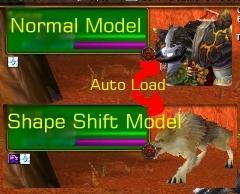



 op up Animation Test Window
op up Animation Test Window




