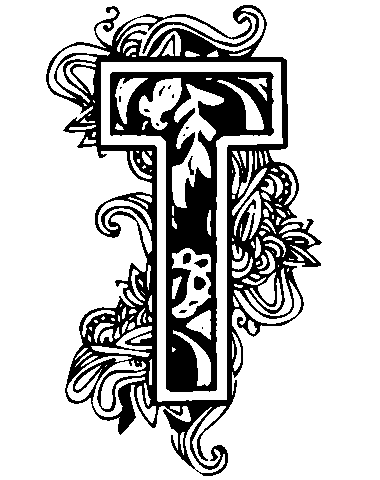Pictures
File Info
| Updated: | 03-14-12 05:11 PM |
| Created: | 08-21-11 03:03 PM |
| Downloads: | 7,256 |
| Favorites: | 24 |
| MD5: |
Tomine UI 
Optional Files (0)
 |
Comment Options |
|
|
|

|

|
|
|
|

|

|
|
|
|
|
A Kobold Labourer
Forum posts: 0
File comments: 1
Uploads: 0
|
Skills set
|

|

|
|
|
|
|
A Defias Bandit
Forum posts: 3
File comments: 10
Uploads: 0
|
|

|

|
|
|
|

|

|
|
|
|

|

|
|
|
|
|
A Kobold Labourer
Forum posts: 0
File comments: 1
Uploads: 0
|
Region problem
|

|

|
 |