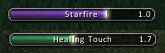Pictures
File Info
| Updated: | 01-10-08 06:49 PM |
| Created: | unknown |
| Downloads: | 502,113 |
| Favorites: | 797 |
| MD5: |
Bongos2 
Optional Files (0)
 |
Comment Options |
|
|
|
|
A Kobold Labourer
Forum posts: 0
File comments: 2
Uploads: 0
|
|

|

|
|
|
|
|
A Defias Bandit
Forum posts: 2
File comments: 14
Uploads: 0
|
|

|

|
|
|
|
|
__________________
Official Tullamods Testing Victim. I don't code it, I just get stuck with the trash so you don't have to! |
|

|

|
|
|
|
|
A Murloc Raider
Forum posts: 4
File comments: 4
Uploads: 0
|
|

|

|
|
|
|
|
A Kobold Labourer
Forum posts: 1
File comments: 10
Uploads: 0
|
Map Bar
|

|

|
|
|
|
|
A Defias Bandit
Forum posts: 2
File comments: 14
Uploads: 0
|
Last edited by Klam : 05-28-07 at 07:31 PM.
|

|

|
|
|
|
|
__________________
Official Tullamods Testing Victim. I don't code it, I just get stuck with the trash so you don't have to! |
|

|

|
|
|
|
|
A Kobold Labourer
Forum posts: 0
File comments: 19
Uploads: 0
|
shift selfcast?
Last edited by Knifed : 05-28-07 at 10:43 PM.
|

|

|
|
|
|
|
An Aku'mai Servant
Forum posts: 31
File comments: 28
Uploads: 0
|
Stance switching lag?
|

|

|
|
|
|
|
Re: Stance switching lag?
__________________
Official Tullamods Testing Victim. I don't code it, I just get stuck with the trash so you don't have to! |
|

|

|
|
|
|

|

|
|
|
|
|
__________________
Official Tullamods Testing Victim. I don't code it, I just get stuck with the trash so you don't have to! |
|

|

|
|
|
|
|
A Kobold Labourer
Forum posts: 0
File comments: 4
Uploads: 0
|
Warrior stances
|

|

|
|
|
|
|
A Deviate Faerie Dragon
Forum posts: 16
File comments: 170
Uploads: 0
|
|

|

|
|
|
|

|

|
 |