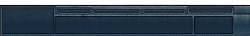| Go to Page... |
BTex.
| Updated: | 07-06-10 02:19 PM |
| Created: | 09-27-09 02:33 PM |
| Downloads: | 6,787 |
| Favorites: | 9 |
| MD5: |
BTEX -- Ice Dragon customized 
currently being maintained by Sharani
Yeah to Sharani for updating the base module for this most awesome add-on! (You'll find the link to Tiggy's original files there as well...)
If the "Btex menu" command doesn't work to bring up the skin packs, type "btex custom" and enter your configuration parameters...
First & Foremost:
All artwork credit for this skin must to go to Tiggy & Xaphiroth, as I simply photoshopped the Ice Dragon artwork to accommodate my various add-ons... Ice Dragon comes packaged with the BTex add.
That being said, I did modify the existing artwork so that all of my add-ons had a "home," and have had a few folks request that I upload my modifications.
See the screen shots for subtle variations in the 5 skins included in this pack...
The "lila" and "josie" skins are nearly identical and are specifically tweaked to accomodate RangeDisplay and TomTom -- addons that I found myself constantly moving around the screen--finally decided to give them permanent docks in my interface. If you don't use those two addons, you probably don't want these skins as the text labels are specific... When I'm in a vehicle, the unique vehicle button appears in the in that region as well, courtesy of Dominos... The "Chris" skin is the most basic and thus the most flexible.
You must have BTEX FanUpdate (WowInterface).
****To Install this skin****
Note that it's a little different from most add-ons...
(don't worry, it's easy!  )
)
Before logging into WoW...
Navigate to the BTex skins folder, which is inside your World of Warcraft AddOns folder...
(here's the path from my computer: C:\Program Files\World of Warcraft\Interface\AddOns\Btex\Skins )
Locate & unzip the desired four image files from the downloaded folder...
kerry-1.tga, kerry-2.tga, kerry-3.tga & kerry-4.tga
and/or
sophie-1.tga, sophie-2.tga, sophie-3.tga & sophie-4.tga
and/or
josie-1.tga, josie-2.tga, josie-3.tga & josie-4.tga
and/or
lila-1.tga, lila-2.tga, lila-3.tga & lila-4.tga
and/or
chris-1.tga, chris-2.tga, chris-3.tga & chris-4.tga
into the Btex skins folder. See the screenshot to the right to see minor differences between the four skins...
You may also extract the files to your desktop and cut/paste the desired .tga image files into the skins folder...
Log into WoW...
Type "/btex menu" to get the configuration menu.
Choose "<CUSTOM SKIN>..."
Type "kerry" "sophie" or "josie" or "lila"or
"chris in the "set name" box
Select your settings for color/size/transparency and click: apply skin.
You can see how the skin looks by applying different settings before you exit...
(I tweaked the height, colors & transparency to get each of the the "looks" on my screenshots.)
****You should be all set!****
You should now have a new background for Btex. 
When that happens, I just rename a couple of tga files to swap in the right "look" and tweak the skin settings... This art pack is titled BTEX -- Ice Dragon Modules, and includes all of those iterations if you'd like to experiment a little more with this theme... (Note that the "josie" and "lila" artwork is not compatible with the modules in that art pack...)
Thank you SO much, Tiggy, for making BTEX available to us, not just to use, but also to fiddle around with, to Xaphiroth for the remake of the Ice Dragon skin... AND to Twistedfury & Sharani for updating the main module!
-------------------------------------
v4.0 - March 12, 2010 - added "lila" skin.
-------------------------------------
v3.0 - February 26, 2010 - added "josie" skin.
-------------------------------------
v2.0 - November 12, 2009 - added "sophie" skin.
-------------------------------------
v1.7 - September 29, 2009 - just for heck of it, I compressed & uploaded files using a different computer... 8th time's the charm! The files work! All of the archived versions are now deleted.
-------------------------------------
v1.6 - September 29, 2009 - performed repair function using WinRAR & uploaded this version... it still downloads as a corrupted file...
-------------------------------------
v1.5 - September 29, 2009 - used a third zip program to package files - two files were corrupted when I tried downloading into a different computer
-------------------------------------
v1.4 - September 27, 2009 - used yet another different zip program to compress files - still corrupted on download
-------------------------------------
v1.3 - September 27, 2009 - used a different zip program to compress files - still corrupted on download
-------------------------------------
v1.2 - September 27, 2009 - recropped original art files to create new .tga files - tested on my account - repackaged again - this file also corrupted on download
--------------------------------------
v1.1 - September 27, 2009 - repackaged the .tga files - fourth file reported to be corrupted
--------------------------------------
v1.0 - September 27, 2009 - original files - reported to be corrupted
 |
Comment Options |
| RosyBijou |
| View Public Profile |
| Send a private message to RosyBijou |
| Find More Posts by RosyBijou |
| Add RosyBijou to Your Buddy List |
|
|
||
|
|
 big thx for sharing  maybe its to late, but if you get some pb with packaging files, i can help you  Actually im using winRAR (http://www.rarlab.com/) an evaluation copy too ... right click on the folder where you have your files, then choose "add to archive.." , check "zip" and store at "best" and you are done  thank you so much for using btex 
Last edited by tiggy : 09-30-09 at 11:22 AM.
|
|

|

|
| tiggy |
| View Public Profile |
| Send a private message to tiggy |
| Find More Posts by tiggy |
| Add tiggy to Your Buddy List |
|
|
|
|
A Kobold Labourer
Forum posts: 0
File comments: 1
Uploads: 0
|
what bar addon u use?
i cant fit in with bartender. and also with fixing scales... |

|

|
| BSA101 |
| View Public Profile |
| Send a private message to BSA101 |
| Find More Posts by BSA101 |
| Add BSA101 to Your Buddy List |
|
|
||
|
|
Regarding the scaling, do you mean scaling the BTEX skin or the buttons to fit into the skin?
|
|

|

|
| RosyBijou |
| View Public Profile |
| Send a private message to RosyBijou |
| Find More Posts by RosyBijou |
| Add RosyBijou to Your Buddy List |
|
|
|
|
|
Any chance you could provide a list of the addons you use in your screenshots please?
I am interested in, what looks to me, the threat meter on the left side of recount. Thanks. |

|

|
| gothicknight |
| View Public Profile |
| Send a private message to gothicknight |
| Find More Posts by gothicknight |
| Add gothicknight to Your Buddy List |
|
|
|
|
|
Sure! I believe the one you are interested in is TidyThreat, but here’s a list of what you see in the screenshots…
Visible Addons: Dominos : bar customization Recount : data mgmt Healbot continued : click-casting tool Decursive : de-cursing tool (check on WowAce or Curse for most current version tho) Grid : unit frame customization PhanxChat : chat frame customization Trav’s Unit Frame Extensions : adds class icons to name plates Combuctor : bag management RicoMiniMap : map customization BTex : artwork for bottom ---BTex Ice Dragon Modules  TipTac : to customize tooltip size, location, etc… Bison : to customize buff & debuff icons (location, size, etc…) ChatBar : button display for chat channels NeonChat : colors chat box based on channel MiniMap Button Frame : gathers minimap buttons for neat display DagAssist (continued) : makes available seldom used buttons without taking up bar space ButtonBin : LDB DataBroker display ---Talent Switch : easy switching for dual specs ---LDB-Threat : threat display ---LeafZone : zone text & coords (LDB bar above map) ---AutoLootToggle : toggles auto loot for solo, party & raid ---CargExplorer : displays percent explored for current zone (LDB bar under map) ---zBrokerDurability : % durability I use a bunch of other LDB modules that aren’t visible in screenshots for stuff that I like to keep track of but don’t want to have visible all the time—those are set to mouseover at the top of my screen… Unique to “kerry” screenshot TidyThreat : threat meter Unique to “sophie” screenshot VolumeBar : volume slider/mute button Emo : fun little emote tool Because I love to experiment with my interface, you'll see that several of the addons in these screenshots are redundant, (at one time, I had 4 different threat meters running, just to compare...) At this very moment, I use Grid to monitor who's got (and gaining) aggro because I can set thresholds--I have Grid's borders set to change colors based on threat levels... So, if there's something that you see in the screenshot but you can't find in the list, I may have simply overlooked it because I no longer have it "Favorited"--let me know & I'll try to identify which one.... |

|

|
| RosyBijou |
| View Public Profile |
| Send a private message to RosyBijou |
| Find More Posts by RosyBijou |
| Add RosyBijou to Your Buddy List |
|
|
|
|
A Murloc Raider
Forum posts: 8
File comments: 2
Uploads: 0
|
Nice skin i am using now but i cant change some addons this is my ui
http://img504.imageshack.us/i/wowscr...510185145.jpg/ and i pointed addons which i want change and do same on this picture http://img694.imageshack.us/i/pvw33284.jpg/ can you help me? |

|

|
| XenaCharon |
| View Public Profile |
| Send a private message to XenaCharon |
| Find More Posts by XenaCharon |
| Add XenaCharon to Your Buddy List |
|
|
||
|
|
For ChatBar: I use the glass buttons in the options menu. (I think you'll get the menu when you right click on the ChatBar border...) --Emo is the little chat bubble next to ChatBar: no configuration The other addons are LDB items: I use ButtonBin for my LDB display. With this, you can create separate bars and specify where different modules go. This is how I've arranged the different data broker modules across different parts of my screen. Also, I've adjusted different sections to display different amounts of data, (so you can configure each LDB bar individually--if you do this, you want to uncheck the box that makes changes globally ). --Talent Switch: also in the addon menu, you can customize the text that shows on your DataBroker module. --zBrokerDurability: no configuration --LDBThreat: no configuration ((Looking back at this, I didn't like the little skull showing, so I went into the .lua file and removed the code that inserted the picture...)) I've since switched this module out and now use iThreat... Finally, I use LeafZone for the location display above my map. In my interface, it has own DataBroker bar. No configuration needed. Hope this helps! 
Last edited by RosyBijou : 02-12-10 at 11:53 AM.
|
|

|

|
| RosyBijou |
| View Public Profile |
| Send a private message to RosyBijou |
| Find More Posts by RosyBijou |
| Add RosyBijou to Your Buddy List |
 |