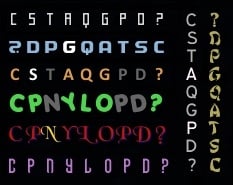Pictures
File Info
| Updated: | 12-16-11 06:27 PM |
| Created: | 05-28-10 05:36 AM |
| Downloads: | 15,219 |
| Favorites: | 89 |
| MD5: |
nibMicroMenu 
 |
Comment Options |
|
|
|

|

|
|
|
|

|

|
|
|
|

|

|
|
|
|
|
Last edited by Nibelheim : 04-29-11 at 07:03 PM.
|
|

|

|
|
|
|
|
__________________
 Aggro Color to KG Panels Borders - Nibelheim Lua Based UI Hider - Nibelheim Custom LUA PowerText - Stuf - Nibelheim, Seerah
Last edited by Lily.Petal : 04-29-11 at 07:02 PM.
|
|

|

|
|
|
|
|
Last edited by Nibelheim : 04-17-11 at 05:52 PM.
|
|

|

|
|
|
|

|

|
|
|
|

|

|
|
|
|

|

|
|
|
|

|

|
|
|
|

|

|
|
|
|
|
Last edited by rain3x : 11-01-10 at 05:23 AM.
|
|

|

|
|
|
|
|
A Defias Bandit
Forum posts: 2
File comments: 16
Uploads: 0
|
|

|

|
|
|
|

|

|
|
|
|
|
A Defias Bandit
Forum posts: 2
File comments: 16
Uploads: 0
|
|

|

|
 |