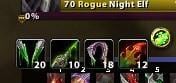| Go to Page... |
Pictures
File Info
| Compatibility: | Shadowlands patch (9.0.2) |
| Updated: | 02-28-21 02:40 AM |
| Created: | unknown |
| Downloads: | 50,445 |
| Favorites: | 189 |
| MD5: |
Poisoner 
Poisoner allows you to
apply
via 2 different possiblities:
- PoisonMenu
- QuickButton (=> configuration menu)
- LEFT mouse button to apply it to your main hand weapon
- RIGHT mouse button to apply it to your offhand weapon
- MIDDLE mouse button (scroll wheel) to apply it to your throw weapon
- a choosen amount of poisons via confirmation or automation on vendor visit
- watch
- warns when your poisons are about to expire
- warns when your low on poisons and need to restock
Features
- TWO Minimap buttons with a automatically updating menu with buttons for your poisons, weightstones/sharpening stones and mana/wizard oil.
- You can choose which button you want to show/hide and want the PoisonerMenu anchored to.
- The Poisoner_FreeButton can be dragged in the whole UI.
- a 'Quick Button' to empoison your weapons via user defined presets with just 1 click.
- Poison expiration warning via
- Audio
- Chat
- ErrorFrame
- AuraFrame
- Warning when you are running out of poisons and need to restock. (TimerWarning is deactivated when resting)
- AutoBuy to buy choosen amounts of poisons on vendor visit with 1 or without any click.
- You can set the scale and alpha of nearly every button/menu and the AuraFrame to fit Poisoner to your UI.
Poisoner_ButtonFacade
If you have ButtonFacade activated, Poisoner_ButtonFacade let you skin the MenuButtons and the QuickButton via ButtonFacade. Download ButtonFacade
Usage
FreeButton
If you
LEFT-click the button, a menu is created dynamically depending on the items in your inventory.! The FreeButton CAN toggle all Poisoner menus while in combat !
RIGHT-click the button, the Poisoner configuration menu will show up.
MinimapButton
If you
LEFT-click the button while out of combat, a menu is created dynamically depending on the items in your inventory.! The MinimapButton can NOT toggle the menu or the config while in combat. To toggle the menu while in combat, click the FreeButton or use the Hotkeys. !
RIGHT-click the button while out of combat, the Poisoner configuration menu will show up.
PoisonMenu
Click on a poison button with the following mouse buttons to apply it to the according weapon:
LEFT-click => Mainhand
RIGHT-click => Offhand
Middle-click => Throw weapon
AutoBuy
Enbale AutoBuy via the checkbox on top. If you do not want to have to confirm buying, check the second option.
To setup the amount to buy simply move the slider of the corresponding poison and click on the 'Save' button.
The next time you visit a poison vendor, Poisoner will restock your poisons to the choosen amount.
QuickButton
If a standard poison set is choosen, PoisonerQuickButton is shown.
The choosen poisons can be applied with the corresponding modifiers (none/SHIFT/CTRL/ALT) and mouse button 1/2/3
Slash commands
/poisoner
enable - Enable Poisoner.
disable - Disable Poisoner.
config - Open the configuration menu.
/poisoner freebutton / fb
show - Show the Poisoner Minimap button.
hide - Prevent the Poisoner Minimap button from being shown.
lock - Prevent the poisoner button from being dragged.
unlock - Allow the poisoner button to be dragged.
reset - Reset the position of the poisoner button.
scale # - (Enter a number for #. min:0.1, max:2)
alpha # - (Enter a number for #. min:0.1, max:1)
/poisoner menu
parentown - Set Poisoner_FreeButton as parentposition - Set on which side of the choosen button the menu appears.
minimap - Set MinimapButton as parent (the Poisoner Minimap button can be dragged depending on/according to the Minimap)topscale {0.1 - 2} - Set the scale of the poisoner menu (value of 1 = no change, less than 1 = shrink, larger than 1 = enlarge).
topleft
topright
left
right
bottom
bottomleft - This is the classic position.
bottomright
overwrite - Set this to 1 or true to enable updating of the QuickButton whren applying poisons via the menu (Presets will be reset to the choosen ones on next reload or login).
reset - Reset the menu to its defaults.
/poisoner tooltip / tt
name - Name-only tooltips
full - full item tooltip
/poisoner postpoison - Should choosen (clicked) poisons be posted in the Chatframe?
Yes: 'true' or 1
No: 'false' or 0
/poisoner timer
enable
disable
warningthreshold # or wt # - (Enter a number for #. min:1, max:25)
outputmainhand - check mainhand weaponaura
On: 'true' or 1
Off: 'false' or 0
offhand - check offhand weapon
On: 'true' or 1
Off: 'false' or 0
throwweapon - check throw weapon
On: 'true' or 1
Off: 'false' or 0
audio - give acoustic warning
On: 'true' or 1
Off: 'false' or 0
chat - print warning into Chat
On: 'true' or 1
Off: 'false' or 0
error - print warning into UIErrorsFrame
On: 'true' or 1
Off: 'false' or 0
aura - show the aura frame ("weapon icons")
On: 'true' or 1
Off: 'false' or 0lock
unlock
scale # - (Enter a number for #. min:0.1, max:2)
alpha # - (Enter a number for #. min:0.1, max:1)
/poisoner autobuy
enable - Enables automatic purchasing of the choosen poisons on vendor visit.
disable - Disables automatic purchasing of the choosen poisons on vendor visit.
confirm - A PopUp will be shown if there are poisons to buy.
auto - Poisoner will buy choosen poisons automatically without confirmation.
check - Should Poisoner inform you via Chat if your poisons are below 10% stock?'true' or 1cp # - Set the amount of poisons to restock to. (Enter a number for #. min:1, max:25)
'false' or 0
dp #
ip #
mp #
wp #
/poisoner presets
reset
/poisoner quickbutton
lock - Prevent the PoisonerQuickButton from being dragged.
unlock - Allow the PoisonerQuickButton to be dragged.
reset - Resets the QuickButton to its default position. ("Only seeable if presets are correct.")
scale # - (Enter a number for #. min:0.1, max:2)
alpha # - (Enter a number for #. min:0.1, max:1)
/poisoner thanks
Prints a lists off all important people who distributed to and tested Poisoner 4.
Limitations
The Poisoner Minimap Menu can be toggled while inCombat.
To do so, you have to click the FreeButton or use the keybinding which can be set via the WoW keybinging menu.
The MinimapButton (LDBIcon) can NOT toggle the Menu while in combat.
Poisoner is enabled by default for Rogues, and disabled by default for all other classes.
Credits to Karrion of Terenas for the original Poisoner
Changes:
9.0.2.2
* some minor fixes
* updated libs
9.0.2.1
* 9.0.2 toc update
7.1
* 7.1 toc update
* small bugfixes
7.0.3
* Legion update
6.0
* 6.0 update
5.4 rev510
* 5.4 update
+ enhanced warning options
5.1 alpha470
early version for testing purposes
+ added 2 options to hide warnings: 'Hide if not in combat' and 'Hide if not in instance'
5.1 alpha430
early version for testing purposes
* fixed bug in the FreeButton's position handling
5.1 alpha420
early version for testing purposes
* changed item handling (fixed fishing misbehavior and responds instantly)
5.1 alpha395
early version for testing purposes
* changed load order/script to circumvent false reports
5.1 alpha340
early version for testing purposes
* fixed misbehavior on zoning (instances, using the hearthstone)
5.1 alpha320
early version for testing purposes
* changed event handling to prevent warning misbehavior on login
If you encounter any bugs, type "/poisoner plt" and make a screenshot. Create a ticket with an exact description (circumstances etc.) and attach the screenshot to the ticket.
5.1 alpha270
early version for testing purposes
* fix for db bug which disabled the default profile if you login with non-rogue characters
+ advanced options
+ dual spec support
5.1 alpha230
early version for testing purposes
* fix warning misbehavior
5.1 alpha210
early version for testing purposes
+ added Masque support (check "Poisoner [Masque]" in the AddOn list)
+ added visual options for the FreeButton (texture and MinimapButtonBorder)
+ added more options to the button's animation system
5.1 alpha150
early version for testing purposes
* fixed bug in SVars (you MAY loose your old configuration)
+ added option to disable/hide the FreeButton (including the PoisonMenu with its buttons)
* warning bug after zoning should be solved
* PoisonMenu should now stay correctly hidden/shown after being updated
+ added option to hide the FreeButton's tooltip
* modified config behavior
5.1 alpha140
early version for testing purposes
+ new menu style
+ round/square spell textures/icons
+ 3D animation (floating sprites around the button of the active poisons)
+ warning system (chat, errorframe, audio, aura) with various conditions (resting, mounted, dead, vehicle, flypath)
Please leave some constructive feedback or logs/reports if you get an error.
ToDo:
- Menu and Button positioning options
- Button sorting
- Aura-style PoisonButtons (this one is planned as a different visual approach different from the current menu style)
4.3 rev5d
- fix for potential bug on login
4.3 rev5c
- fixed bug with tooltip
- fixed/updated frFR locales
4.3 rev5b
- fixed possible bug with sorting config
- enhanced poison counting
4.3 rev5
- enhanced options
- enhanced poison detection
- sorting function for PoisonMenu
- various minor fixes/changes
4.3 rev3
- re-reworked load order to fix bug in SecureHandler
- fixed typo in OnLoad function
Hope it's working now
4.3 rev3
- fixed bug in Masque support
- reworked load order
4.3 rev2
- fixed bug in Masque support
4.3
- fixed possible bug that made Buttons unclickable
- reworked some parts in the config
- reworked Masque support
- toc update
4.2 rev2
- fixed possible bug when resetting config/SVars
- reworked some secure code
4.2
- toc update for the ones who can not activate working AddOns :)
- added mouseover function to the FreeButton and the PoisonMenu, check out the option in config tab
Known caveat: If "full tooltip" is enabled, the game will have a short lag on first mouseover. This is caused by the game and will only happens once on startup.
4.1
- LDB plugin
- middle-click (mouse wheel) to buff throw weapon (cataclysm only)
- enhanced options
- AutoBuy feature
- poison reminder (Chat, ErrorFrame, Aura, Sound/Speech)
- one-click reapply button with 4 different sets
- MinimapButton and FreeToDrag button (this is the old one)
- ButtonFacade support (MenuButtons and QuickButton)
- PoisonMenu can now be toggled while in combat
- enhanced localisation
3.4
- 4.0 release
- middle-click (mouse wheel) to buff throw weapon (cataclysm only)
- enhanced options (not fully implented yet)
- esES localization
3.3 beta
- 4.0 preparation
- middle-click (mouse wheel) to buff throw weapon (cataclysm only)
- enhanced options (not fully implented yet)
- esES localization
3.2
- changed behaviour to real "one-click" functionality
- included ruRu translation by Itonohito
3.1
- 3.3 toc update
- added 'shift+click' to the buttons to confirm "Do you want to replace x-poison with y-poison?" question. (click R/L first and then again with SHIFT key down)
3.01.1
Added 2 command line options to change the tooltip from type - name only or full (see addon info).
3.01 :
Enhanced button management to "remove" empty buttons from the menu
Improved the tooltip info to provide the full item description (this info can only be maintained whilst you have 1 or more of the item and the item is in your bag)
9.0.2.2
* some minor fixes
* updated libs
9.0.2.1
* 9.0.2 toc update
7.1
* 7.1 toc update
* small bugfixes
7.0.3
* Legion update
6.0
* 6.0 update
5.4 rev510
* 5.4 update
+ enhanced warning options
5.1 alpha470
early version for testing purposes
+ added 2 options to hide warnings: 'Hide if not in combat' and 'Hide if not in instance'
5.1 alpha430
early version for testing purposes
* fixed bug in the FreeButton's position handling
5.1 alpha420
early version for testing purposes
* changed item handling (fixed fishing misbehavior and responds instantly)
5.1 alpha395
early version for testing purposes
* changed load order/script to circumvent false reports
5.1 alpha340
early version for testing purposes
* fixed misbehavior on zoning (instances, using the hearthstone)
5.1 alpha320
early version for testing purposes
* changed event handling to prevent warning misbehavior on login
If you encounter any bugs, type "/poisoner plt" and make a screenshot. Create a ticket with an exact description (circumstances etc.) and attach the screenshot to the ticket.
5.1 alpha270
early version for testing purposes
* fix for db bug which disabled the default profile if you login with non-rogue characters
+ advanced options
+ dual spec support
5.1 alpha230
early version for testing purposes
* fix warning misbehavior
5.1 alpha210
early version for testing purposes
+ added Masque support (check "Poisoner [Masque]" in the AddOn list)
+ added visual options for the FreeButton (texture and MinimapButtonBorder)
+ added more options to the button's animation system
5.1 alpha150
early version for testing purposes
* fixed bug in SVars (you MAY loose your old configuration)
+ added option to disable/hide the FreeButton (including the PoisonMenu with its buttons)
* warning bug after zoning should be solved
* PoisonMenu should now stay correctly hidden/shown after being updated
+ added option to hide the FreeButton's tooltip
* modified config behavior
5.1 alpha140
early version for testing purposes
+ new menu style
+ round/square spell textures/icons
+ 3D animation (floating sprites around the button of the active poisons)
+ warning system (chat, errorframe, audio, aura) with various conditions (resting, mounted, dead, vehicle, flypath)
Please leave some constructive feedback or logs/reports if you get an error.
ToDo:
- Menu and Button positioning options
- Button sorting
- Aura-style PoisonButtons (this one is planned as a different visual approach different from the current menu style)
4.3 rev5d
- fix for potential bug on login
4.3 rev5c
- fixed bug with tooltip
- fixed/updated frFR locales
4.3 rev5b
- fixed possible bug with sorting config
- enhanced poison counting
4.3 rev5
- enhanced options
- enhanced poison detection
- sorting function for PoisonMenu
- various minor fixes/changes
4.3 rev3
- re-reworked load order to fix bug in SecureHandler
- fixed typo in OnLoad function
Hope it's working now
4.3 rev3
- fixed bug in Masque support
- reworked load order
4.3 rev2
- fixed bug in Masque support
4.3
- fixed possible bug that made Buttons unclickable
- reworked some parts in the config
- reworked Masque support
- toc update
4.2 rev2
- fixed possible bug when resetting config/SVars
- reworked some secure code
4.2
- toc update for the ones who can not activate working AddOns :)
- added mouseover function to the FreeButton and the PoisonMenu, check out the option in config tab
Known caveat: If "full tooltip" is enabled, the game will have a short lag on first mouseover. This is caused by the game and will only happens once on startup.
4.1
- LDB plugin
- middle-click (mouse wheel) to buff throw weapon (cataclysm only)
- enhanced options
- AutoBuy feature
- poison reminder (Chat, ErrorFrame, Aura, Sound/Speech)
- one-click reapply button with 4 different sets
- MinimapButton and FreeToDrag button (this is the old one)
- ButtonFacade support (MenuButtons and QuickButton)
- PoisonMenu can now be toggled while in combat
- enhanced localisation
3.4
- 4.0 release
- middle-click (mouse wheel) to buff throw weapon (cataclysm only)
- enhanced options (not fully implented yet)
- esES localization
3.3 beta
- 4.0 preparation
- middle-click (mouse wheel) to buff throw weapon (cataclysm only)
- enhanced options (not fully implented yet)
- esES localization
3.2
- changed behaviour to real "one-click" functionality
- included ruRu translation by Itonohito
3.1
- 3.3 toc update
- added 'shift+click' to the buttons to confirm "Do you want to replace x-poison with y-poison?" question. (click R/L first and then again with SHIFT key down)
3.01.1
Added 2 command line options to change the tooltip from type - name only or full (see addon info).
3.01 :
Enhanced button management to "remove" empty buttons from the menu
Improved the tooltip info to provide the full item description (this info can only be maintained whilst you have 1 or more of the item and the item is in your bag)
 |
Comment Options |
|
|
|
|
|
hey, any chance for an update for 3.1 ?
 |

|

|
| rassa |
| View Public Profile |
| Send a private message to rassa |
| Find More Posts by rassa |
| Add rassa to Your Buddy List |
| silentdave |
| View Public Profile |
| Send a private message to silentdave |
| Find More Posts by silentdave |
| Add silentdave to Your Buddy List |
|
|
|
|
|
If I knew what I was doing in lua, I would try to help, but alas, the book I bought on it is mostly unused. =/
|

|

|
| Zyland |
| View Public Profile |
| Send a private message to Zyland |
| Find More Posts by Zyland |
| Add Zyland to Your Buddy List |
| silentdave |
| View Public Profile |
| Send a private message to silentdave |
| Find More Posts by silentdave |
| Add silentdave to Your Buddy List |
| Zyland |
| View Public Profile |
| Send a private message to Zyland |
| Find More Posts by Zyland |
| Add Zyland to Your Buddy List |
| silentdave |
| View Public Profile |
| Send a private message to silentdave |
| Find More Posts by silentdave |
| Add silentdave to Your Buddy List |
|
|
||
|
|
__________________
http://prpg.wordpress.com/ |
|

|

|
| Sedh |
| View Public Profile |
| Send a private message to Sedh |
| Find More Posts by Sedh |
| Add Sedh to Your Buddy List |
|
|
|
|
|
When I restart WoW, or log off/exit the game, then come back to my rogue it seems that Poisoner is gone. I have to use the cmd /poisoner enable each time I log in, which is sort of annoying :s
I've disabled all other addons and still cannot figure out what's going on, any ideas?  Otherwise, I totally love this addon!
__________________
just like the spider on the wall, oh, we gonn' crawl. |

|

|
| Mjau |
| View Public Profile |
| Send a private message to Mjau |
| Visit Mjau's homepage! |
| Find More Posts by Mjau |
| Add Mjau to Your Buddy List |
|
|
|
|
|
hey guys, thanks for the good feedback
 atm, i've not really got much time, hell i'm hardly able to get on the net apart from the odd time here n there, just one of those RL things hehehe  so a quick reply to those since my last post.. (Ranova) autohide: posioner pre3.0 had this, its something that i want back, its on the "todo" list  Rebuff alarm: this is debateable but atm its beyond the scope of the original purpose of the addon, however it does fit with the theme and idea of the addon so i'll add that to my "features todo" list, although there are other things to take care of first, i'll look at this when i look at "auto repurchase of poisons" options  (Sedh) warlock stones: i'm aware and fully appreciate that having 1 addon cover everything relevant is great, but atm theres a few more pertinent things that need to be done for the rogue side of things, however, consider warlock stuff as something that i'll certainly look at further down the line, got a lock myself hehe  (Saltorio) The minimap thing: yer not far off there, the problem is that afaik, pre3.0 if you wanted to show/hide based on mouseovers while in combat things had to be done in secure-state-headers and everything involved be children of. so even thought it uses a minimap button template for the minimap button, its more like a secure action button (such as those on yer main action bars). because of that, other addons such as MBB, SpartanUI, Sexymap etc etc ie anything that tries to "possess" minimap buttons will always have issues with the current code. I've not had any real chance to play around with the "new" secure-handlers that 3.0 wants us to use instead, they may allow such problems to be fixed without any side effects, but if they dont then i've got a possible alternative solution that should work  |

|

|
| silentdave |
| View Public Profile |
| Send a private message to silentdave |
| Visit silentdave's homepage! |
| Find More Posts by silentdave |
| Add silentdave to Your Buddy List |
|
|
|
|
|
great addon. but i like to have one more feature: since 3.0 warlock's spell/firestones are worth being used, so it would be perfect to include these weapon buffs as well =)
__________________
http://prpg.wordpress.com/ |

|

|
| Sedh |
| View Public Profile |
| Send a private message to Sedh |
| Visit Sedh's homepage! |
| Find More Posts by Sedh |
| Add Sedh to Your Buddy List |
|
|
|
|
|
Hey silentdave,
I know you said your kindof busy lately, but I figured I'd mention this anyways. I switched from Chinchilla to SexyMap last night. SexyMap's got some nice features for handling minimap elements, including the ability to hid them unless the cursor is over the minimap. It seems to pretty much all minimap buttons (including oRA, DeadlyBossMods, and even Macaroon - which uses a custom popout menu somewhat similar to yours). However, SexyMap doesn't seem to recognize Poisoner's minimap button. It doesn't offer any options for it in it's options (like it does for other addon minimap buttons), and as such it doesn't hide the icon. I've noticed that the Poisoner button (when unlocked) can be placed anywhere on screen and isn't tied to the minimap like most other buttons. I have a feeling this may be part of the issue with compatibility with various minimap addons. You may want to look at (if you aren't alreay) rebuilding the button as a standard minimap button, which might resolve these issues. Just my $0.02. As ususal, thanks for all the great work. Poisoner is still a wonderful addon. |

|

|
| saltorio |
| View Public Profile |
| Send a private message to saltorio |
| Visit saltorio's homepage! |
| Find More Posts by saltorio |
| Add saltorio to Your Buddy List |
|
|
|
|
|
hey thank you so much for porting poisoner to 3.0! I was using weaponrebuff but that addon is so clunky.
A few suggestions: could you allow it to auto hide when you move your mouse cursor away from the poisons? The old version did this so you wouldn't have to click the poisoner icon again to hide it. I did like weaponRebuff's option to warn you with notifications and sound when you had 1 minute left on your poisons and when they faded. It would be great if you could have this option also. Thanks again |

|

|
| ranova |
| View Public Profile |
| Send a private message to ranova |
| Visit ranova's homepage! |
| Find More Posts by ranova |
| Add ranova to Your Buddy List |
|
|
||
|
|
 check around with simpleminimap on how it controls the minimap buttons, additionally if you are not on a rogue then, by default, poisoner is disabled, simply type "/poisoner enable". An addon i find usefull with simpleminimap/squeenix is detachedMiniButtons, what can happen sometimes is that minimap buttons get stuck underneath the minimap, and unless they are released from the minimap you can never get to them, so dmb will allow you to release them - be warned it can take a few reset minimap buttons to get them okay but its more than doable. check around with simpleminimap on how it controls the minimap buttons, additionally if you are not on a rogue then, by default, poisoner is disabled, simply type "/poisoner enable". An addon i find usefull with simpleminimap/squeenix is detachedMiniButtons, what can happen sometimes is that minimap buttons get stuck underneath the minimap, and unless they are released from the minimap you can never get to them, so dmb will allow you to release them - be warned it can take a few reset minimap buttons to get them okay but its more than doable.
Last edited by silentdave : 10-28-08 at 06:55 AM.
|
|

|

|
| silentdave |
| View Public Profile |
| Send a private message to silentdave |
| Visit silentdave's homepage! |
| Find More Posts by silentdave |
| Add silentdave to Your Buddy List |
|
|
|
|
A Kobold Labourer
Forum posts: 0
File comments: 50
Uploads: 0
|
Hi ok sorry i found the problem because i try to play with my shadow, and there was also the problem
 . The Problem was the new Skinner beta not Poisoner . The Problem was the new Skinner beta not Poisoner  . But now i cant see the Poisonericon when i use simpleminimap and Poisoner? . But now i cant see the Poisonericon when i use simpleminimap and Poisoner? |

|

|
| TBABlackPanther |
| View Public Profile |
| Send a private message to TBABlackPanther |
| Visit TBABlackPanther's homepage! |
| Find More Posts by TBABlackPanther |
| Add TBABlackPanther to Your Buddy List |
|
|
||
|
|
A quick check would be to run simpleminimap + poisoner and a basic fubar (fubar + buggrabber + bugsack only) and copy-paste any poisoner related entries in bugsack here and i'll look into them. It does sound like a fubar addon using old out-of-date libs thats causing the issue though. |
|

|

|
| silentdave |
| View Public Profile |
| Send a private message to silentdave |
| Visit silentdave's homepage! |
| Find More Posts by silentdave |
| Add silentdave to Your Buddy List |
 |