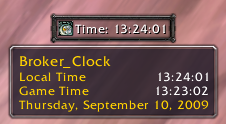Pictures
File Info
| Updated: | 10-14-10 05:58 AM |
| Created: | unknown |
| Downloads: | 24,025 |
| Favorites: | 401 |
| MD5: |
Fortress 
 |
Comment Options |
|
|
|
|
A Kobold Labourer
Forum posts: 0
File comments: 51
Uploads: 0
|
|

|

|
|
|
|

|

|
|
|
|
|
A Murloc Raider
Forum posts: 9
File comments: 38
Uploads: 0
|
|

|

|
|
|
|
|
A Murloc Raider
Forum posts: 9
File comments: 38
Uploads: 0
|
|

|

|
|
|
|
|
A Murloc Raider
Forum posts: 9
File comments: 38
Uploads: 0
|
|

|

|
|
|
|
|
A Kobold Labourer
Forum posts: 0
File comments: 51
Uploads: 0
|
|

|

|
|
|
|
|
A Defias Bandit
Forum posts: 3
File comments: 11
Uploads: 0
|
Error
|

|

|
|
|
|
|
Re: Several feature requests
|
|

|

|
|
|
|
|
A Theradrim Guardian
Forum posts: 65
File comments: 272
Uploads: 0
|
Feature Request
|

|

|
|
|
|
|
A Deviate Faerie Dragon
Forum posts: 12
File comments: 23
Uploads: 0
|
Last edited by shdwphnx : 01-02-09 at 02:55 PM.
|

|

|
|
|
|
|
A Defias Bandit
Forum posts: 2
File comments: 71
Uploads: 0
|
Last edited by khariv : 12-22-08 at 12:53 AM.
|

|

|
|
|
|

|

|
|
|
|

|

|
|
|
|
|
fubar addons
Last edited by dwarfintank : 11-22-08 at 07:36 AM.
|
|

|

|
|
|
|
|
A Murloc Raider
Forum posts: 7
File comments: 12
Uploads: 0
|
|

|

|
 |