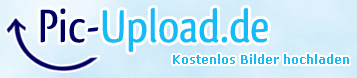| Go to Page... |
Pictures
File Info
| Compatibility: | Return to Karazhan (7.1.5) |
| Updated: | 10-30-16 06:58 PM |
| Created: | 06-28-10 04:06 PM |
| Downloads: | 76,644 |
| Favorites: | 106 |
| MD5: |
whoa UnitFrames 
**BFA Update out! Download Here.
Unique and Beautiful mod for Unit, Target and Focus frames with fat HP/Mana bars but still very close to the original Blizzard UI style.
whoa UnitFrames is also available at Curse.com
NOTE: Earlier versions of whoa UnitFrames used folders "CharacterFrame" and "TargetingFrame" located in "World of Warcraft/Interface" folder. From now on whoaUnitFrames does not require them.
Features:
- Re sizable buffs/debuffs displayed on UniFrames.
- Threat indicator moved from the targetframe to the playerframe.
- Player/Target/Focus frames re sizable. WARNING: veeery sensitive.
- OOC Transparency (disabled by default).
- Uses Blizzard default statusText or whoa UnitFrames statusText stysle.
whoa StatusText settings (config.lua). No GUI atm but class specific configuration possible.
- simpleHealth: optional simple health (rounded health and mana points).
- thousandSeparators: optional health and mana points with 1000 separators.
- showMaxHealth - Shows max hp (useful for PvP).
- autoManaPercent: show actual health/mana points in percent. Optional percentage @mana bars.
- petFrameOnTop - Shows pet frame over player frame. Useful if you moved player frame from it´s default position.
- hitIndicators - Shows hit indicators player frame.
- showToTName - Shows Target of Target frame.
- On next Update: customFontSize Set custom font size for Player/Target/Focus frames.
No GUI atm, configuration in file config.lua (class specific configuration possible).
whoa UnitFrames usage:
You want the whoaUF custom status text
- enable customStatusText in config.lua: customStatusText = true
- enable status text in Blizzard config: » Interface » Display » Status text : Numeric/Percent/Both.
- enable autoManaPercent in config.lua: autoManaPercent = true
- disable customStatusText in config.lua: customStatusText = false
- enable status text in Blizzard config: » Interface » Display » Status text : Numeric/percent.
- disable status text in Blizzard config: » Interface » Display » Status text : None.
Version 7.1-u1
|
Version 7.1
|
Version 7.0.3.u4
|
Version 7.0.3.u3
|
Version 7.0.3.u2
|
Version 7.0.3.u1
|
Version 7.0.3
|
|
Version 5.4 (3 new options in config.lua) added...
|
|
Version 5.2.3 fixed...
|
|
Version 5.2.2 (1 new options in config.lua) added...
|
|
Version 5.2.1 (2 new options in config.lua) added...
|
|
Version 5.2 (no changes in config.lua) fixed...
|
|
Version 5.1.1 (no changes in config.lua) fixed...
|
|
Version 5.1 (no changes in config.lua) fixed...
|
|
Version 5.0.4 fixed...
|
|
Version 4.3.1 fixed...
|
|
Version 4.3 (version number harmonized with game version number) fixed...
|
|
Version 1.1 removed...
|
|
Version 1.0.5 added...
|
|
Version 1.0.4 added...
|
|
Version 1.0.3 added...
|
|
Version 1.0.2 added...
|
|
Version 1.0.1 fixed...
|
Optional Files (0)
 |
Comment Options |
| llerelol |
| View Public Profile |
| Send a private message to llerelol |
| Find More Posts by llerelol |
| Add llerelol to Your Buddy List |
| Laenges |
| View Public Profile |
| Send a private message to Laenges |
| Find More Posts by Laenges |
| Add Laenges to Your Buddy List |
|
|
|
|
|
Hi there. Is there any way to switch health text position with percentage text position? I mean always health text to be placed close to portrait and percentage text to the edge (like on the target frame) and the same changes for mana bar.
 PS: Also would be great to make focus frame to look like the other frames, same scheme - health and percentage inside the bar.  -- LATER EDIT -- I found how to switch them after a few researches. Maybe there are some people who're interested about this, so I'll post the changes. 1. For health/mana text and percentage issue, open whoaUnitFrames.lua file and replace Code:
whoa_createFrame("fplayerpercent", PlayerFrameHealthBar, "LEFT", 0, 0, 40, "RIGHT")
whoa_createFrame("fplayerhealth", PlayerFrameHealthBar, "RIGHT", -5, 0, 75, "RIGHT")
whoa_createFrame("fplayermanapercent", PlayerFrameManaBar, "LEFT", 0, 0, 40, "RIGHT")
whoa_createFrame("fplayermana", PlayerFrameManaBar, "RIGHT", -5, 0, 75, "RIGHT")
Code:
whoa_createFrame("fplayerpercent", PlayerFrameHealthBar, "RIGHT", -5, 0, 75, "RIGHT") -- default: "LEFT", 0, 0, 40, "RIGHT"
whoa_createFrame("fplayerhealth", PlayerFrameHealthBar, "LEFT", 0, 0, 40, "RIGHT") -- default: "RIGHT", -5, 0, 75, "RIGHT"
whoa_createFrame("fplayermanapercent", PlayerFrameManaBar, "RIGHT", -5, 0, 75, "RIGHT") -- default: "LEFT", 0, 0, 40, "RIGHT"
whoa_createFrame("fplayermana", PlayerFrameManaBar, "LEFT", 0, 0, 40, "RIGHT") -- default: "RIGHT", -5, 0, 75, "RIGHT"
Code:
whoa_createFrame("ffocuspercent", FocusFrameHealthBar, "LEFT", -45, 0, 40, "RIGHT")
whoa_createFrame("ffocushealth", FocusFrameHealthBar, "CENTER", 0, 0, 75, "CENTER")
whoa_createFrame("ffocusmanapercent", FocusFrameManaBar, "LEFT", -45, 0, 40, "RIGHT")
whoa_createFrame("ffocusmana", FocusFrameManaBar, "CENTER", 0, 0, 75, "CENTER")
Code:
whoa_createFrame("ffocuspercent", FocusFrameHealthBar, "LEFT", 0, 0, 40, "RIGHT") -- default: "LEFT", -45, 0, 40, "RIGHT"
whoa_createFrame("ffocushealth", FocusFrameHealthBar, "RIGHT", -5, 0, 75, "RIGHT") -- default: "CENTER", 0, 0, 75, "CENTER"
whoa_createFrame("ffocusmanapercent", FocusFrameManaBar, "LEFT", 0, 0, 40, "RIGHT") -- default: "LEFT", -45, 0, 40, "RIGHT"
whoa_createFrame("ffocusmana", FocusFrameManaBar, "RIGHT", -5, 0, 75, "RIGHT") -- default: "CENTER", 0, 0, 75, "CENTER"
Last edited by GBurn : 11-26-12 at 05:28 PM.
|

|

|
| GBurn |
| View Public Profile |
| Send a private message to GBurn |
| Find More Posts by GBurn |
| Add GBurn to Your Buddy List |
| Fra_90 |
| View Public Profile |
| Send a private message to Fra_90 |
| Find More Posts by Fra_90 |
| Add Fra_90 to Your Buddy List |
| 10leej |
| View Public Profile |
| Send a private message to 10leej |
| Visit 10leej's homepage! |
| Find More Posts by 10leej |
| Add 10leej to Your Buddy List |
| Fra_90 |
| View Public Profile |
| Send a private message to Fra_90 |
| Visit Fra_90's homepage! |
| Find More Posts by Fra_90 |
| Add Fra_90 to Your Buddy List |
|
|
||
|
|
http://wowprogramming.com/utils/artb...etingFrame.png ... and all the others (player, focus, raremobs, ...). Or you can just use another addon, where somebody did this already. Maybe the version from Rufio? http://www.wowinterface.com/download...UIClassic.html @F1NCH/GBurn The focus frame text will be changed next update. @llerelol Sry i can't help you with this. I was just happy when Blizzard included the possibility to reposition the unitframes through the standard ui because repositioning by yourself was always a pain in the a**. @Laenges Wie ich auch schon oben an Fra_90 geschrieben hab müsstest du diverse Grafiken anpassen und direkt im Code Änderungen vornehmen. Wenn dir das nichts ist bleibt dir leider nur andere UnitFrames zu verwenden. Hier wieder der Tip http://www.wowinterface.com/download...UIClassic.html Ich biete die UnitFrames und Grafiken nur so an wie ich auch selbst mit ihnen spiele. Für unterschiedliche Varianten fehlt mir nicht nur die Zeit sondern auch die Lust. 
Last edited by whoarrior : 12-04-12 at 09:38 AM.
|
|

|

|
| whoarrior |
| View Public Profile |
| Send a private message to whoarrior |
| Visit whoarrior's homepage! |
| Find More Posts by whoarrior |
| Add whoarrior to Your Buddy List |
|
|
|
|
A Kobold Labourer
Forum posts: 0
File comments: 3
Uploads: 0
|
can u do the same thing , but also for party members ?
|

|

|
| Fra_90 |
| View Public Profile |
| Send a private message to Fra_90 |
| Visit Fra_90's homepage! |
| Find More Posts by Fra_90 |
| Add Fra_90 to Your Buddy List |
|
|
||
|
|
 |
|

|

|
| whoarrior |
| View Public Profile |
| Send a private message to whoarrior |
| Visit whoarrior's homepage! |
| Find More Posts by whoarrior |
| Add whoarrior to Your Buddy List |
| destornillador |
| View Public Profile |
| Send a private message to destornillador |
| Visit destornillador's homepage! |
| Find More Posts by destornillador |
| Add destornillador to Your Buddy List |
|
|
|
|
A Kobold Labourer
Forum posts: 0
File comments: 10
Uploads: 0
|
Can someone explain what causes the following:
http://kepfeltoltes.hu/view/130119/WoWScrnShot_011913_180406_www.kepfeltoltes.hu_.jpg
Last edited by valodani : 01-19-13 at 11:11 AM.
|

|

|
| valodani |
| View Public Profile |
| Send a private message to valodani |
| Visit valodani's homepage! |
| Find More Posts by valodani |
| Add valodani to Your Buddy List |
|
|
|
|
|
Awesome unitframes, I'm sure you don't get thanked enough since people only view comment section as sort of Error tracker.
Anyways, thanks!  |

|

|
| Timppa |
| View Public Profile |
| Send a private message to Timppa |
| Visit Timppa's homepage! |
| Find More Posts by Timppa |
| Add Timppa to Your Buddy List |
|
|
|
|
|
Is here the panel target of target? Or how it on?
I use Rufio UF with this addon (whoaUF), but not see in game target of target. Very uncomfortable in PvP|PvE 
Last edited by Trommy : 01-26-13 at 07:50 AM.
|

|

|
| Trommy |
| View Public Profile |
| Send a private message to Trommy |
| Visit Trommy's homepage! |
| Find More Posts by Trommy |
| Add Trommy to Your Buddy List |
|
|
||
|
|
Re: Problem with the power bars
Code:
FOLDER STRUCTURE
[folder] World of Warcraft
[folder] Interface
[folder] AddOns
[folder] whoaUnitFrames
[file] config.lua
[file] whoaUnitFrames.lua
[file] whoaUnitFrames.toc
[folder] CharacterFrame
[file] UI-Player-Portrait.blp
[file] UI-Player-Status.blp
[folder] TargetingFrame
[file] UI-PartyFrame.blp
[file] UI-TargetingFrame-Elite.blp
[file] UI-TargetingFrame-Minus-Flash.blp
[file] UI-TargetingFrame-Minus.blp
[file] UI-TargetingFrame-org.blp
[file] UI-TargetingFrame-PlusMob.blp
[file] UI-TargetingFrame-Rare-Elite.blp
[file] UI-TargetingFrame-Rare.blp
[file] UI-TargetingFrame-RareMob.blp
[file] UI-TargetingFrame.blp
[file] UI-TargetofTargetFrame.blp
@timppa /ty @trommy I know the problem with ToT frame, it happens from time to time. In my experience it's a temporary problem and i have no clue what causes it. But that's a problem of the standard blizzard unitframes and these unitframes are "just" the original unitframes with changed graphics and some small other tweaks.
Last edited by whoarrior : 02-01-13 at 02:49 AM.
|
|

|

|
| whoarrior |
| View Public Profile |
| Send a private message to whoarrior |
| Visit whoarrior's homepage! |
| Find More Posts by whoarrior |
| Add whoarrior to Your Buddy List |
|
|
|
|
|
Thnx for answer...but Rufio is a good guy, he point me on my omission - i didnt ON ToT in blizzards-option, becouse i use before SUF/XPerl. And now i play and happy...so simple (like a standart UF), but very practical and comfortable. Thnx for good job. (P.S. War is rule)
|

|

|
| Trommy |
| View Public Profile |
| Send a private message to Trommy |
| Visit Trommy's homepage! |
| Find More Posts by Trommy |
| Add Trommy to Your Buddy List |
 |