Pictures
File Info
| Updated: | 05-09-08 03:02 PM |
| Created: | unknown |
| Downloads: | 2,256 |
| Favorites: | 8 |
| MD5: |
bWS - Belbola Weapon Swapper
Optional Files (0)
 |
Comment Options |
|
|
|
|
it works!
__________________
 AtTack HAmsTer ruleZ AtTack HAmsTer ruleZ  - Rohnin |
|

|

|
|
|
|
|
Last edited by Belbola : 06-22-08 at 02:47 AM.
|
|

|

|
|
|
|
|
how to get it to work?
__________________
 AtTack HAmsTer ruleZ AtTack HAmsTer ruleZ  - Rohnin |
|

|

|
|
|
|
|
A Kobold Labourer
Forum posts: 0
File comments: 3
Uploads: 0
|
|

|

|
|
|
|

|

|
|
|
|
|
A Kobold Labourer
Forum posts: 0
File comments: 3
Uploads: 0
|
|

|

|
|
|
|
|
Last edited by Belbola : 05-11-08 at 04:32 AM.
|
|

|

|
|
|
|
|
A Kobold Labourer
Forum posts: 0
File comments: 3
Uploads: 0
|
|

|

|
 |

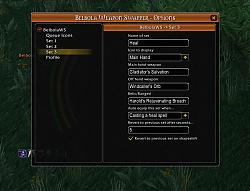

 [/b]
[/b]