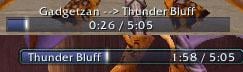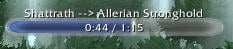| Go to Page... |
Pictures
File Info
| Compatibility: | Dragonflight (10.0.2) |
| Updated: | 11-27-22 06:45 AM |
| Created: | unknown |
| Downloads: | 306,919 |
| Favorites: | 1,024 |
| MD5: | |
| Categories: | Data Mods, Map, Coords, Compasses, Miscellaneous |
InFlight 
InFlight is a simple taxi flight timer mod that lets you know how long it will take to get to your destination. Other mods may provide a similar feature, however, InFlight is a lightweight alternative that, in most cases, is leaner, faster and uses a lot less memory (which is the main motivation behind InFlight).
Classic version here

Features:
- Take-off confirmation
- Many customization options for the look of the timer bar
- Support for Druid-only and some other special flight paths
- Already has most flight times
- Learns new flight times or updates existing flight times when taxis are used
- Flight times added to tooltip on flight map
- InFlight is LoadOnDemand to use less memory when not needed
- '/inflight', right-click on the timer bar, or check interface options to customize
- Shift left-click and drag to move the timer bar
- Updating flight times data - submit the file '<WoW_Folder>/_retail_/WTF/Account/<Account_Name>/SavedVariables/InFlight.lua'
- Updating detection of special flights (only repeatable ones): report the gossip text (text you click to start the flight) and the location text above your minimap
- Updating or adding translations for a language
- Detailed tooltips and connect-the-dots
- Show known/unknown Flight Masters on map
10.0.25 11/22/2020
9.0.002 11/22/2020
9.0.001 10/21/2020
8.3.001 01/19/2020
8.2.007 01/09/2020
8.2.006 09/26/2019
8.2.005 09/01/2019
8.2.004 08/29/2019
8.2.003 07/15/2019
8.2.002 07/07/2019
8.2.001 07/02/2019
8.1.001 03/18/2019
8.0.006 11/08/2018
8.0.005 10/24/2018
8.0.004 10/24/2018
8.0.003 08/13/2018
8.0.002 08/09/2018
8.0.001 07/17/2018
7.3.004 07/08/2018
7.3.003 05/19/2018
7.3.002 10/14/2017
7.3.001 09/06/2017
7.2.002 06/17/2017
7.2.001 05/07/2017
7.1.002 02/03/2017
7.1.001 11/10/2016
7.0.002 09/15/2016
6.2.001 07/18/2015
6.0.001 10/20/2014
5.4.001 09/21/2013
5.3.001 06/05/2013
5.2.001 03/10/2013
5.1.002 12/10/2012
5.1.001 12/08/2012
5.0.001 09/04/2012
4.3.001 11/29/2011
4.2.001 06/29/2011
4.1.001 04/26/2011
4.0.004 02/10/2011
4.0.003 12/06/2010
4.0.002 12/05/2010
4.0.001 10/18/2010
3.3.005 06/22/2010
3.3.004 03/02/2010
3.3.003 01/22/2010
3.3.002 01/16/2010
3.3.001 12/08/2009
3.2.002 09/23/2009
3.2.001 08/04/2009
3.1.002 07/24/2009
3.1.001 04/14/2009
3.0.013 03/25/2009
3.0.012 02/23/2009
3.0.011 02/13/2009
3.0.010 01/05/2009
3.0.009
3.0.008
3.0.007
3.0.006
3.0.005a
3.0.005
3.0.003
3.0.002a
3.0.002
- bugs zapped
- Routes Updated
- Version bump
9.0.002 11/22/2020
- workaround nil error
9.0.001 10/21/2020
- Fix for 9.0
8.3.001 01/19/2020
- Fix destination parsing for some locales
8.2.007 01/09/2020
- Update some default flight times
- Update German localisations (thanks to x_RazzorX_x)
- Improve removal of duplicate flight times
- Improve version checks
- Fix confirm summon lua error
- Fix timing flights that have loading screens during the flight
8.2.006 09/26/2019
- Update some Spanish localisations (thanks to maketas)
- Update some Simplified Chinese localisations (thanks to grj2012)
- Update some Simplified Chinese localisations (thanks to hyoga2002)
- Add option to count time up or down independently of bar filling up or depleting
- Fix spark briefly showing at wrong point at start of flight
- Attempt to get required information if another addon auto takes flight path at flight master
- Indicate on flight map if time was estimated
- Disable cleanly when wrong client version detected
- Global variables cleanup
8.2.005 09/01/2019
- Add database version check
8.2.004 08/29/2019
- Update some default flight times
- Make sure learnt flight times belong to this version of the game
- Indicate when flight time has been estimated
- Optimisations
- Update some Korean localisations (thanks to netaras)
- Update some Spanish localisations (thanks to bcnhector)
- Update all localisations (thanks to Google translate)
- Update library files
8.2.003 07/15/2019
- Update German localisations (thanks to x_RazzorX_x)
- Localisation updates
- Fix workaround for Blizzard bug on Outland Flight Map
- Update library files
8.2.002 07/07/2019
- Update German localisations (thanks to x_RazzorX_x)
- Localisation updates
- Fix regression: flight times not being saved when chat messages are turned off
- Minor bug fixes
8.2.001 07/02/2019
- Update some default flight times
- Update library files
- Display updates
- Fix entering dungeon detection
- Fix option panel not showing the first time it is selected
- Localization overhaul
- Flight times database overhaul
- Make database localisation friendly
- Optimise flight time estimate calculation
- Workaround for Blizzard bug on Outland Flight Map
8.1.001 03/18/2019
- Update gossip flights
- Remove gossip flights that Blizzard API no longer considers as being on a taxi
- Fix error when starting some gossip flights
- Fix flight time being added multiple times to tooltip
- Update some default flight times
8.0.006 11/08/2018
- Fix flight bar not closing when taking flight fails
- Update some default flight times
8.0.005 10/24/2018
- Update some default flight times
- Fix Sanitise lua error
8.0.004 10/24/2018
- Add option to turn off chat messages
- Add option to hide spark on flight bar
- Add reminder to contribute flight paths
- Optimise flight bar creation and updating
- Remove unneeded extra spaces in destination text for normal and compact modes
- Add another renamed flightpath
- Fix variable scope/hiding
8.0.003 08/13/2018
- Remove bad faction data when found
- Update some default flight times
- Minor text update
8.0.002 08/09/2018
- Update libs
- Update some default flight times
- Minor text updates
- Update French localisations (thanks to Babe2212)
- Add local print and debug print functions
- Ensure data is sanitised during upgrade
- Change default flightbar position so it doesn't cover zone text
- Fix spark going past end of flightbar
- Fix strange times showing when bar is depleting and flight takes too long
- Fix logic error applying default options
- Remove broken gossip flight
8.0.001 07/17/2018
- Updated for 8.0.1
- Update some default flight times
7.3.004 07/08/2018
- add sanity checks for flight data
- update flight path time estimation algorithm
- update some default flight times
7.3.003 05/19/2018
- applied user submitted fix
7.3.002 10/14/2017
- revert some changes
7.3.001 09/06/2017
- updated for 7.3
- updated some default times thanks to users' submissions
7.2.002 06/17/2017
- avoid nil error
7.2.001 05/07/2017
- updated for 7.2
- updated some default times
- disabled time saving after clicking early landing
7.1.002 02/03/2017
- fix for compat problems
- updated default times thanks to submissions
7.1.001 11/10/2016
- updated for 7.1
- updated default times thanks to submissions
7.0.002 09/15/2016
- updated for Legion
- updated default times thanks to submissions
6.2.001 07/18/2015
- updated for 6.2
- updated default times thanks to users's submissions
- added a way to close the timer in case it gets stuck
6.0.001 10/20/2014
- updated for 6.0
5.4.001 09/21/2013
- updated for 5.4
5.3.001 06/05/2013
- updated for 5.3
5.2.001 03/10/2013
- updated for 5.2
- handling guild perk fully now (thanks to Cidrei)
- Spanish locations localization added (thanks to Scarbrow)
5.1.002 12/10/2012
- fix guild perk error
5.1.001 12/08/2012
- updated for 5.1
- added some support for "Ride Like the Wind" guild perk
- times will not update if guild level is 21 or above
- option to show estimated time with guild perk
5.0.001 09/04/2012
- updated for 5.0.4
- default data update thanks to users' submissions
- removed flight POI mapping
4.3.001 11/29/2011
- update for 4.3
- massive default data update thanks to users' submissions
4.2.001 06/29/2011
- update for 4.2
- default data update thanks to users' submissions
4.1.001 04/26/2011
- update for 4.1
- default data update thanks to users' submissions
4.0.004 02/10/2011
- massive data update thanks to users' submissions
- attempted to update POI locations, but it does not look good
- added option to disable POI locations; see description page for script
- updated special flight detections
4.0.003 12/06/2010
- fix error on fresh installs
- updated default data thanks to users' submissions
4.0.002 12/05/2010
- updated default data thanks to users' submissions
- cleaned up drop down menus
4.0.001 10/18/2010
- localization update
- added outline text options
- 4.0 compat
3.3.005 06/22/2010
- added ruRU localization
- fixed flights that require a loading screen
3.3.004 03/02/2010
- fix timer not updating properly while alt-tabbed
- update default data thanks to users' submissions
3.3.003 01/22/2010
- probably fix LFD error
- added new Western Plaguelands flight
3.3.002 01/16/2010
- updated default data thanks to users' submissions
- added "The Bulwark" POI location
- added French localization and updated others
- maybe added a check to not save flight time if summon taken from Looking For Dungeon system
3.3.001 12/08/2009
- update toc for 3.3
- update flight data thanks to user submissions
- added French localization for Horde times
- added option to save settings per character
3.2.002 09/23/2009
- added "Get Kraken" bombing quest support
3.2.001 08/04/2009
- toc to 3.2
- added support for Valgarde and Amber Ledge special flight paths (thanks to Radry)
3.1.002 07/24/2009
- updated default data thanks to user submissions
- added the Tournament flightpath location
3.1.001 04/14/2009
- updated for 3.1
- defaults updated thanks to user submissions
3.0.013 03/25/2009
- should be compatible with 3.1 PTR
- if time is unknown, now attempt to estimate time based on hops
- added support for AddonLoader
3.0.012 02/23/2009
- removed futile attempts to auto-cancel shapeshift forms
- attempt to exit vehicle before taking a flight
- updated default times thanks to user submissions
3.0.011 02/13/2009
- redid options menu; no longer uses Dewdrop
- updated defaults thanks to user submissions
3.0.010 01/05/2009
- default flight times data updated; thanks to users' submissions
- remove font size adjustment
3.0.009
- updated default flight time data; thanks to users' submissions
- added Ebon Hold flight master location, and updated Horde Light's Hope location
3.0.008
- more flight time data updated; thanks to users' submissions
- updated horde flight master locations; thanks to users' submissions
- added the ability to delete/update locations for HandyNotes
- optional support for LibBabble-Zone-3.0, only needed for non-English clients
- reorganized and tweaked POI code
3.0.007
- updated more flight time data; thanks to users' submissions
- added HandyNotes support if HandyNotes_FlightMasters and Cartographer_Notes are not present; HandyNotes support also adds location icons on the continent maps
3.0.006
- updated default flight times data, thanks to the contributors
- updated Cartographer flight location data
- normal flight icons are now initially gray (colored as unknown); visit flight masters to update them to green (color as known)
3.0.005a
- more data updates, now with some horde love
3.0.005
- updated included libraries
- added Cavern of Times gossip flights
- rewrote gossip flight detection code
- heavily updated flight times for Alliance; no contributors, so too bad for the Horde
- added almost every Alliance flightmaster location in Northrend; too bad for the Horde again
- updated Eastern Plagueland and Stormwind flight locations
- added deDE localization
3.0.003
- attempt to fix support for Cartographer_Notes again; tested with Cartographer v2.3.1
- use GetTime() to determine flight time
3.0.002a
- fix support for Cartographer_Notes up to v2.2; won't work with v3.0
3.0.002
- change the way data is updated to probably avoid overwriting your new data
- fix cancel buff error with Druids and Shaman; can't test if it still works
- added the Russian translation that I forgot to update
- added the updated zhCN translation that I forgot to update
Archived Files (2)
File Name |
Version |
Size |
Author |
Date |
10.0.1 |
123kB |
totalpackage |
10-28-22 06:42 PM |
|
9.2.0 |
123kB |
totalpackage |
05-16-22 12:39 PM |
 |
Comment Options |
| Nightness |
| View Public Profile |
| Send a private message to Nightness |
| Find More Posts by Nightness |
| Add Nightness to Your Buddy List |
|
|
|
|
A Kobold Labourer
Forum posts: 0
File comments: 1
Uploads: 0
|
RE: Message: ..\AddOns\InFlight\InFlight.lua line 320
Removed lines 320-324, no more error
|

|

|
| Orno |
| View Public Profile |
| Send a private message to Orno |
| Find More Posts by Orno |
| Add Orno to Your Buddy List |
|
|
|
|
|
Comments regarding the Classic version of InFlight belong here.
|

|

|
| Talyrius |
| View Public Profile |
| Send a private message to Talyrius |
| Visit Talyrius's homepage! |
| Find More Posts by Talyrius |
| Add Talyrius to Your Buddy List |
|
|
|
|
A Defias Bandit
Forum posts: 2
File comments: 6
Uploads: 0
|
Just here to +1 the issue others are mentioning.
Message: ..\AddOns\InFlight\InFlight.lua line 320: hooksecurefunc(): ConfirmSummon is not a function |

|

|
| Nixxen |
| View Public Profile |
| Send a private message to Nixxen |
| Visit Nixxen's homepage! |
| Find More Posts by Nixxen |
| Add Nixxen to Your Buddy List |
|
|
|
|
|
WOW Classic latest version.
Klicked a flight master, got this error: Date: 2019-12-11 10:34:46 ID: 1 Error occured in: Global Count: 1 Message: ..\AddOns\InFlight\InFlight.lua line 320: hooksecurefunc(): ConfirmSummon is not a function Debug: [C]: ? [C]: hooksecurefunc() InFlight\InFlight.lua:320: LoadBulk() InFlight_Load\InFlight_Load.lua:27: ?() InFlight_Load\InFlight_Load.lua:3: InFlight_Load\InFlight_Load.lua:3 [C]: LoadAddOn() InFlight_Load\InFlight_Load.lua:9: InFlight_Load\InFlight_Load.lua:7 InFlight_Load\InFlight_Load.lua:34: ?() InFlight_Load\InFlight_Load.lua:3: InFlight_Load\InFlight_Load.lua:3 Locals: |

|

|
| knakriktsur |
| View Public Profile |
| Send a private message to knakriktsur |
| Visit knakriktsur's homepage! |
| Find More Posts by knakriktsur |
| Add knakriktsur to Your Buddy List |
|
|
|
|
|
Lua error with Classic 1.13.3:
2x InFlight\InFlight-1.13.003.lua:320: hooksecurefunc(): ConfirmSummon is not a function [C]: in function `hooksecurefunc' InFlight\InFlight-1.13.003.lua:320: in function `LoadBulk' InFlight_Load\InFlight_Load-1.13.003.lua:27: in function `?' InFlight_Load\InFlight_Load-1.13.003.lua:3: in function <InFlight_Load\InFlight_Load.lua:3> [C]: in function `LoadAddOn' InFlight_Load\InFlight_Load-1.13.003.lua:9: in function <InFlight_Load\InFlight_Load.lua:7> InFlight_Load\InFlight_Load-1.13.003.lua:34: in function `?' InFlight_Load\InFlight_Load-1.13.003.lua:3: in function <InFlight_Load\InFlight_Load.lua:3> Locals: |

|

|
| bsmorgan |
| View Public Profile |
| Send a private message to bsmorgan |
| Visit bsmorgan's homepage! |
| Find More Posts by bsmorgan |
| Add bsmorgan to Your Buddy List |
|
|
||
|
A Kobold Labourer
Forum posts: 0
File comments: 1
Uploads: 0
|
I had the same issue, use the twitch client to completely remove (delete, including saved variables) the addon. Then re-install, when you login make sure it's enabled. If the check mark is grey that means that it's enabled for some charters but not all. Also, you might want to double check that you have the right wow client selected in twitch.
|
|

|

|
| Orave147 |
| View Public Profile |
| Send a private message to Orave147 |
| Visit Orave147's homepage! |
| Find More Posts by Orave147 |
| Add Orave147 to Your Buddy List |
|
|
|
|
A Kobold Labourer
Forum posts: 0
File comments: 1
Uploads: 0
|
So for the past week I noticed InFlight sends me this error message after my first flight from logging in: "Wrong client version detected: disabling addon". When I log out and check my addon list, the check mark for InFlight is grey. If I uncheck it and recheck it, its the same error message.
Things I've also tried: - uninstalling it and reinstalling it using the twitch client - uninstalling it and reinstalling it manually (making sure to select the classic version file) I'm a bit sad because this is one of my favorite addon's of all time really, hopefully it gets fixed soon! |

|

|
| elvadrieng |
| View Public Profile |
| Send a private message to elvadrieng |
| Visit elvadrieng's homepage! |
| Find More Posts by elvadrieng |
| Add elvadrieng to Your Buddy List |
|
|
|||
|
A Kobold Labourer
Forum posts: 0
File comments: 1
Uploads: 0
|
Re: Re: Only works on one character
Can you help with this problem pls? |
||

|

|
| Zodiak_17 |
| View Public Profile |
| Send a private message to Zodiak_17 |
| Visit Zodiak_17's homepage! |
| Find More Posts by Zodiak_17 |
| Add Zodiak_17 to Your Buddy List |
|
|
||
|
|
Re: Only works on one character
Btw, this was most likely caused when Twitch decided to download the wrong version of addons for WoW for a day or so. ie. It downloaded the classic addon for the retail version of WoW and vice versa. When the addon saw it was running on the wrong version of WoW it disabled itself so it wouldn't cause errors. When Twitch got fixed and the correct version was installed it stayed disabled and needs to be manually enabled before it will work again. New characters have all addons enabled by default, this is why it works on new characters. It only got turned off for those characters that were played while the incorrect version was installed. |
|

|

|
| wildcard25 |
| View Public Profile |
| Send a private message to wildcard25 |
| Visit wildcard25's homepage! |
| Find More Posts by wildcard25 |
| Add wildcard25 to Your Buddy List |
|
|
||
|
|
Re: Re: Re: Strange behaviour
To fix this, in the list of addons for 'All' characters, click on the tick until it is yellow for both InFlight and InFlight_Load. Yellow means that it is enabled for every character. |
|

|

|
| wildcard25 |
| View Public Profile |
| Send a private message to wildcard25 |
| Visit wildcard25's homepage! |
| Find More Posts by wildcard25 |
| Add wildcard25 to Your Buddy List |
|
|
||
|
A Kobold Labourer
Forum posts: 0
File comments: 1
Uploads: 0
|
Only works on one character
|
|

|

|
| Frankyboy |
| View Public Profile |
| Send a private message to Frankyboy |
| Visit Frankyboy's homepage! |
| Find More Posts by Frankyboy |
| Add Frankyboy to Your Buddy List |
|
|
|||
|
A Kobold Labourer
Forum posts: 0
File comments: 2
Uploads: 0
|
Re: Re: Strange behaviour
Last edited by Nyruami : 10-13-19 at 07:16 AM.
|
||

|

|
| Nyruami |
| View Public Profile |
| Send a private message to Nyruami |
| Visit Nyruami's homepage! |
| Find More Posts by Nyruami |
| Add Nyruami to Your Buddy List |
|
|
||
|
|
Re: Strange behaviour
After logging in on the 2nd character, have you tried resetting the options and flight times from InFlight's Options menu found at 'Interface->Options->InFlight->Other'? |
|

|

|
| wildcard25 |
| View Public Profile |
| Send a private message to wildcard25 |
| Visit wildcard25's homepage! |
| Find More Posts by wildcard25 |
| Add wildcard25 to Your Buddy List |
|
|
|
|
A Kobold Labourer
Forum posts: 0
File comments: 2
Uploads: 0
|
Strange behaviour
Hi,
I installed Inflight and I experience some pretty odd behavior. While it works flawlessly for one character, a night elf hunter named Aytriloas it doesnīt work at all for another character on the same account / server / faction a human paladin called Gaelem. All my addons are set to be for all characters, I can see Inflight Load on both characters being loaded in-game when opening the addon tab, yet still, it simply doesnīt do anything on the second char. Any suggestions?
Last edited by Nyruami : 10-07-19 at 06:41 AM.
|

|

|
| Nyruami |
| View Public Profile |
| Send a private message to Nyruami |
| Visit Nyruami's homepage! |
| Find More Posts by Nyruami |
| Add Nyruami to Your Buddy List |
 |
Support AddOn Development!
You have just downloaded by the author . If you like this AddOn why not consider supporting the author? This author has set up a donation account. Donations ensure that authors can continue to develop useful tools for everyone.
*Clicking the donate button above will take you to PayPal.com