Addon for:
AlphaMap.
AlphaMap.
Pictures
File Info
| Updated: | 03-18-09 08:19 AM |
| Created: | 01-21-09 08:49 AM |
| Downloads: | 3,183 |
| Favorites: | 19 |
| MD5: |
AlphaMap Early Beta
 |
Comment Options |
|
|
|

|

|
|
|
|

|

|
|
|
|
|
A Fallenroot Satyr
Forum posts: 26
File comments: 83
Uploads: 0
|
|

|

|
|
|
|

|

|
|
|
|
|
Last edited by MyrddinEmbais : 03-08-09 at 09:59 AM.
|
|

|

|
|
|
|
|
Last edited by Telic : 03-08-09 at 01:46 PM.
|
|

|

|
|
|
|
|
Last edited by MyrddinEmbais : 03-08-09 at 03:50 PM.
|
|

|

|
|
|
|

|

|
|
|
|

|

|
|
|
|
|
@MyrddinEmbais
Last edited by Telic : 03-14-09 at 12:44 PM.
|
|

|

|
|
|
|
|
Re: @MyrddinEmbais
|
|

|

|
|
|
|
|
Re: Re: @MyrddinEmbais
|
|

|

|
|
|
|
|
Re: Re: Re: @MyrddinEmbais
|
|

|

|
|
|
|
|
Beta.8
Last edited by Telic : 03-18-09 at 08:23 AM.
|
|

|

|
|
|
|
|
Re: Beta.8
Last edited by MyrddinEmbais : 03-18-09 at 03:34 PM.
|
|

|

|
 |
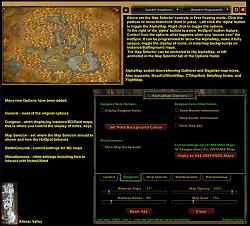
 :
: 



 I'm starting to think I may have to delay release until I can get my gaming PC back on line...)
I'm starting to think I may have to delay release until I can get my gaming PC back on line...)