Pictures
File Info
| Updated: | 02-27-13 12:19 PM |
| Created: | 08-19-10 03:33 AM |
| Downloads: | 19,746 |
| Favorites: | 144 |
| MD5: | |
| Categories: | Buff, Debuff, Spell, Combat Mods |
nibPointDisplay 
 |
Comment Options |
|
|
|
|
Last edited by sindalee : 01-21-11 at 11:51 AM.
|
|

|

|
|
|
|
|
A Warpwood Thunder Caller
Forum posts: 94
File comments: 136
Uploads: 0
|
|

|

|
|
|
|
|
A Black Drake
Forum posts: 88
File comments: 104
Uploads: 0
|
|

|

|
|
|
|

|

|
|
|
|

|

|
|
|
|
|
A Fallenroot Satyr
Forum posts: 23
File comments: 38
Uploads: 0
|
Last edited by boomboom : 02-12-11 at 09:59 AM.
|

|

|
|
|
|

|

|
|
|
|
|
A Kobold Labourer
Forum posts: 0
File comments: 37
Uploads: 0
|
Last edited by Cowt : 02-21-11 at 12:03 AM.
|

|

|
|
|
|

|

|
|
|
|
|
A Kobold Labourer
Forum posts: 0
File comments: 37
Uploads: 0
|
Last edited by Cowt : 02-21-11 at 12:44 AM.
|

|

|
|
|
|

|

|
|
|
|
|
Last edited by Nibelheim : 02-21-11 at 01:41 AM.
|
|

|

|
|
|
|
|
A Kobold Labourer
Forum posts: 0
File comments: 37
Uploads: 0
|
|

|

|
|
|
|
|
Last edited by Nibelheim : 02-21-11 at 01:51 AM.
|
|

|

|
|
|
|
|
A Kobold Labourer
Forum posts: 0
File comments: 37
Uploads: 0
|
|

|

|
 |
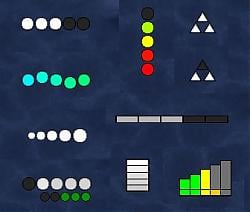


 What is it
What is it





