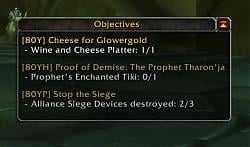Pictures
File Info
| Updated: | 08-18-09 11:19 PM |
| Created: | 04-14-09 07:53 PM |
| Downloads: | 13,817 |
| Favorites: | 101 |
| MD5: |
Inquest 
 |
Comment Options |
|
|
|
|
A Kobold Labourer
Forum posts: 0
File comments: 51
Uploads: 0
|
|

|

|
|
|
|
|
A Kobold Labourer
Forum posts: 0
File comments: 52
Uploads: 0
|
Last edited by Kalec : 04-20-09 at 08:35 PM.
|

|

|
|
|
|

|

|
|
|
|
|
A Kobold Labourer
Forum posts: 0
File comments: 2
Uploads: 0
|
Re: Re: Option to Disable Quest Tracker
|

|

|
|
|
|
|
Simple Question
|
|

|

|
|
|
|
|
Re: Simple Question
|
|

|

|
|
|
|
|
|
|

|

|
|
|
|
|
A Kobold Labourer
Forum posts: 1
File comments: 23
Uploads: 0
|
Sound for Objective completion and Progress
|

|

|
|
|
|

|

|
|
|
|
|
A Kobold Labourer
Forum posts: 0
File comments: 72
Uploads: 0
|
|

|

|
|
|
|
|
A Kobold Labourer
Forum posts: 1
File comments: 23
Uploads: 0
|
Sounds for Quest progess, Objective complete
|

|

|
|
|
|
|
Re: Sounds for Quest progess, Objective complete
|
|

|

|
|
|
|
|
A Kobold Labourer
Forum posts: 0
File comments: 28
Uploads: 0
|
|

|

|
|
|
|

|

|
|
|
|
|
A Kobold Labourer
Forum posts: 0
File comments: 28
Uploads: 0
|
Last edited by nima.m : 04-25-09 at 07:54 AM.
|

|

|
 |