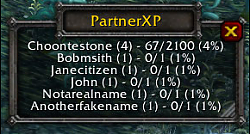| Go to Page... |
| Updated: | 09-21-11 05:01 AM |
| Created: | 09-19-11 08:20 PM |
| Downloads: | 1,337 |
| Favorites: | 1 |
| MD5: |
PartnerXP
PartnerXP tracks the XP and level of other players (e.g. your levelling partner) and displays this as text in the main window.
The window is movable and resizable and you can change the template used to display the information (e.g. you may only care about the player's name and percentage XP, you don't want to see their current and maximum XP values).
To move the window, click and drag the title box. To resize it, click and drag the grey triangle in the bottom right corner.
Version 1.1 now has ChoonLib embedded and supports cross-realm communication with party members via hidden AddOn messages. This and the original channel communication can be independently enabled/disable via the slash command.
Slash Command Usage:
/partnerxp or /pxp command player
enable|disable -- Enable/disable the AddOn.The original concept for the AddOn was outlined by Ditanny in this thread.
show|hide -- Show/hide the XP window.
reset -- Reset the position of the XP window.
font size -- Sets the font size to size points.
template [=[pattern]=] -- Sets the text template used to display a player in the window to pattern. You must type the [=[ and ]=] around the pattern. You can use the following tokens within the pattern:%n -- Represents the player's name. %l -- Represents the player's current level.add playername -- Add playername to DB, allowing XP updates. To add a player from another realm, use playername-realmname.
%c -- Represents the player's current XP. %m -- Represents the player's maximum XP (the amount they need to reach to gain a level).
%p -- Represents the player's current XP as a percentage of the maximum (to the nearest whole number with a % sign following it).
remove playername -- Remove playername from the DB, stopping XP updates for the player. To remove a player from another realm, use playername-realmname.
party enable|disable -- Enable/disable communication via party chat.
channel enable|disable -- Enable/disable communication via the CommGlobal channel.
- Embedded ChoonLib and slightly rewrote the slash command and event-handling code appropriately.
- Added the ability to communicate with AddOn messages sent via party chat (and the ability to turn this off via the slash command). This allows communication with players on other realms.
- Added the ability to turn off communication through the hidden CommGlobal channel via the slash command.
- Moved the channel joining code to its own method of the main frame, JoinCommChannel.
- The JoinCommChannel method is now called every time you (and possibly party members) gain XP, when you receive a message via a channel or when you receive and AddOn message rather than when you log in. This should fix the issue of the CommGlobal channel being joined before the system channels, but means that you won't receive XP updates from people not in your party until a short time after logging in or re-enabling the AddOn.
- Moved the name capitalisation code to its own local function, CapitaliseName. This now supports names with realms attached.
|
There have been no comments posted to this file.
Be the first to add one. |