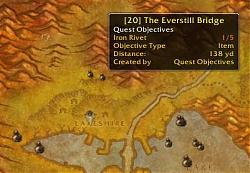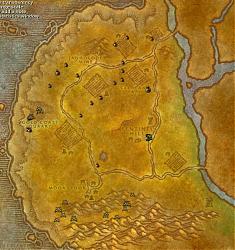Addon for:
Cartographer.
Cartographer.
Pictures
File Info
| Updated: | 03-02-07 10:47 AM |
| Created: | unknown |
| Downloads: | 54,264 |
| Favorites: | 175 |
| MD5: |
Cartographer: Quest Objectives 
 |
Comment Options |
|
|
|
|
A Kobold Labourer
Forum posts: 1
File comments: 2
Uploads: 0
|
__________________
If It Don't Make Dollar'$ It Don't Make $en$e |

|

|
|
|
|
|
Cart QOb shows "out of date"
|
|

|

|
|
|
|
|
A Murloc Raider
Forum posts: 4
File comments: 1
Uploads: 0
|
Last edited by darkcyde : 06-22-07 at 01:16 PM.
|

|

|
|
|
|
|
A Kobold Labourer
Forum posts: 0
File comments: 1
Uploads: 0
|
|

|

|
|
|
|

|

|
|
|
|
|
Re: I cant get it to work
|
|

|

|
|
|
|
|
A Kobold Labourer
Forum posts: 0
File comments: 1
Uploads: 0
|
I cant get it to work
|

|

|
|
|
|
|
A Murloc Raider
Forum posts: 4
File comments: 23
Uploads: 0
|
|

|

|
|
|
|
|
A Kobold Labourer
Forum posts: 1
File comments: 4
Uploads: 0
|
Re: Re: Error message
|

|

|
|
|
|
|
Re: Error message
|
|

|

|
|
|
|
|
A Kobold Labourer
Forum posts: 0
File comments: 19
Uploads: 0
|
Error message
|

|

|
|
|
|
|
Last edited by OverloadUT : 02-28-07 at 11:22 AM.
|
|

|

|
|
|
|
|
__________________
The best victory is when the opponent surrenders of its own accord before there are any actual hostilities...It is best to win without fighting. Sun-tzu |
|

|

|
|
|
|
|
Guest
Join Date: Not Yet
Forum posts: 0
File comments: 0
Uploads: 0
|
|

|


|
 |