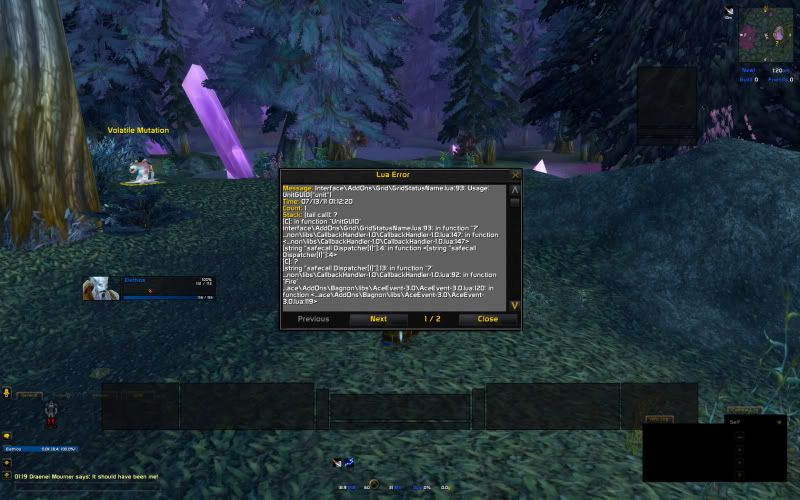EoUI
1600X900wide
UPDATED for patch 5.2!
NOTES for 5.2: More screenshots will be added soon.
After playing WoW for 7+ years and being addicted to UI compilations, I finally broke down and made my own from scratch. This is simply many addons that I've used over the years and all I did was tie them in together to make a nice clean layout mainly for a raiding healer setup. Don't fret though! If you are not a healer or a raider, this setup works fine for anyone. 
Setup:
1. Back up your WTF, Interface and Font folders and then delete them from WoW directory folder.
2. Unzip EoUI in your WoW directory.
3. Rename these folders in the WTF folder -
* ACCOUNT NAME replace with your account name (example: Katie86)
* SERVER NAME replace with the server you are playing (example: Sargeras)
* Priest, Paladin, ect, choose your healer class and rename it to your characters name corresponding to that class (example: Fiction is my priest) If you dont have one of the healer classes, scroll down to Non-Healer Notes.
FOR THIS COMPILATION TO WORK YOU MUST DO THIS STEP:
Log into your account, log onto your character, once in-game hit the enter button and type /reflux switch eoui - remember, it's case sensitive.
If any addon doesn't seem to load, type the appropriate /command for the addon and check for profile "eolianui", "eoui", "eolian" or the class type you are playing.
IMPORTANT: I no longer include Clique or Weak Auras with my compilation as it has caused a lot of confusion in the past. I still HIGHLY recommend both of these addons for any healer. I feel they are must-haves for anyone with healing abilities.
Healers Notes: Your grid should be set up correctly per class if you followed my directions. But just to make sure, once your screen has reloaded after doing the last step above, type /grid, go to the Profiles tab and make sure your respective class is being used as the profile name. Example: Shamans, make sure your profile is set to "shaman", ect.
Non-Healers Notes: if you are not a healer and just like this compilation - choose the Priest folder, and rename it to your characters name. I have added in a profile in Grid just for you guys as well. Its smaller and uses less information. Go into the Grid profiles and choose "non-healer". Also, feel free to move the Grid frame itself where ever you would like. It doesnt have to stay in the middle left of the screen.
High-Res Notes: You'll have to adjust the chat boxes by right clicking on them. If you would like to resize the panels, type /kgpanels config, and open the waterfall menu titled Active Panels. The panel names are literal, so it shouldnt be hard for anyone to find the one you want to adjust. You can unlock and move any of them them by highlighting the desired panel name in the waterfall menu and then unchecking the "lock" option to the right.
You'll also have to move the map which will be easy, type /chinchilla and uncheck the "lock" box and move it to where ever youd like it.
Lastly you will move the Skada windows the same way using the slash command /skada config.
REMINDER: make sure you "lock" everything again once you are done!
Main Addon List and /Commands:
MiirgUI - skin for wow panels
Bagnon - personal and bank inventory
Bartender4 - action bar addon, /bar
Chatter - chat mod, /chatter
Chinchilla - map, /chinchilla
Grid(manabars, cornericons, sideicons) - /grid
KG Panels - support addon for graphic layout, /kgpanels config
Masque - action button skinner, /masque
Mik's Scrolling Combat Text - /msbt
Reflux - makes profile switching easy, /reflux
Raven - buff, debuffs, hots/dots and cooldown timers, /raven
Skada - damage, healing and threat meter, /skada config
Stuf - unit frames, /stuf
Tip Tac - tooltip addon, /tip
Credits: Thank you to all the authors who made the above listed addons. You guys are the real workhorses of websites like WoWInterface.