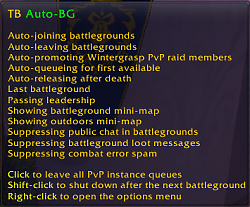Features
Chat Filters
TB Auto-BG gives you the ability to filter out specific messages:
- Combat error messages such as "Too far away" or "Not enough energy". This option is configurable via the Blizzard Interface menu (default: filtered).
- Public chat while in battlegrounds, including: local chat, yells, emotes, General Chat, Local Defense, and Global Defense. This option is configurable via the Blizzard Interface menu (default: filtered).
- Money and loot messages from other players while in battlegrounds. This includes item conjuration messages.
- Redundant and/or useless messages such as "x has joined the battle" for players who are not from your realm, as well as loot PvE-related group messages such as loot threshold and dungeon difficulty, and more!
- Quest sharing spam during active Lake Wintergrasp battles.
Zone Map
TB Auto-BG may automatically display the zone map whenever you switch zones:
- Battleground mini-map. The battle map will be automatically displayed whenever you enter a battleground or Lake Wintergrasp.
- Dungeon mini-map. The mini-map will be automatically displayed whenever you enter a dungeon or raid instance. Please note that not all instances may have map data; therefore this option may cause undesirable effects in older instances.
- Outdoors mini-map. The zone map will be automatically displayed whenever you are not inside an instance. It will be displayed in cities as well.
These options are configurable via the Blizzard Interface menu (default: shown).
Leave All PvP Queues
TB Auto-BG allows you to quickly and conveniently leave all battleground and arena queues with the click of a button in the Blizzard Interface menu. If you have FuBar installed with
Broker2Fubar, you may also click TB Auto-BG to leave all queues.
TB Auto-BG will not leave an arena queue if you have already been matched against another team. A slash command is also provided in case you do not use FuBar and
Broker2Fubar (/q).
Auto-Join
TB Auto-BG may automatically join PvP instances (including battlegrounds and arenas) whenever you are summoned to one, provided you are not already inside one. Also, if you currently have a loot window open (eg. if you were prospecting ore),
TB Auto-BG will not automatically accept the summon, as this would destroy your loot. This option is configurable via the Blizzard Interface menu (default: enabled).
Auto-Leave
If you are just honor farming and don't particularly care for the final battleground score sheet,
TB Auto-BG may automatically leave PvP instances whenever they are completed. This feature includes a slight delay after the end of the match to ensure that you get your daily quest completion credit. This option is configurable via the Blizzard Interface menu (default: enabled).
Auto-Promote
TB Auto-BG gives you the ability to automatically promote all raid members to raid officers during ongoing Lake Wintergrasp battles. If you are only in a party during an ongoing Lake Wintergrasp battle,
TB Auto-BG will automatically convert said party into a raid first. This feature has no effect after a battle has been won, so that you may more easily form an instance raid. This option is configurable via the Blizzard Interface menu (default: enabled).
Auto-Queue
TB Auto-BG may automatically queue for the first available battleground whenever you talk to a battle master. If you are the group leader,
TB Auto-BG will queue as a group. This option is configurable via the Blizzard Interface menu (default: enabled).
Auto-Release
TB Auto-BG may automatically release your corpse if you get killed while in a battleground. This action will only be performed if you do not have a soulstone. This option is configurable via the Blizzard Interface menu (default: enabled).
Last BG
Do you have friends who always nag you to play "just one more" battleground?
TB Auto-BG provides the option to automatically shut down the World of WarCraft client after your next (or current) battleground ends. Similarly to Auto-Leave, this feature includes a slight delay after the end of the match to ensure that you get your daily quest completion credit. This option will reset itself the next time you log on and is configurable via the Blizzard Interface menu.
Pass Leadership
Are you tired of other players asking you to move them to another group?
TB Auto-BG may automatically pass leadership to someone else to save you the trouble. This option is configurable via the Blizzard Interface menu (default: enabled).
Notice
TB Auto-BG depends on
TB Core,
TB Chat Enhancements and
TB Raid Helper. The latest releases of
TB Core,
TB Chat Enhancements and
TB Raid Helper are included with
TB Auto-BG so you do not need to download them separately.
TB Auto-BG is a standalone add-on. However, it includes support for LibDataBroker. Therefore, in order to make
TB Auto-BG work with FuBar, you will need to install
Broker2Fubar as well, although it is not otherwise necessary.
Localizations
Localization for
TB Auto-BG is open. Please contribute your translations using the
CurseForge contribution page.
Bugs and Requests
Please submit them using the
CurseForge Tracker.
About the Author
I am a professional software engineer who plays World of WarCraft way too much and develops add-ons as a hobby (crazy, I know!). I have played the same character since the release of World of WarCraft, a hunter called
Valana, in the Team BATTLE guild on the Mug'thol realm. I raid some, but my primary focus in this game is PvP.