Pictures
File Info
| Updated: | 03-11-13 10:59 AM |
| Created: | 06-10-10 03:16 AM |
| Downloads: | 20,048 |
| Favorites: | 131 |
| MD5: |
nibChatTabs 
 |
Comment Options |
|
|
|
|
A Murloc Raider
Forum posts: 5
File comments: 49
Uploads: 0
|
|

|

|
|
|
|
|
A Murloc Raider
Forum posts: 6
File comments: 203
Uploads: 0
|
Last edited by Angrysteel : 06-10-10 at 01:32 PM.
|

|

|
|
|
|

|

|
|
|
|
|
A Murloc Raider
Forum posts: 6
File comments: 203
Uploads: 0
|
|

|

|
|
|
|

|

|
|
|
|

|

|
|
|
|

|

|
|
|
|
|
A Murloc Raider
Forum posts: 6
File comments: 203
Uploads: 0
|
|

|

|
|
|
|
|
Conflict Bug With gChat
__________________
|
|

|

|
|
|
|
|
Re: Conflict Bug With gChat
|
|

|

|
|
|
|
|
__________________
|
|

|

|
|
|
|
|
__________________
Never hold discussions with the monkey when the organ grinder is in the room. - Winston Churchill |
|

|

|
|
|
|
|
__________________
Never hold discussions with the monkey when the organ grinder is in the room. - Winston Churchill |
|

|

|
|
|
|
|
TimeStamps fixed
|
|

|

|
|
|
|
|
3.3.5
|
|

|

|
 |
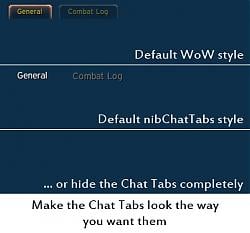


 What is it
What is it




 . Thanks for the great addon and keep up the good work!
. Thanks for the great addon and keep up the good work! 
