Pictures
File Info
| Updated: | 03-11-13 10:59 AM |
| Created: | 06-10-10 03:16 AM |
| Downloads: | 20,057 |
| Favorites: | 131 |
| MD5: |
nibChatTabs 
 |
Comment Options |
|
|
|
|
Re: Re: Justify the Tabs themselves?
|
|

|

|
|
|
|

|

|
|
|
|
|
An Aku'mai Servant
Forum posts: 31
File comments: 9
Uploads: 0
|
|

|

|
|
|
|
|
Re: Justify the Tabs themselves?
|
|

|

|
|
|
|
|
Justify the Tabs themselves?
|
|

|

|
|
|
|

|

|
|
|
|

|

|
|
|
|
|
An Aku'mai Servant
Forum posts: 31
File comments: 9
Uploads: 0
|
Last edited by AstroCat : 12-27-10 at 02:56 PM.
|

|

|
|
|
|
|
__________________
Khurzog/Rubysoho/Goodwill/Outerspace/Konfusion/Didimydoe/Lightweight/Brassmonk/Cowrageous/Dontpush/Suspicious/Sudoku/Cowchpotato/ Betrayou/Falsehero/Udyed/Marybaby
Last edited by khurzog : 12-16-10 at 10:19 PM.
|
|

|

|
|
|
|

|

|
|
|
|
|
__________________
"I'm very feminine. And I'll beat the crap out of ANYONE who disagrees!" |
|

|

|
|
|
|

|

|
|
|
|

|

|
|
|
|

|

|
|
|
|

|

|
 |
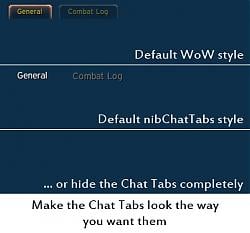


 What is it
What is it

 Thanks Nib!
Thanks Nib!
