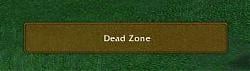Pictures
File Info
| Updated: | 01-08-08 08:45 PM |
| Created: | unknown |
| Downloads: | 18,218 |
| Favorites: | 85 |
| MD5: |
Nudge 
Optional Files (0)
 |
Comment Options |
|
|
|
|
Re: Adapt this to other classes?
|
|

|

|
|
|
|
|
A Kobold Labourer
Forum posts: 0
File comments: 6
Uploads: 0
|
Text Removal?
|

|

|
|
|
|
|
Re: Text Removal?
|
|

|

|
|
|
|
|
A Defias Bandit
Forum posts: 2
File comments: 18
Uploads: 0
|
If you play many characters...
|

|

|
|
|
|
|
Re: If you play many characters...
|
|

|

|
|
|
|
|
Re: Re: If you play many characters...
Last edited by Elisios : 03-07-07 at 03:44 AM.
|
|

|

|
|
|
|
|
A Defias Bandit
Forum posts: 2
File comments: 18
Uploads: 0
|
Genius!
|

|

|
|
|
|
|
Last edited by Fleetfoot : 03-13-07 at 07:09 AM.
|
|

|

|
|
|
|
|
A Defias Bandit
Forum posts: 2
File comments: 7
Uploads: 0
|
|

|

|
|
|
|
|
A Deviate Faerie Dragon
Forum posts: 19
File comments: 76
Uploads: 0
|
|

|

|
|
|
|
|
A Kobold Labourer
Forum posts: 0
File comments: 9
Uploads: 0
|
Hunter-check
Last edited by Bashman : 05-27-07 at 01:32 PM.
|

|

|
|
|
|
|
Re: Hunter-check
|
|

|

|
|
|
|
|
A Kobold Labourer
Forum posts: 0
File comments: 9
Uploads: 0
|
Re: Re: If you play many characters...
Last edited by Bashman : 05-30-07 at 05:51 AM.
|

|

|
|
|
|
|
Re: Re: Re: If you play many characters...
Last edited by Fleetfoot : 05-30-07 at 06:40 AM.
|
|

|

|
|
|
|
|
A Kobold Labourer
Forum posts: 0
File comments: 1
Uploads: 0
|
Re: Re: Re: Re: If you play many characters...
|

|

|
 |