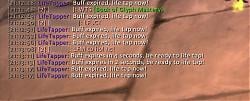Do you find yourself always forgetting to use Life Tap to be able to maintain Glyph of Life Tap buff? Not any longer as LifeTapper is here! It warns you when your buff is fading out or is not active at all.
LifeTapper can use Blizzard Combat Text, SCT, MikSBT or Parrot as optional output for warning. Though none of them is not required, it makes warning easier to detect. LifeTapper has automatical detection for every supported combat text addon. If none of them is enabled, chat output will be automatically toggled on.
Addon warns only when you're unmounted and in combat!
P.S. Before you say addon doesn't show combat text addons in /lt battletext which are claimed to be supported, please note it only shows addons which you have enabled!
Commands
You may use /lt or /lifetapper to view usage instructions ingame. Following commands exist:
/lt toggle - Toggles whether addon is enabled
/lt chat - Toggles chat output for warnings
/lt sound - Toggles sound effect (default: on)
/lt raid - Toggles whether addon is only enabled when in raid (default: off)
/lt trivial - Toggles whether addon is only enabled when target is not trivial (grey level) (default: on)
/lt battletext - Shows usage for combat text addon changing
/lt battletext none - Disables combat text addon output
/lt battletext blizzard - Enables World of Warcraft's default combat text output. Active only when combat text is enabled in Interface menu
/lt battletext sct - Enables optional SCT output
/lt battletext msbt - Enables optional MikSBT output
/lt battletext parrot - Enables optional Parrot output
Changes
Version 0.99b
Version 0.99- Added support for 3.2's increased buff duration.
- Polished buff checking, now it should be truly localization independant.
Version 0.98- Now buffchecking is localization independent!
- Added support for Blizzard Floating Combat Text and Parrot!
- Fixed bug which caused addon to disable itself when entering instance
- Improved trivial mode checking
- Automatical detection for every supported combat text addon. If none of them is enabled, chat output will be automatically toggled on
Version 0.95- Sound effect for alert!
- Added support for MikSBT addon
- Raid-only mode
- Ignoring trivial (grey level) targets mode
- Automatical detection when dual spec is changed (it may not work yet, haven't been tested)
- Fixed a few bugs including alert coming up when in vehicle
TODO
Most likely won't come in next update- Make this Ace'd some day
- Add possibility for localizations
- Make plugin for DataBroker
Have fun!