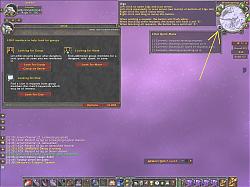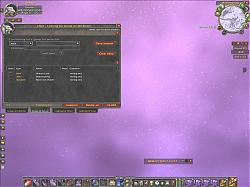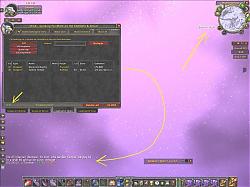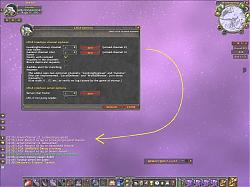| Go to Page... |
| Updated: | 05-27-07 08:08 PM |
| Created: | unknown |
| Downloads: | 8,933 |
| Favorites: | 20 |
| MD5: |
LFGX (Interface & LFG channel) 
[SIZE](originally hosted at curse-gaming.com)[/size]
A Looking For Group interface with optional notification from channels and server. Can send and import requests from the LookingForGroup and General channels, and the Blizzard LFG server. You see all players even if they do not use this addon.
NEWS UPDATE: LfgChannelAlways addon is available to help keep the LookingForGroup channel visible and not have to manually select something to Lfg all the time.
It is a proof of concept after noticing the default Blizzard LFG interface was substandard and could have realized basic features to bring the world together. Channels can easily demonstrate the required features, because we can not fix a server that is at the mercy of Blizzard. There is a dream someday where the server truly is a proud upgrade for LFG with an optional muted channel containing new requests, while the secured template collects old requests, blocks based on options. For example,
- - Quickly and verifiably turn Lfg or Lfm on/off. Both independent of each other, since Lfm is just for anonymous browsing, and not supposed to queue for groups. That is what Lfg is for.
- Real time output notification and logs to a channel we can optionally join and whisper players, instead of AutoJoin/AutoAdd/MeetingStone.
- Find groups based on keywords, because Lfg tends to benefit only popular requests.
- Find groups based on entire quest log, because nobody is going to annoyingly search each one at a time or try to juggle 25 quests into 3 rows on Lfg tab.
- Send requests with individual comments, otherwise totally confusing.
- Send requests for dungeons in level range +/-12 with highest restricted to minimum quest possible.
- See all requests to find high-level groups on a low-level alt/toon, or vice-versa.
- See all requests regardless of zone/dungeon/quest, and paging down to query more.
- See all requests so unusual or unpopular ones have a shot at finding groups too.
- See all quests, because even nonelite can require 2-member parties too.
- See all quests, even if abandoned or not in quest log yet, but still interested.
- Store quests in comments or other field because players usually just search for dungeons, and never check all 25 quests in quest log individually.
- Some basic yet accurate spam protection.
- Save data so available at next login.
- and other issues.
Instructions for first use:
- 1. Run /lfwx to open window, or use keybind, or use minimap button.
2. Setup features in option screen (in emergencies, press Ctrl-Alt-Shift keys while logging in to disable advanced features in case patches break addon).
3. Open one or more chat windows for optional viewing.
4. Join the LookingForGroup or General channels in those windows for optional viewing.
5. Use button mashing to collect data from blizzard servers (see below).
6. See tooltips around the interface for additional help as an alternative to guessing or reading my mind
7. See FAQ/Tutorial file in the addon folder for more info.
Instructions on first use to prepare the LookingForGroup channel:
- 1. Before joining a group, use the Lfg server tab to select something to request.
2. Join the channel with the button in options, or join as usual with, /join lookingforgroup.
3. Cancel the request since it was temporary.
4. The channel is now prepared to automatically join/leave as needed.
5. It is normal when the channel is not always visible and accessible due to restrictions.
6. See FAQ/Tutorial file in the addon folder for more info.
OTHER ADDONS WARNING: Disable other addons that may temporarily block/hide messages in those public LFG chat channels before logging in. This addon is more useful when channels remain visible, showing the original message in the original channel without having to block anything. This addon makes every attempt to make the LookingForGroup channel end up looking and being used like it always did before being nerfed -- plus a few features notwithstanding. Alternatively, this addon can be disabled by setting the chatframe in options to off and letting other addons deal with the channels instead.
BUTTON MASHING WARNING: Button mash a few times with the slash command, the keybind, the minimap button, or 'Refresh' button in the Lfmx tab. (Button mash so much like 30 times with all the dungeons, raids, quests and zones to scroll through, damn Blizzard ! See counter on any window or minimap buton for status at least.)
BUTTON MASHING FASTER: Button mash by also adding the slash /lfgxscan to any other commonly used macros to make it easier to scan since already using those macros. Common macros are like attack, spells, switch weapons, feeding, etc. This was optimized so it runs fast to minimize any impact to the game and macros. (Addons can be used too by running LFGXSCANFRAME_SlashHandler(), but requires a trigger from a hardware event)
TESTING: Test public channels with care since tests annoy people and not everyone has spam protection. If you are not comfortable using an addon to send requests to public channels, you could use the slash command to chat as usual or wait for people to talk. Test the server by sending some requests with comments like, 'just testing'. AutoJoin and AutoAdd are not on, so no surprises. The original blizzard LFG interface must not be used anymore but can remain open to see results during test for curiosity.
Command:
- - /lfwx (toggles through all windows) (same as keybind or minimap button)
- /lfgxscan (scans server, no window opens) (add to any macro) (same as keybind)
- /lfgx
- /lfgxserver
- /lfmx
- /lfcx
Options:
- - Global configuration in the Wizard window are saved at logout for all characters and realms.
- Requests to send are saved at logout for each character separately.
- Each tab has additional options for temporary configurations.
- Show/hide the channels in chat window, with the Lfmx status, block all status or leave channels.
- Show/hide the server in chat window, with Lfmx status, or block all status.
- Hide chat permanently by selected chat window #7, or leave any channels.
- See FAQ/Tutorial file in the addon folder for more info.
English Localization:
- - /lfgx language 3
German Localization:
- - /lfgx language 1
Install:
- - Move the files to the game folder, .\\World of Warcraft\\Interface\\AddOns\\Lfgx\\*.*
- May need to enable the blizzard option for "out-of-date" addons before entering the world. There are too many patches by Blizzard lately to bother updating the toc file.
- Leave the Lfgx channel if the addon fails to remove it since no longer implemented.
Uninstall:
- - Remove the game folder, .\\World of Warcraft\\Interface\\AddOns\\Lfgx\\*.*
- Leave any unused channels, like LookingForGroup, General. The public channels are not hidden by this addon and easily visible to avoid confusion. Server can not be left obviously.
Credit for the original LFGX interface, \\FrameXML\\LFGFrame.lua, goes to Blizzard. Some features incorporated from addons; ArcaneLocate, Atlas, JoChatTimeStamp, MonkeyQuest, PlayerRating, QuestHistory.
-------------------------------------------------
Todo:
- Save recent Lfm requests for next login in case we jump on an alt.
- Lfg on the server even if in battleground or not party leader? Looks like no.
- Show number of groups/requests found over the minimap icon without having to open the Lfm tab.
- AutoJoin.
- /who info for channels in realtime and without changing friendsframe or causing protection errors.
- /who info to get guild name for players
- Updown graphic arrow in columns for sort status (like auction window)
- Join any or multiple chatframes without having to use options. Detect and use anything.
- Localization, other than english. The most important variables are used in calculations, like, LFGXSTANDARDLFG_TEMPLATE, LFGXSTANDARDLFG_TEMPLATE2, LFGXSTANDARDLFG_TEMPLATE3, LFGX_TYPEDROPDOWN_LIST, LFGX_CHANNELNAMEOLDLFG, LFGX_CHANNELNAMEGENERAL. Test by enabling LFGX_TESTSENDOTHERCHANNELOLDLFG and LFGX_TESTSENDOTHERCHANNELGENERAL in order to use temporary channels and send messages. The server has no test, but sending is still safe.
- Localization, 1 is (for german), 2 is (for british), 3 is (for english), 4 is (for spanish), 5 is (for french), 6 is (for korean), 7 is (for russian), 8 is (for chinese - CH), 9 is (for chinese - TW)
- Use something other than Shift-key at login to reset options to defaults. Shift is too easy to press accidently. However, trying Ctrl and Alt do not seem to respond.
- Collect dummy messages from the server into a new filter option on the Lfm tab. Messages can be browsed but can also be ignored.
- Can button mashing use the Enter key when typing in the chat window? taints /cast, /target, etc
-------------------------------------------------
Known bugs:
- Changing languages does not update names in tables, so have to login again or edit/remove entries.
- A checkmark in the default blizzard chatframe tabs for the channels, Lookingforgroup and General, may not be accurate. I could not find code to help turn those on/off from the addon. They are usually used to indicate whether the channel is visible in a chatframe or not.
-------------------------------------------------
Known limitations:
- LookingForGroup channel is public, and no longer private. As of patch 2.1.0, we must lfg for at least one thing on the server to see the LookingForGroup channel. Or use an addon to help, like LfgChannelAlways.
- Requests from the server are limited to a few zones/dungeons and one comment.
- The addon can import all 'Looking for More' requests from the server. However, the server is not real time since button mashing is required and can not be automated.
- The original Blizzard LFG interface will not respond as expected anymore because it does not understand the features this addon is trying to accomplish. Turn off this addon to use the original interface.
- Channel names are shortened to avoid wasting space in the small little chat windows and overcome the limitation of the chat window size.
- People who type requests directly in the chat window are prone to spelling errors causing addon to report as conversations.
- People who type requests directly in the chat window should specify the request in the left portion of message and any comments at the end. The addon will not search for triggers in the middle or end of message to avoid botters who hide triggers at end of message.
- Not very amazing when it comes to memory efficiency, size and speed (could be much much smaller if server was better and we did not need channels anymore).
- Requests will only match known categories while the rest are considered conversations. Blizzard gets faster servers by searching only by type and name. Random text is a burden on systems especially if abused. For nonspecific requests, use the zone category to help.
- and others, not yet mentioned here
-------------------------------------------------
ChangeLog:
Revision 2.58 (5-27-07)
- Bug fix, sorting by name in Lfm tab now compares names from channels and server properly
- Add abbreviation, 'labs', for shadow labyrinth
- People still using 'LFG SH' stupidly in channels. It's either shat or seth, and addon can not read minds, lol.
Revision 2.57 (5-26-07)
- Updated this info in the FAQ/tutorial file in english, and found in addon folder.
- Prevent button mashing from causing lots of join/leave system messages in the LookingForGroup channel. Scan the server without clearing any data.
- The LookingForGroup channel is now shown as joined, not joined or blocked by blizzard. Used to be just joined or not joined. Blocked indicates joined, but not visible or accessible.
Revision 2.56 (5-24-07)
- No more button mashing with enter key since protection error when using /cast, /target, etc.
- Dungeon name abbreviation tweaking, fix bm, sl, sh, seth
- Update version number
Revision 2.55 (5-22-07)
- Updated FAQ/tutorial file in english, and found in addon folder.
- New german localization, by Danny
- New, detect more than one way to lfg in other languages (thx Danny)
- New, detect more than one name/abbreviation for the same request (thx Danny)
- New, detect partial match or exact match depending on name/abbreviation
- Abbreviations are seen in tooltips instead of the dropdowns to make room for variations.
- New Lfm tab combines all requests, channel and server.
- New hide duplicate option for spam protection in the channels.
- New button mashing by using the Enter key when typing in the chat window.
- New LookingForGroup channel is public, and no longer private. No longer damaged by evil moderators. No more moderator system messages.
- As of patch 2.1.0, we must lfg for at least one thing on the server to see the LookingForGroup channel.
- New compatibility with the addon, LfgChannelAlways. Ignore a dummy message on the server that has a comment with anything between two pounds, e.g. #using channel#, and only access the lookingforgroup channel.
- Editing a request can change the zone and name too (thx daxdax)
- Minimap tooltip updated to describe what happens to picture when something changes in addon.
- Minimap quick menu contains a checkmark to clearly identify what is on/off.
- Bigger checkbox for requests in Lfg tab (thx daxdax)
- Select all option for Lfg on server (thx daxdax)
- Gray text changed to a normal chat color so easier to see.
- Chatframe in options can be set off to turn off addon.
- Lfg status on two tabs.
- Dropdowns removed in Lfm tab since no longer applicable.
- Slash command to see help, /lfgx ?
- Use Ctrl-Alt-Shift keys at login to disable some options. No longer using just the Shift key.
- Bug fix, whispering a player from the Lfm tab shows the correct lfg information and kept short
- Bug fix, thousand needles abbreviation
- Bug fix, dungeon name is Arcatraz, not Alcatraz (thx Trs)
- Bug fix, moved Eye of the Storm to battleground from dungeon dropdown
- Moved variables in localization to reorganize (thx Danny)
- Updated various tooltips.
Revision 2.51 (3-04-07)
- New test channel available to practice how to send requests without going public.
- Increase the Lfg channel requests in table from 3 to 6. (thx Pimpace)
- Show red 'X' graphic in minimap button when Lfmx is disabled.
- Flash red 'X' graphic in minimap button when blocking chat.
- Bug fix to keep minimap button flashing and prevent randomly hiding behind textures which can occur after login or reload.
Revision 2.5 (3-03-07)
- New autosend in channels (needed so players that login can see messages too)
- New minimap button flashes on/off when autosend is enabled.
- New field 'To' in tables with channel sent.
- Change send/save/edit button for channels so easier to use and less clicking.
- Change edit and not remove requests from table anymore.
- Whisper a predefined script containing appropriate info when rightclick in Lfm table.
- Bug fix to show Sunken Temple in Lfg dropdowns and compare with suggested level, not min level. (thx ripp)
- Bug fix with leftclick in Lfm table to show copy of request.
- Bug fix to remove quest and miscellaneous from type dropdown and avoid confusion.
- Bug fix in tooltips with time to show tenths of a minute and not round off to a whole number.
- Update tutorial and tooltips to reflect changes.
Revision 2.33 (2-28-07)
- Bug fix name of tab, 'More on Server' (thx Pimpace)
- Bug fix localization error, attempt to call global 'GetLocalefrFR', 'GetLocaleenES', etc. (thx FrenchW)
Revision 2.32 (2-24-07)
- Keybind to scan server now triggers on up/down so faster.
- Option to set chatframe in options to zero to stop using feature.
- Audible alert option when requests match (thanks Pimpace).
- Prepared files so ready for localization in other languages.
- Tutorial in english (thanks Groll).
- Bug fix to change chatframe in options without leaving and joining if already joined.
- Bug fix to remove join/leave system messages more accurately using a different hook.
- Bug fix to avoid interfering with other channels, say, whisper, etc. (thanks Molty).
- Bug fix to keep running after an addon protection error occurs (thanks Kwagga).
- Updated some tooltips about Lfmx status.
Revision 2.31 (2/07/07)
- Fixed spelling error that occured with notification off in options. Rarely used, but oh well.
- Removed level 7 restriction from send button on server tab because not applicable on server.
Revision 2.2 (2/06/07)
- Fixed spelling error that I did not notice for a week until I went into raid MC ... lol
Revision 2.0 (2/06/07)
- Removed Lfgx channel even though ten times better than the server. Though as a master synchronization channel with all the features the server should have had, it was hardly popular to be of any worth. It was also confusing people who thought it was the server. Addon now leaves the channel automatically if exists.
- Sending requests to server. Might as well deal with it.
- Safety features to help work independently of the original Blizzard LFG interface.
- lfgxscan fully optimized for speed.
- Reducing button mashing with options in lfmxserver tab.
- No longer blocking 'nil' and 'boolean' messages in chat frame just to protect other addons. By default, 'nil' and 'boolean' are generated by DEFAULT_CHAT_FRAME for variables that contain no data or booleandata. If other addons do not have safety features to handle it, that is not my problem after all.
- Fixed Zone, Stonetalon Mtns, in dropdown because it was not selectable.
- Changes to all tooltips, options, and features.
- and others, not yet mentioned here
Revision 1.11 (1/30/07)
- More complete list of Outland dungeons
Revision 1.10 (1/29/07)
- (Major change) New slash command /lfgxscan or keybind to just scan server
- (Major change) No duplicate join/leave info in chat.
- (Major change) Spam protection options on lfmx tab, and total blocked
- (Major change) Use checkbox on row to select a request to send/update
- (Major change) Server tab to prepare for upgrade.
- Zone, STV, is now in correct east zone, not west zone!
- Dropdown in Lfmx tab fixed for server requests.
- Increase trigger size to scan first 20 characters in message.
- Remove test message when changing General channel zone.
- Fix tooltip in lfmx to show 'new' for all requests and server, not just public requests
- Fix tooltip in lfcx
- Fix checksum and string.sub() and requestwidth functions
- and other fixes to handle upgrade
Revision 1.04 (1/20/07)
- Fix crash so both default Blizz interface and this addon can be opened.
- Fix tooltip on lfg tab regarding blizzard server.
- Fix tables to show a request came from server in the Name column.
- Make gray text a little brighter so easier to see conversations.
- Fix GetQuestLogTitle() after broken by patch
Revision 1.03 (1/18/07)
- (Major change) Fixed tables to remove requests from tables in real time. Option was accidently turned off and left requests in table to just expire.
- (Major change) The addon can import player information from the default Blizzard LFG interface (requires button mashing though)
- Updated xml minimap button dropdown position to stay on left if possible. Previously right of button sometimes.
- Added tooltip to Lfcx listbox
- Fixed carriage returns in code caused by conversion.
Revision 1.01 (1/15/07)
- No big changes, just removed some test information.
Revision 1.0 (1/15/07)
First Release version 1.0 (on curse-gaming.com)
 |
Comment Options |
| jtbalogh |
| View Public Profile |
| Send a private message to jtbalogh |
| Find More Posts by jtbalogh |
| Add jtbalogh to Your Buddy List |
|
|
|
|
|
I don't see an option for LFG Heroic Instances, or the options button that the FAQ constantly mentions. What am I missing?
|

|

|
| Jerricka |
| View Public Profile |
| Send a private message to Jerricka |
| Visit Jerricka's homepage! |
| Find More Posts by Jerricka |
| Add Jerricka to Your Buddy List |
|
|
|
|
|
Revision 2.58 (5-27-07)
- Bug fix, sorting by name in Lfm tab now compares names from channels and server properly - Add abbreviation, 'labs', for shadow labyrinth - People still using 'LFG SH' stupidly in channels. It's either shat or seth, and addon can not read minds, lol. Revision 2.57 (5-26-07) - Updated FAQ/tutorial regarding the lfg channel. - Prevent button mashing from causing lots of join/leave system messages in the LookingForGroup channel. - The LookingForGroup channel is now shown as joined, not joined or blocked by blizzard. Used to be just joined or not joined. Blocked indicates joined, but not visible or accessible. - Finished creating the addon, LfgChannelAlways (hosted on curse-gaming.com)
Last edited by jtbalogh : 05-27-07 at 08:08 PM.
|

|

|
| jtbalogh |
| View Public Profile |
| Send a private message to jtbalogh |
| Visit jtbalogh's homepage! |
| Find More Posts by jtbalogh |
| Add jtbalogh to Your Buddy List |
|
|
|
|
|
Major bug I am fixing right now. Button mashing is causing lookingforgroup channel to join/leave a lot.
|

|

|
| jtbalogh |
| View Public Profile |
| Send a private message to jtbalogh |
| Visit jtbalogh's homepage! |
| Find More Posts by jtbalogh |
| Add jtbalogh to Your Buddy List |
|
|
|
|
|
I'll get rid of that enter key sadly. It taints /cast, /target, etc, damn blizzard.
Revision 2.56 * No more button mashing with enter key since protection error when using /cast, /target, etc. * Dungeon name abbreviation tweaking, fix bm, sl, sh, seth |

|

|
| jtbalogh |
| View Public Profile |
| Send a private message to jtbalogh |
| Visit jtbalogh's homepage! |
| Find More Posts by jtbalogh |
| Add jtbalogh to Your Buddy List |
|
|
|
|
|
Todo:
- Some dungeon name abbreviations still need tweaking. - Typing /cast in chat causes protection error, so just ignore for now. Using in macros is ok. Not sure if people like typing /cast in chat all the time to care about this. |

|

|
| jtbalogh |
| View Public Profile |
| Send a private message to jtbalogh |
| Visit jtbalogh's homepage! |
| Find More Posts by jtbalogh |
| Add jtbalogh to Your Buddy List |
|
|
|
|
|
And coming soon, the addon, LfgChannelAlways. Helps keep the LookingForGroup channel visible and not have to manually select something to Lfg all the time.
|

|

|
| jtbalogh |
| View Public Profile |
| Send a private message to jtbalogh |
| Visit jtbalogh's homepage! |
| Find More Posts by jtbalogh |
| Add jtbalogh to Your Buddy List |
|
|
|
|
|
Version 2.55,
* FAQ/tutorial file in english, and found in addon folder. * New german localization, by Danny * New, detect more than one way to lfg in other languages (thx Danny) * New, detect more than one name/abbreviation for the same request (thx Danny) * New, detect partial match or exact match depending on name/abbreviation * Names and abbreviations for dungeons and zones are seen in tooltips instead of the dropdowns to make room for variations. * New Lfm tab combines all requests, channel and server. * New hide duplicate option for spam protection in the channels. * New button mashing by using the Enter key when typing in the chat window. * New LookingForGroup channel is public, and no longer private. No longer damaged by evil moderators. No more moderator system messages. * As of patch 2.1.0, we must lfg for at least one thing on the server to see the LookingForGroup channel. * New compatibility with the addon, LfgChannelAlways. Ignore a dummy message from the server that has a comment with anything between two pounds, e.g. #using channel#, and only access the lookingforgroup channel. * Editing a request can change the zone and name too (thx daxdax) * Minimap tooltip updated to describe what happens to picture when something changes in addon. * Minimap quick menu contains a checkmark to clearly identify what is on/off. * Bigger checkbox for requests in Lfg tab (thx daxdax) * Select all option for Lfg on server (thx daxdax) * Gray text changed to a normal chat color so easier to see. * Chatframe in options can be set off to turn off addon. * Lfg status on two tabs. * Dropdowns removed in Lfm tab since no longer applicable. * Slash command to see help, /lfgx ? * Use Ctrl-Alt-Shift keys at login to disable some options. No longer using just the Shift key. * Bug fix, whispering a player from the Lfm tab shows the correct lfg information and kept short * Bug fix, thousand needles abbreviation * Bug fix, dungeon name is Arcatraz, not Alcatraz (thx Trs) * Bug fix, moved Eye of the Storm to battleground from dungeon dropdown. * Moved variables in localization to reorganize (thx Danny) * Updated various tooltips. |

|

|
| jtbalogh |
| View Public Profile |
| Send a private message to jtbalogh |
| Visit jtbalogh's homepage! |
| Find More Posts by jtbalogh |
| Add jtbalogh to Your Buddy List |
|
|
|
|
|
Preparing this week for the new addon version and the new patch ...
|

|

|
| jtbalogh |
| View Public Profile |
| Send a private message to jtbalogh |
| Visit jtbalogh's homepage! |
| Find More Posts by jtbalogh |
| Add jtbalogh to Your Buddy List |
|
|
|
|
|
There is small file called, tutorial_enUS.txt in the addon folder, which gives some ideas. On the test realm, blizzard brought the channel back, if you remember what is was like pre-BC. They did nothing different except make us wait from December to May to go back to do the same thing again. Just like being grounded by our parents. A billion dollar company that has no clue, sad to say.
1. The channels and server are two different ways to lfg, like two different programs. The channel like pre-BC, returns the freedom as you noticed to have lvl 70 look for wailing caverns. Or type anything you want with /1 or whatever. The server gives some choices for lfg but limited as you noticed. 2. If you flagged, there is a checkmark next to the row that you selected. You can also look at the minimap button to see if its flashing. When you lfg with the server, you can also open the orignal blizzard lfg window and see those 3 things are actually in lfg or not (for testing only). If you see the text appearing in the chat window, you are doing some lfg. 3. If you want to wait and see other players flagging, you see the messages in the channel immediately if that's what they use. If they use the server, you can see it in the chat window after you button mash a few times (repeatedly open lfg, click refresh on the lfmxserver tab, use keybind to scan, add /lfgxscan to macros you use a lot, etc). Or select a dropdown in the lfmxserver tab and refresh to see only players in that. 3. If you want more than 3 with the channels, then you can add the other things you want to lfg in the comments, like LFG BRD, UBRS, LBRS, MC, DM - east, DM - west. Or just use the slash command and type whatever, /1 dps mage LFG anything 4. If you want more than 3 with the server, theoretically, you could LFG for one thing and add comments for everything else. However, players that do not have this addon would rarely see it because they do not have a chat window or anything showing ALL requests. So as you requested, everyone should use the addon 
Last edited by jtbalogh : 05-04-07 at 06:34 PM.
|

|

|
| jtbalogh |
| View Public Profile |
| Send a private message to jtbalogh |
| Visit jtbalogh's homepage! |
| Find More Posts by jtbalogh |
| Add jtbalogh to Your Buddy List |
|
|
|
|
|
Not a bad LFG tool
Used this for awhile now, and seems to be pretty helpful. One thing I would like to see is a little more documentation on how exactly to use it, as I'm still confused after experimenting with all the different pages, and the easier it is to use/understand the more likely people are to use it.
The main thing I would use it for (being that I don't know how all the different features work) would be flagging myself for more than 3 different instances, but it seems like it's capable of a lot more stuff that I haven't quite figured out yet. A couple of examples, I'm not exactly clear on how the scan/spamming works to populate the different lists, and I don't know exactly if I'm flagging myself for different dungeons correctly. (And I'm a bit confused on the difference between server/channel pages and how to use them.) Also, are the features listed above (like searching for high-level groups on low-level alts and flagging yourself looking for any high level dungeon) currently in the tool, or is that just a wish-list of things that would be helpful? (I was trying to find a way to simply flag myself as looking for a lvl 70 group with no particular preference, but didn't find a quick way to do it. I guess I would have to go down the list and select all the dungeons I'm interested in?) All-in-all, it looks like the different features would make it a great improvement over the PITA tool that Blizzard gave us. (It's incredible that finding groups, something so integral to the game, is given such little attention by the devs even after all this time. I still miss DaoC's LFG tool.) Here's hoping I can figure it out and more people discover it.
__________________
 Pre-CU SWG FTW. |

|

|
| royale |
| View Public Profile |
| Send a private message to royale |
| Visit royale's homepage! |
| Find More Posts by royale |
| Add royale to Your Buddy List |
|
|
|
|
|
Thanks for the comments. I can't wait either to see if blizzard has enough guts to implement something this century.
The trade channel for lfg sounds logical, but not necessarily a deal breaker. There were complaints for its use even though it seems popular. Being limited only to the cities gave me less enthusiasm to consider it too. I wish I could help. I will do some more testing to see how it goes.
Last edited by jtbalogh : 04-14-07 at 08:31 PM.
|

|

|
| jtbalogh |
| View Public Profile |
| Send a private message to jtbalogh |
| Visit jtbalogh's homepage! |
| Find More Posts by jtbalogh |
| Add jtbalogh to Your Buddy List |
|
|
|
|
A Kobold Labourer
Forum posts: 0
File comments: 1
Uploads: 0
|
Nice!
Hey;
I love the add-on concept. I have been a huge proponent of a better LFG UI since the 2.0 patch went live, and this add on goes a long way to fitting the bill. I actually have quite a few comments, but for now the most pressing one involves the channel limitation. Since the "official" lookingforgroup channel disappeared, the most popular LFG channel has actually become Trade (since it's linked through all the cities). Would it be possible to add another channel to the tool? I'm not sure how complex it would be; but due to the popularity of Trade for forming groups, any tool that doesn't scan/message trade is really falling short. Nice Job though!!! I hope Blizzard will open up a bit more to allow some more advanced LFG functionality!!! Regards, Mark |

|

|
| mcukier |
| View Public Profile |
| Send a private message to mcukier |
| Visit mcukier's homepage! |
| Find More Posts by mcukier |
| Add mcukier to Your Buddy List |
|
|
|
|
|
... waiting to see how the new blizzard patch planned soon will supposedly change the interface for the better to give us more features I can take advantage of.
|

|

|
| jtbalogh |
| View Public Profile |
| Send a private message to jtbalogh |
| Visit jtbalogh's homepage! |
| Find More Posts by jtbalogh |
| Add jtbalogh to Your Buddy List |
|
|
|
|
|
Nice to here from you oOAnriOo. Perhaps you can clarify what you mean by announce. Currently, the /lookingforgroup is global so you can chat and type requests just like you did pre-BC. Available with or without this addon or other addons. I assume for the local area you mean /general, which is optional.
For advertising, I am not clear about the rules of the blizzard forums, unless you have a suggestion. I'm not sure if/how 'blues' like it. Another big hurdle I saw was people flaming that addons break after patches and are not worth waiting days or weeks for the fix. But still to convince them why wait for Blizzard to take 6 months ... a year ... to fix something, if fixed at all.
Last edited by jtbalogh : 03-07-07 at 08:41 PM.
|

|

|
| jtbalogh |
| View Public Profile |
| Send a private message to jtbalogh |
| Visit jtbalogh's homepage! |
| Find More Posts by jtbalogh |
| Add jtbalogh to Your Buddy List |
 |