Pictures
File Info
| Compatibility: | The Adventure Continues (6.1) |
| Updated: | 05-25-15 09:16 PM |
| Created: | 09-26-10 03:59 PM |
| Downloads: | 6,790 |
| Favorites: | 89 |
| MD5: | |
| Categories: | Group, Guild & Friends, PvP, Arena, BattleGrounds |
KeepingTabs 
 |
Comment Options |
|
|
|
|
A Kobold Labourer
Forum posts: 0
File comments: 18
Uploads: 0
|
Change for P4.3
|

|

|
|
|
|

|

|
|
|
|
|
__________________
"You'd be surprised how many people violate this simple principle every day of their lives and try to fit square pegs into round holes, ignoring the clear reality that Things Are As They Are." -Benjamin Hoff, The Tao of Pooh [SIGPIC][/SIGPIC]
|
|

|

|
|
|
|

|

|
|
|
|
|
__________________
"You'd be surprised how many people violate this simple principle every day of their lives and try to fit square pegs into round holes, ignoring the clear reality that Things Are As They Are." -Benjamin Hoff, The Tao of Pooh [SIGPIC][/SIGPIC]
|
|

|

|
|
|
|

|

|
|
|
|

|

|
|
|
|
|
A Kobold Labourer
Forum posts: 0
File comments: 18
Uploads: 0
|
Pvp tab with the pve tabs?
Last edited by wagg1 : 03-11-12 at 06:00 AM.
|

|

|
|
|
|
|
__________________
♪~ ( ̄。 ̄ ) I ♥ My Sonos! AddOn Authors: If your addon spams the chat box with "Addon v8.3.4.5.3 now loaded!", please add an option to disable it! |
|

|

|
|
|
|
|
__________________
"You'd be surprised how many people violate this simple principle every day of their lives and try to fit square pegs into round holes, ignoring the clear reality that Things Are As They Are." -Benjamin Hoff, The Tao of Pooh [SIGPIC][/SIGPIC]
|
|

|

|
|
|
|
|
__________________
♪~ ( ̄。 ̄ ) I ♥ My Sonos! AddOn Authors: If your addon spams the chat box with "Addon v8.3.4.5.3 now loaded!", please add an option to disable it! |
|

|

|
|
|
|
|
A Kobold Labourer
Forum posts: 0
File comments: 18
Uploads: 0
|
Last edited by wagg1 : 03-29-12 at 03:25 PM.
|

|

|
|
|
|
|
Another Thank You!
|
|

|

|
|
|
|
|
A Kobold Labourer
Forum posts: 0
File comments: 18
Uploads: 0
|
|

|

|
|
|
|
|
__________________
"You'd be surprised how many people violate this simple principle every day of their lives and try to fit square pegs into round holes, ignoring the clear reality that Things Are As They Are." -Benjamin Hoff, The Tao of Pooh [SIGPIC][/SIGPIC]
|
|

|

|
 |



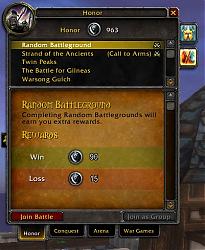



 Lemme fix that. hehe
Lemme fix that. hehe
