Pictures
File Info
| Updated: | 11-20-12 03:50 AM |
| Created: | 05-18-10 03:59 PM |
| Downloads: | 8,101 |
| Favorites: | 53 |
| MD5: |
Wanderlust 
Optional Files (0)
 |
Comment Options |
|
|
|

|

|
|
|
|
|
Last edited by Ferous : 05-18-10 at 08:01 PM.
|
|

|

|
|
|
|

|

|
|
|
|
|
A Murloc Raider
Forum posts: 6
File comments: 203
Uploads: 0
|
|

|

|
|
|
|

|

|
|
|
|
|
Objectives and Capture Bar
|
|

|

|
|
|
|
|
Re: Objectives and Capture Bar
|
|

|

|
|
|
|
|
A Murloc Raider
Forum posts: 6
File comments: 203
Uploads: 0
|
|

|

|
|
|
|

|

|
|
|
|

|

|
|
|
|

|

|
|
|
|

|

|
|
|
|
|
A Murloc Raider
Forum posts: 6
File comments: 203
Uploads: 0
|
|

|

|
|
|
|

|

|
|
|
|
|
A Murloc Raider
Forum posts: 6
File comments: 203
Uploads: 0
|
|

|

|
 |



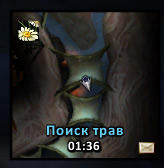


 but this is probly a beta still
but this is probly a beta still Objectives?
Objectives? 