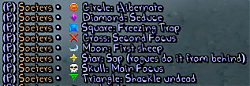What is this ?
Assign is a small addon to help with signs' assignments.
First you will get defaults assignments but you can modify them in the blizzard addon frame.
In that window you will see a sub-category called Output which easily let you choose the default channel you want to send assignments (Party by default) and also straight send them.
It provides a LDB plugin to access the config window or send assignments to the default channel.
To send the assignments you can either use the Blizzard option panel, or right click on the LDB plugin, a dropdown will show up with all the differents channels you can send them. If you want to whisp them then you just have to type the player's name in the popup which will show up.
Click here to submit a bug
Click here for a feature request
How to access the config window ?
- Click on the LDB icon
- Type /assign
- Go into the blizzard option panel

To do