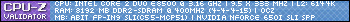Pictures
File Info
| Compatibility: | Shadowlands pre-patch (9.0.1) |
| Updated: | 10-24-20 12:39 PM |
| Created: | 02-12-09 11:56 AM |
| Downloads: | 820,395 |
| Favorites: | 2,025 |
| MD5: | |
| Categories: | Data Mods, Combat Mods |
Skada Damage Meter 
Optional Files (4)
File Name |
Version |
Size |
Author |
Date |
Type |
1.7.6 |
565kB |
08-16-19 06:55 AM |
Addon |
||
1.1-13 |
166kB |
08-19-16 12:01 PM |
Addon |
||
1.2-32b |
894kB |
05-14-11 09:20 AM |
Patch |
||
1.0 |
8kB |
01-11-11 05:43 PM |
Addon |
 |
Comment Options |
|
|
|
|
A Kobold Labourer
Forum posts: 0
File comments: 3
Uploads: 0
|
|

|

|
|
|
|
|
A Kobold Labourer
Forum posts: 0
File comments: 36
Uploads: 0
|
|

|

|
|
|
|
|
Last edited by tonyis3l33t : 12-02-10 at 02:43 PM.
|
|

|

|
|
|
|
|
__________________
Some days it's just not worth chewing through the restraints... |
|

|

|
|
|
|
|
A Defias Bandit
Forum posts: 2
File comments: 3
Uploads: 0
|
Background Bars
|

|

|
|
|
|
|
A Kobold Labourer
Forum posts: 0
File comments: 4
Uploads: 0
|
|

|

|
|
|
|
|
A Kobold Labourer
Forum posts: 1
File comments: 12
Uploads: 0
|
|

|

|
|
|
|
|
A Kobold Labourer
Forum posts: 0
File comments: 17
Uploads: 0
|
hi
|

|

|
|
|
|
|
A Kobold Labourer
Forum posts: 0
File comments: 8
Uploads: 0
|
|

|

|
|
|
|
|
Feature Request
|
|

|

|
|
|
|

|

|
|
|
|
|
Last edited by Ross : 10-29-10 at 05:45 PM.
|
|

|

|
|
|
|

|

|
|
|
|
|
A Theradrim Guardian
Forum posts: 60
File comments: 69
Uploads: 0
|
Last edited by glupikreten : 10-24-10 at 09:03 AM.
|

|

|
|
|
|
|
A Kobold Labourer
Forum posts: 0
File comments: 8
Uploads: 0
|
Last edited by dearrrfish : 10-23-10 at 09:02 AM.
|

|

|
 |