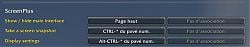Pictures
File Info
| Compatibility: | WotLK Patch (3.4.2) Dragonflight patch (10.0.7) Embers of Neltharion (10.1.0) WOTLK (3.4.0) |
| Updated: | 08-01-23 07:27 AM |
| Created: | unknown |
| Downloads: | 8,191 |
| Favorites: | 76 |
| MD5: |
ScreenPlus 
Optional Files (0)
Archived Files (4)
File Name |
Version |
Size |
Author |
Date |
5.32 |
44kB |
Zax |
05-24-23 07:17 AM |
|
5.31 |
42kB |
Zax |
11-23-22 12:29 PM |
|
5.30 |
42kB |
Zax |
11-06-22 09:23 AM |
|
5.20 |
42kB |
Zax |
10-22-22 07:54 AM |
 |
Comment Options |
|
|
|
|
Thank you for a good addon
|
|

|

|
|
|
|
|
A Murloc Raider
Forum posts: 9
File comments: 18
Uploads: 0
|
Last edited by ltdeta : 01-18-09 at 05:08 AM.
|

|

|
|
|
|
|
A Murloc Raider
Forum posts: 9
File comments: 18
Uploads: 0
|
|

|

|
|
|
|

|

|
|
|
|

|

|
|
|
|

|

|
|
|
|

|

|
 |