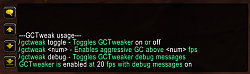Pictures
File Info
| Updated: | 09-07-07 01:05 PM |
| Created: | unknown |
| Downloads: | 6,170 |
| Favorites: | 43 |
| MD5: |
GCTweak 
 |
Comment Options |
|
|
|
|
A Defias Bandit
Forum posts: 2
File comments: 22
Uploads: 0
|
|

|

|
|
|
|
|
__________________
Never be satisfied with satisfactory. |
|

|

|
|
|
|
|
__________________
 I think Hong Kong Phooey was a ninja AND a pirate. That was just too much awesome. - Yhor |
|

|

|
|
|
|
|
A Deviate Faerie Dragon
Forum posts: 11
File comments: 67
Uploads: 0
|
Last edited by stqn : 09-09-07 at 01:36 AM.
|

|

|
|
|
|
|
A Deviate Faerie Dragon
Forum posts: 11
File comments: 67
Uploads: 0
|
|

|

|
|
|
|
|
__________________
"I will crush and destroy and...ooo...shiny..." [SIGPIC][/SIGPIC] |
|

|

|
 |
Support AddOn Development!
You have just downloaded by the author . If you like this AddOn why not consider supporting the author? This author has set up a donation account. Donations ensure that authors can continue to develop useful tools for everyone.