Pictures
File Info
| Compatibility: | BfA content patch (8.2.5) Rise of Azshara (8.2.0) |
| Updated: | 10-01-19 01:47 AM |
| Created: | unknown |
| Downloads: | 230,145 |
| Favorites: | 349 |
| MD5: | |
| Categories: | Miscellaneous, Utility Mods, Developer Utilities, WoW Tools & Utilities |
Super Duper Macro 
Optional Files (2)
File Name |
Version |
Size |
Author |
Date |
Type |
2.5 |
128kB |
03-04-12 10:27 PM |
Patch |
||
1.8.3-4 |
16kB |
06-30-11 11:50 AM |
Patch |
 |
Comment Options |
|
|
|
|
Guest
Join Date: Not Yet
Forum posts: 0
File comments: 0
Uploads: 0
|
Last edited by : 01-27-09 at 06:26 AM.
|

|


|
|
|
|
|
Guest
Join Date: Not Yet
Forum posts: 0
File comments: 0
Uploads: 0
|
|

|


|
|
|
|

|

|
|
|
|
|
Error at login with 1.6.1
|
|

|

|
|
|
|
|
Re: Error at login with 1.6.1
Last edited by hypehuman : 01-28-09 at 08:55 PM.
|
|

|

|
|
|
|
|
Guest
Join Date: Not Yet
Forum posts: 0
File comments: 0
Uploads: 0
|
|

|


|
|
|
|

|

|
|
|
|
|
Guest
Join Date: Not Yet
Forum posts: 0
File comments: 0
Uploads: 0
|
|

|


|
|
|
|
|
Last edited by hypehuman : 02-06-09 at 10:41 AM.
|
|

|

|
|
|
|

|

|
|
|
|

|

|
|
|
|
|
Guest
Join Date: Not Yet
Forum posts: 0
File comments: 0
Uploads: 0
|
Last edited by : 02-08-09 at 07:03 AM.
|

|


|
|
|
|
|
1.7
|
|

|

|
|
|
|
|
Guest
Join Date: Not Yet
Forum posts: 0
File comments: 0
Uploads: 0
|
Last edited by : 02-09-09 at 01:43 AM.
|

|


|
|
|
|

|

|
 |
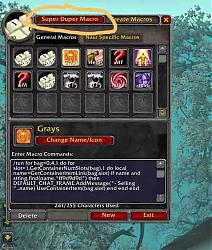


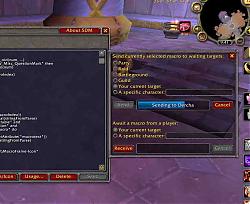


 Maybe something changed there, idk what it's supposed tol look like.
Maybe something changed there, idk what it's supposed tol look like.
