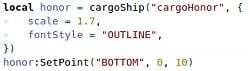World of Warcraft AddOns
» Stand-Alone Addons
» Info, Plug-in Bars
» Data Broker
»
cargoShip (Display)
| Go to Page... |
Pictures
File Info
| Updated: | 04-02-10 08:46 AM |
| Created: | unknown |
| Downloads: | 5,936 |
| Favorites: | 39 |
| MD5: |
cargoShip (Display) 
Yet another rewrite! For compatibility with old layouts of version 2.0.5 and older, you have to add local cargoShip = LibStub("LibCargoShip-2.1") to the top of your file!.
cargoShip is a LibDataBroker display-addon and library which can only be configured through changing the Lua-code. It was designed to provide a lightweight and flexible framework for creating info blocks based on data objects.
It provides support for the following attributes (you can add more if you like):
- icon, iconR, iconB, iconG, iconCoords
- text, label, value, suffix
- OnEnter, OnLeave, OnClick
- tooltip, OnTooltipShow
The addon comes with a sample layout which gives you a good start on creating and positioning your elements (in the layout.lua - with comments). Please note that I most likely use different LDB-data sources than you do

A short function reference (the complete one is on my GitHub repo):
- block = cargoShip("name" [, options]) - returns a new info block of the specified LDB-data source
- block = cargoShip(options) - returns a new info block of the specified LDB-data source in options.name
- blocks = cargoShip:Get(dataObject) - returns a table of all created blocks for this data source
- block = cargoShip:GetFirst(dataObject) - returns a table of all created blocks for this data source
- cargoShip:GetUnused(verbose) - returns a table of all unused data sources, and optionally prints it to chat
- block:SetDataObject(dataObject) - set a new data source for the block
Please drop a comment for your feedback, bug reports and/or suggestions.
2.1.5
* new option: textColor
* new options: shadowX, shadowY
- forgot to mention: option noText
- fixed tagString
2.1
* major rewrite
* your old layout.lua should be still compatible, but you have to add "local cargoShip = LibStub("LibCargoShip-2.1")" at the top.
* new function: block:SetDataObject(dataObject) - change the data object after the creation!
* new function: cargoShip:GetFirst(dataObject) - returns the first block for this data object
* changed function: cargoShip:GetUnused(verbose) - if set to true, it prints out the unused dataobjects
- removed: options.Formatting (use tagStrings for this purpose!)
- removed: global 'cargoShip' variable
- removed: cargoShip:PrintUnused() - see cargoShip:GetUnused(true)
- you can now make your own block prototypes, see the library embedding functions
2.0.5
- fixed the .toc and included the right lib-version, whew
2.0.3
* simple tag-system included:
* format your layouts by defining options.tagString, e.g. "[Name]: [value][suffix]"
- fixed: not updating if only dataObj.iconB changes
- new: creation by name is now optional, you can specify the name in the options
- new: creation asserts if no name was found
2.0
- updated .toc to 30000
- fixed error with TipHooker-1.0
* new option: textColor
* new options: shadowX, shadowY
- forgot to mention: option noText
- fixed tagString
2.1
* major rewrite
* your old layout.lua should be still compatible, but you have to add "local cargoShip = LibStub("LibCargoShip-2.1")" at the top.
* new function: block:SetDataObject(dataObject) - change the data object after the creation!
* new function: cargoShip:GetFirst(dataObject) - returns the first block for this data object
* changed function: cargoShip:GetUnused(verbose) - if set to true, it prints out the unused dataobjects
- removed: options.Formatting (use tagStrings for this purpose!)
- removed: global 'cargoShip' variable
- removed: cargoShip:PrintUnused() - see cargoShip:GetUnused(true)
- you can now make your own block prototypes, see the library embedding functions
2.0.5
- fixed the .toc and included the right lib-version, whew
2.0.3
* simple tag-system included:
* format your layouts by defining options.tagString, e.g. "[Name]: [value][suffix]"
- fixed: not updating if only dataObj.iconB changes
- new: creation by name is now optional, you can specify the name in the options
- new: creation asserts if no name was found
2.0
- updated .toc to 30000
- fixed error with TipHooker-1.0
Optional Files (0)
 |
Comment Options |
| xConStruct |
| View Public Profile |
| Send a private message to xConStruct |
| Visit xConStruct's homepage! |
| Find More Posts by xConStruct |
| Add xConStruct to Your Buddy List |
|
|
||
|
|
Code:
--------> TOP PANEL
local f1 = CreateFrame("frame")
f1:SetPoint("TOP", UIParent, "TOP", 0, 0)
f1:SetWidth(350) f1:SetHeight(12)
f1:SetBackdrop({bgFile = "interface\\Tooltips\\UI-Tooltip-Background"})
f1:EnableMouse(true)
f1:Show()
f1:SetAlpha(0)
local bauderrors = cargoShip("aBroker_BaudErrorFrame")
bauderrors:SetWidth(70)
bauderrors:SetPoint("TOP", UIParent, "TOP", 50, -1)
bauderrors:SetScript("OnEnter",function() ShowTop() end)
bauderrors:SetScript("OnLeave",function() HideTop() end)
local dominos = cargoShip("Dominos")
dominos:SetWidth(10)
dominos:SetPoint("LEFT", bauderrors, "RIGHT",10,0)
dominos:SetScript("OnEnter",function() ShowTop() end)
dominos:SetScript("OnLeave",function() HideTop() end)
local classtimer = cargoShip("ClassTimer")
classtimer:SetWidth(10)
classtimer:SetPoint("LEFT", dominos, "RIGHT", 10, 0)
classtimer:SetScript("OnEnter",function() ShowTop() end)
classtimer:SetScript("OnLeave",function() HideTop() end)
local dbm = cargoShip("Deadly Boss Mods")
dbm:SetWidth(40)
dbm:SetPoint("LEFT", classtimer, "RIGHT", 10, 0)
dbm:SetScript("OnEnter",function() ShowTop() end)
dbm:SetScript("OnLeave",function() HideTop() end)
local panda = cargoShip("Panda")
panda:SetWidth(55)
panda:SetPoint("LEFT", dbm, "RIGHT", 10, 0)
panda:SetScript("OnEnter",function() ShowTop() end)
panda:SetScript("OnLeave",function() HideTop() end)
local volume = cargoShip("Volumizer")
volume:SetWidth(15)
volume:SetPoint("LEFT", bigwigs, "RIGHT", 10, 0)
volume:SetScript("OnEnter",function() ShowTop() end)
volume:SetScript("OnLeave",function() HideTop() end)
local ora = cargoShip("oRA2")
ora:SetWidth(50)
ora:SetPoint("RIGHT", bauderrors, "LEFT", -5, 0)
ora:SetScript("OnEnter",function() ShowTop() end)
ora:SetScript("OnLeave",function() HideTop() end)
local nametoggle = cargoShip("Broker_NameToggle")
nametoggle:SetWidth(80)
nametoggle:SetPoint("RIGHT", ora, "LEFT", -5, 0)
nametoggle:SetScript("OnEnter",function() ShowTop() end)
nametoggle:SetScript("OnLeave",function() HideTop() end)
local hatter = cargoShip("aBroker_Hatter")
hatter:SetWidth(55)
hatter:SetPoint("RIGHT", nametoggle, "LEFT")
hatter:SetScript("OnEnter",function() ShowTop() end)
hatter:SetScript("OnLeave",function() HideTop() end)
local buffet = cargoShip("Buffet")
buffet:SetWidth(20)
buffet:SetPoint("RIGHT", hatter, "LEFT")
buffet:SetScript("OnEnter",function() ShowTop() end)
buffet:SetScript("OnLeave",function() HideTop() end)
function ShowTop()
local a1 = 1
bauderrors:SetAlpha(a1)
dominos:SetAlpha(a1)
classtimer:SetAlpha(a1)
panda:SetAlpha(a1)
volume:SetAlpha(a1)
ora:SetAlpha(a1)
nametoggle:SetAlpha(a1)
hatter:SetAlpha(a1)
buffet:SetAlpha(a1)
dbm:SetAlpha(a1)
end
function HideTop()
local a1 = 0
bauderrors:SetAlpha(a1)
dominos:SetAlpha(a1)
classtimer:SetAlpha(a1)
panda:SetAlpha(a1)
volume:SetAlpha(a1)
ora:SetAlpha(a1)
nametoggle:SetAlpha(a1)
hatter:SetAlpha(a1)
buffet:SetAlpha(a1)
dbm:SetAlpha(a1)
end
HideTop()
f1:SetScript("OnEnter",function() ShowTop() end)
f1:SetScript("OnLeave",function() HideTop() end)
for some reason when I mouseover one of those launchers on that panel whole panel vanishes and tooltip spawns instead. e.g. pic1: mouseover any element in that screen area - my panel shows up http://idfiles.homeip.net/UploadImag...009_001831.jpg pic2: and when I mouseover dominos launcher the panel disappears http://idfiles.homeip.net/UploadImag...009_002219.jpg If I remove tooltip spawning code in those launchers (i.e. onEnter/Leave handlers) everything works fine, but without tooltips which is sad  |
|

|

|
| Monolit |
| View Public Profile |
| Send a private message to Monolit |
| Visit Monolit's homepage! |
| Find More Posts by Monolit |
| Add Monolit to Your Buddy List |
| xConStruct |
| View Public Profile |
| Send a private message to xConStruct |
| Visit xConStruct's homepage! |
| Find More Posts by xConStruct |
| Add xConStruct to Your Buddy List |
| Monolit |
| View Public Profile |
| Send a private message to Monolit |
| Visit Monolit's homepage! |
| Find More Posts by Monolit |
| Add Monolit to Your Buddy List |
|
|
|
|
|
Mhh okay, I'll look into it.
But a more detailed description of the problem could be helpful, what do you mean exactly by "breaking"?  |

|

|
| xConStruct |
| View Public Profile |
| Send a private message to xConStruct |
| Visit xConStruct's homepage! |
| Find More Posts by xConStruct |
| Add xConStruct to Your Buddy List |
| Gnarkill |
| View Public Profile |
| Send a private message to Gnarkill |
| Visit Gnarkill's homepage! |
| Find More Posts by Gnarkill |
| Add Gnarkill to Your Buddy List |
 |

Okay, well, to be honest, the only reason I still play WoW is because of addon development. The rest became boring after four years of active playing =P
And since I write them in my free time and also release them for free, there are of course the subscription fee's ... so if you want to support me, here's your chance!
And ... umm ... there's still the habit of eating lots of chocolate while thinking of addons :/
Support AddOn Development!
You have just downloaded by the author . If you like this AddOn why not consider supporting the author? This author has set up a donation account. Donations ensure that authors can continue to develop useful tools for everyone.
*Clicking the donate button above will take you to PayPal.com