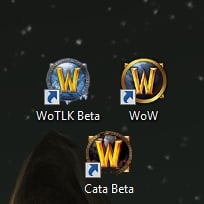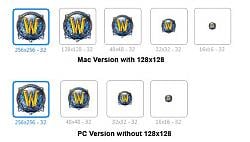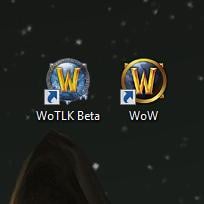Pictures
File Info
| Updated: | 09-18-10 11:25 PM |
| Created: | unknown |
| Downloads: | 31,880 |
| Favorites: | 25 |
| MD5: |
WoTLK Icon for Desktop 
 |
Comment Options |
|
|
|

|

|
|
|
|

|

|
|
|
|

|

|
|
|
|
|
A Kobold Labourer
Forum posts: 0
File comments: 3
Uploads: 0
|
|

|

|
|
|
|

|

|
|
|
|

|

|
|
|
|
|
__________________
Be nice to nerds, chances are you might end up working for one. -- Charles J. Sykes |
|

|

|
|
|
|

|

|
|
|
|

|

|
|
|
|
|
A Kobold Labourer
Forum posts: 0
File comments: 3
Uploads: 0
|
|

|

|
|
|
|
|
Last edited by Hegarol : 07-26-08 at 10:04 AM.
|
|

|

|
|
|
|
|
A Kobold Labourer
Forum posts: 0
File comments: 3
Uploads: 0
|
|

|

|
|
|
|
|
Last edited by Kudane : 07-27-08 at 11:44 PM.
|
|

|

|
|
|
|

|

|
|
|
|

|

|
 |