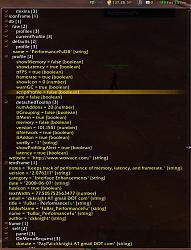| Go to Page... |
FuBar 3.6.5.
| Updated: | 07-23-08 07:39 AM |
| Created: | unknown |
| Downloads: | 2,102 |
| Favorites: | 8 |
| MD5: |
Fubar - DebuggerFu
Fubar_DebuggerFu
Author: Schelli
Show and edit variables / variable-trees
Now finally here is my debug tool for all developers. I hope you enjoy it.
Functionality Description :
Fubar_Button :
Normal Click - Refreshes the variable that is presently debugged
Shift Click - Open/Close the box to enter a variable for debugging (you can also use the fubar menu)
Ctrl Click - Cleans up everything, meaning erasing the tracked data and reattaching tooltip basically used when you stop using the addon but want to keep the icon up
Alt Click - Reload the UI
Nodes in tooltip :
Normal Click - displays the values in the top of the tooltip or in the fubar (depending on selection/ lines displayed)
->tables - collapses/expands tables
Shift Click - for normal nodes it will allow you to edit their values (orange text color in edit box indicates that you are editing) (edit is not avail for function or bool values)
->tables - shows only this table in the tooltip (you may browse back by clickin the top table node)
Ctrl Click - for normal nodes it does nothing
->tables - collapses/expands all nodes with the same depth as this one
The EditBox (this functionality is only in the shift click box, not in the fubar menu) :
Enter - will display the variable/tree for the entered value
Shift+Enter - same as Enter but will close the box right away
Tab - browse through the used values
Shift+Tab - backwards browse through the used values
Ctrl+Tab - erase the present value of the browse history and jump to the previous one
(to erase the whole history go into fubar menu under 'Debug Box Options')
Note :
Atm you have to seperate all values with a dot meaning a tree like whatever["you"].do["is"].crap will not be recognized like that if you enter it
you would have to enter it like this whatever.you.do.is.crap to make it work, i will implement an algorythm that will remove those restrictions asap
the auto attach / detach function adjusts the tooltip once its displayed after a refresh with a 0.5 second delay.
the reason for that is, that i kept getting errors from fubar when trying to detach tooltip without showing it first, this will hopefully be solved soon.
Things to come :
for further ideas ... just mail me.
Versions :
2.1 - quite a lot of changes and smaller bugfixes, should be pretty final now
2.0 - added function values
- fixed several issues with boolean values
- boolean / function values can not be edited
1.3 - collapsing / expanding of nodes of a certain depth in the tree
- some minor changes to a few things
- possibility to show the values / value types in the variable tree instead of needing to click a var
1.2 - Editing of values now possible
1.1 - Editbox improved a lot
1.0 - first release
|
There have been no comments posted to this file.
Be the first to add one. |