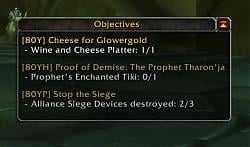| Go to Page... |
Pictures
File Info
| Updated: | 08-18-09 11:19 PM |
| Created: | 04-14-09 07:53 PM |
| Downloads: | 13,802 |
| Favorites: | 101 |
| MD5: |
Inquest 
NOTE: Inquest WILL be updated for 3.3. It's just going to take me a few days because Blizz neutered the tracker frame in this patch.
Inquest is a quest log and tracker mod.
Please post bug reports and feature requests in my author portal. The links can be found under the Download button in the box on the right hand side.
General features:
- Show quest levels in quest log and tracker
- Show quest tags (e.g., G for group, D for dungeon, etc) in quest log and tracker
- Auto quest completion for quests without reward choices
- Small LDB data source that shows current number of quests and lets you toggle showing the tracker
Quest log features:
- Move the quest log anywhere on screen
- Show a message on quest completion
- Echo quest progress to party chat
- Play a sound on quest completion, objective completion, or objective progress (supports some standard sounds like "Work Complete!" as well as SharedMedia)
Tracker features:
- Remember tracked quests and achievements between sessions
- No limit on the number of tracked quests
- Shift-click a zone in the quest log to track/un-track all quests in that zone
- Move the quest tracker anywhere on screen
- Track quests with no objectives
- Show or hide item buttons on the tracker
- Left align item buttons on the tracker
- Automatically track quests on pickup
- Automatically track quests when you complete an objective
- Remove completed quest objectives from the tracker
- Remove completed quests from the tracker
- Permanently hide the tracker backdrop (even on mouseover)
- Change the alpha of the tracker backdrop
- Automatically resize the tracker to fit its contents with custom growth directions
- Choose the corner to which the tracker collapses
- Adjust the font and size of tracker text (supports SharedMedia)
- Change tracker line spacing
- Auto-hide the tracker in various situations (always, when empty, in a 5-man instance, in a raid instance, in PvP)
- Click bindings to open the quest log/achievement window, stop tracking, share quest, abandon quest, insert chat link, or show the new Blizzard dropdown menu
Tooltip features:
- Show quest information on item tooltips
- Show quest and achievement tooltips on the tracker
2.03
2.02
2.01
2.0
1.25
1.24
1.23
1.22
1.21
1.20
1.19
1.18
1.17
1.16
1.15
1.14
1.13
1.12
1.11
1.1
1.0
- Added an option to left align item buttons in the tracker
- Restored pre-3.2 "Open quest log" functionality (let me know if you don't like this, I may add an option to toggle it)
- Added peasant "More Work?" to sounds
- Slightly changed quest watch storage format to be more efficient
- Various bug fixes (collapsed tracker on load, minimize button clickable when backdrop hidden, some stuff with timed quest watches)
2.02
- Added an option to echo to party chat on objective progress (separate from the quest/objective completion echo)
- Pretty sure I actually fixed the bug with tags when scrolling the quest log this time :/
- Added zhTW and zhCN locales (thanks wowui.cn!)
2.01
- Updated TOC version (woops)
- Fixed two 3.2 related bugs (abandoning or completing watched quests and tags when scrolling the quest log)
2.0
- Updated to work with 3.2 content patch!
- Changed the storage format for quest watches slightly (this will delete your old quest watches)
1.25
- Changed echo to party to happen on objective or quest completion to make it less spammy
- Added localization to options category titles
- Changed options to be generated on demand
- Fixed a bug with automatically hiding the tracker
1.24
- Added an option to echo quest progress to party chat
- Added initial localization stuff
- Various bug fixes (mass removal of completed quests, position of item buttons, auto resize for quests with no objectives, etc)
1.23
- Couple bug fixes with quest tooltips and tracker title button
1.22
- Various bug fixes for 3.1.2
- Separated options for "hide in arena" and "hide in BG"
- Removed support for AddonLoader because it was effectively loading instantly anyways
1.21
- Added an option auto-hide the tracker when empty
- Removed the LDB label field I added because it was an incorrect use of the field
- Added an option to show/hide "Quests:" in the text of the LDB feed
- Fixed a bunch of bugs (including some auto-hide stuff, TourGuide compatibility, and the issue where the text would sometimes float in the screen when you moved the tracker around)
- Various performance improvements
1.20
- Improved the way auto quest tracking settings are loaded (this should actually work now)
- Made Inquest Load on Demand and added support for AddonLoader
1.19
- Added achievement tooltips
- Added click binding option to insert chat link
- Added support for quest timers
- Auto quest complete now clicks through "Continue" pages
- LDB feed now has "Quests:" as a label and the text is just current/max quests
- Fixed a bunch of bugs (mostly related to positioning)
1.18
- Fixed some bugs with auto quest tracking and auto quest progress
1.17
- Made the zone watch ignore quests with no objectives if that option is disabled
- Fixed a bug with opening to a quest in the log
1.16
- Fairly certain the bug with the tracker getting stuck to the mouse is fixed
- Added the ability to shift-click a zone title to track all quests in that zone (or un-track if they are all tracked)
- Rearranged some options
1.15
- Added an option to hide item buttons on the tracker
- Added option for fixed with with auto resizing height
- Added options for sounds on objective progress and completion
- Allow tracking of quests with no objectives
- LDB data source will now toggle the tracker on click, show options on right-click
- Fixed some minor display bugs
1.14
- Made "remove completed objectives" and "remove completed quests" independent
- Added an option to choose the corner to which the tracker collapses
- Added options to auto-hide the tracker in certain situations
- Changed how tracker position is set/saved slightly (this will likely cause your tracker to reset to the original position after you update)
- Fixed some bugs with the tracker in collapsed mode such as the fact that the frame was still mouse enabled
1.13
- Added achievement support
1.12
- Added an option to change the tracker line spacing
- Various bug fixes
1.11
- Made a tiny LDB feed that shows your current number of quests
- Added auto quest completion for quests without reward choices
- Added ability to permanently hide tracker backdrop
- Added support for profiles
- Realized I was incrementing version numbers too fast
1.1
- Various bug fixes
1.0
- Initial release
 |
Comment Options |
| gnomesrtasty |
| View Public Profile |
| Send a private message to gnomesrtasty |
| Find More Posts by gnomesrtasty |
| Add gnomesrtasty to Your Buddy List |
| arnath_vp |
| View Public Profile |
| Send a private message to arnath_vp |
| Find More Posts by arnath_vp |
| Add arnath_vp to Your Buddy List |
|
|
|
|
A Kobold Labourer
Forum posts: 0
File comments: 51
Uploads: 0
|
Couple requests
1) If the "auto resize" for vertical is set to Up, could you anchor the frame on the bottom. That way it fills upwards from the bottom, and if you minimize/collapse the window, it would drop down to the bottom of the frame. 2) Seperate the options for auto resize. I'd like it to resize upwards, but not change the width. Instead of a checkbox for both together, just add "None" into the two dropdowns to disable resizing in that respect. Other than that, awesome mod. |

|

|
| thetakerfan |
| View Public Profile |
| Send a private message to thetakerfan |
| Find More Posts by thetakerfan |
| Add thetakerfan to Your Buddy List |
|
|
|
|
A Murloc Raider
Forum posts: 4
File comments: 1
Uploads: 0
|
I too like the mod and thanks for your work on it. I have a problem with mine which may not be Inquests fault, but I wanted to ask anyway.
I like to move my quest tracker to the top right of my screen. I can move it there easily and then press lock. But as soon as I get a quest piece or a new quest whatever, it jumps back down to almost the center of the right side of my screen. Can you please help me so that it will stay at the top right. Thanks again |

|

|
| Bogg |
| View Public Profile |
| Send a private message to Bogg |
| Find More Posts by Bogg |
| Add Bogg to Your Buddy List |
|
|
|
|
A Defias Bandit
Forum posts: 3
File comments: 6
Uploads: 0
|
Silly question...
Thank you for this! The objectives weren't working that well and I was missing CTCore's version, and now I don't have to worry!
Last edited by Haruka71 : 04-17-09 at 06:50 PM.
|

|

|
| Haruka71 |
| View Public Profile |
| Send a private message to Haruka71 |
| Find More Posts by Haruka71 |
| Add Haruka71 to Your Buddy List |
|
|
|||
|
|
Last edited by arnath_vp : 04-17-09 at 06:19 PM.
|
||

|

|
| arnath_vp |
| View Public Profile |
| Send a private message to arnath_vp |
| Find More Posts by arnath_vp |
| Add arnath_vp to Your Buddy List |
|
|
|
|
A Kobold Labourer
Forum posts: 0
File comments: 2
Uploads: 0
|
Nice addon, thanks for the work you've put into it. Like other posters, I also would like to see the frame hidden on mouseovers, I don't like the tracker artwork popping up.
I do have a couple of queries: With the tracker locked and mouseovers disabled, would it be possible to allow "click-throughs"? By this, I mean you could click within the quest tracker area and it acts as though nothing is there, so you could rotate the camera for example. As it stands, I essentially have to avoid clicking anywhere on the right of my screen if I want to alter my camera view; very annoying when I'm in combat and am tracking several quests. The exception of course would be retaining the ability to click quest items within the tracker. Also, would it be possible to add a vertical-spacing option for the tracker? Currently there are quite large gaps between each tracked quest, even with the font size set to low. I don't have a lot of free screen estate so I would like the option to have the tracker be as compact as possible. I realise you might not be able to implement these features but they would turn a good addon into a great one for me. Thanks. |

|

|
| Dann0r |
| View Public Profile |
| Send a private message to Dann0r |
| Find More Posts by Dann0r |
| Add Dann0r to Your Buddy List |
|
|
||
|
|
|
|

|

|
| arnath_vp |
| View Public Profile |
| Send a private message to arnath_vp |
| Find More Posts by arnath_vp |
| Add arnath_vp to Your Buddy List |
|
|
||
|
|
Re: Re: Re: Quest number LDB feed
|
|

|

|
| arnath_vp |
| View Public Profile |
| Send a private message to arnath_vp |
| Find More Posts by arnath_vp |
| Add arnath_vp to Your Buddy List |
|
|
|
|
|
Arnath! Thank you so, SO much for this AddOn. I've been using bEql forever, and spent literally hours and hours yesterday trying to hack it to work with the 3.1 patch and the new WatchFrame with no success (I only succeeded in breaking more things).
Instead I spent 5 minutes downloading and installing aEql and DoubleWide, now my universe is again well and truly ordered. Thanks for your work on this.  |

|

|
| Mook |
| View Public Profile |
| Send a private message to Mook |
| Find More Posts by Mook |
| Add Mook to Your Buddy List |
|
|
||
|
|
Re: Re: Quest number LDB feed
|
|

|

|
| Firedancer |
| View Public Profile |
| Send a private message to Firedancer |
| Find More Posts by Firedancer |
| Add Firedancer to Your Buddy List |
|
|
|
|
|
Heya
if it is in the scope of your addon then I would like to request some coloring of the quest tracker ( like smoothQuest did ): 1) a quest objective coloring based on progress 2) a quest header coloring based on level Thanks for the addon 
Last edited by Oakayam : 04-16-09 at 12:15 AM.
|

|

|
| Oakayam |
| View Public Profile |
| Send a private message to Oakayam |
| Visit Oakayam's homepage! |
| Find More Posts by Oakayam |
| Add Oakayam to Your Buddy List |
|
|
|||
|
|
Re: Quest number LDB feed
|
||

|

|
| arnath_vp |
| View Public Profile |
| Send a private message to arnath_vp |
| Visit arnath_vp's homepage! |
| Find More Posts by arnath_vp |
| Add arnath_vp to Your Buddy List |
|
|
|
|
A Kobold Labourer
Forum posts: 0
File comments: 13
Uploads: 0
|
Quest number LDB feed
I know it may sound lazy, but it'd be awesome sauce if you could add an LDB feed to show how many quests you have/canHave, like beql had, would be awesome. I use it as a quick reference quite often, myself.
Also, would it be possible to prevent the frame art from showing when 'lock frame' is toggled on? Nice work though. I think i've finally found my replacement. =) |

|

|
| SqueeG |
| View Public Profile |
| Send a private message to SqueeG |
| Visit SqueeG's homepage! |
| Find More Posts by SqueeG |
| Add SqueeG to Your Buddy List |
 |