Pictures
File Info
| Compatibility: | Shadowlands pre-patch (9.0.1) |
| Updated: | 10-27-20 10:36 AM |
| Created: | unknown |
| Downloads: | 109,344 |
| Favorites: | 281 |
| MD5: |
nMainbar 
Optional Files (0)
 |
Comment Options |
|
|
|
|
A Kobold Labourer
Forum posts: 0
File comments: 28
Uploads: 0
|
|

|

|
|
|
|
|
A Kobold Labourer
Forum posts: 0
File comments: 2
Uploads: 0
|
Last edited by wrekh : 09-09-12 at 10:11 AM.
|

|

|
|
|
|
|
Re: Re: Re: Request
|
|

|

|
|
|
|
|
A Kobold Labourer
Forum posts: 0
File comments: 2
Uploads: 0
|
Re: Re: Request
Last edited by wrekh : 09-09-12 at 09:20 AM.
|

|

|
|
|
|
|
A Theradrim Guardian
Forum posts: 60
File comments: 69
Uploads: 0
|
Last edited by glupikreten : 09-07-12 at 10:28 AM.
|

|

|
|
|
|
|
Re: addon frage
|
|

|

|
|
|
|

|

|
|
|
|
|
A Theradrim Guardian
Forum posts: 60
File comments: 69
Uploads: 0
|
Re: Re: Re: warlock pet sacrifices moves cast bar
|

|

|
|
|
|
|
addon frage
|
|

|

|
|
|
|
|
A Theradrim Guardian
Forum posts: 60
File comments: 69
Uploads: 0
|
Re: Re: warlock pet sacrifices moves cast bar
Last edited by glupikreten : 09-05-12 at 07:45 AM.
|

|

|
|
|
|
|
Re: warlock pet sacrifices moves cast bar
|
|

|

|
|
|
|
|
A Theradrim Guardian
Forum posts: 60
File comments: 69
Uploads: 0
|
warlock pet sacrifices moves cast bar
|

|

|
|
|
|
|
Re: Re: Re: Picomenu fix
|
|

|

|
|
|
|
|
Re: Re: Picomenu fix
|
|

|

|
|
|
|
|
Re: Picomenu fix
|
|

|

|
 |



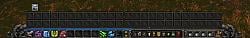

 . I was looking for Micro-Menu replacement for a long time and that's just what I was looking for.
. I was looking for Micro-Menu replacement for a long time and that's just what I was looking for.