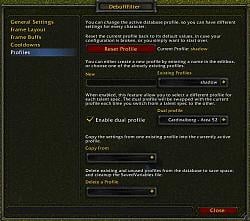| Go to Page... |
| Updated: | 04-28-11 10:04 PM |
| Created: | unknown |
| Downloads: | 87,933 |
| Favorites: | 178 |
| MD5: |
Debuff Filter and Cooldowns 
This addon filters out the debuffs and buffs that you don't care about, and places them anywhere on screen. If you're a melee class, you can filter out everything but CoR, FF and Sunder. If you're a caster, you can just show debuffs like CoE and Winter's Chill. Healers can filter out everything but their buffs and HoTs, etc.
This addon can also display cooldowns. It can show all listed cooldowns, or it can show spells and items that are not on cooldown and that are available for use. You can also make these cooldown buttons clickable. In other words, you can create more toolbars.
Besides filtering your current target, you can filter buffs/debuffs on yourself, and buffs/debuffs on the Focus target. Buffs/debuffs are grouped into frames. You can duplicate frames, so you can have more than 1 frame for your target. You can also create frames for other valid targets, like pet, raid1, targettarget, etc.
To configure the mod once it's installed, type /dfilter -- you should see a simple UI. To add a filter, select "Frame Buffs" on the left hand side, then select your target from the dropdown menu (Target, Player, Focus), then select the Buff or Debuff tab, then type in the name of your buff/debuff and press enter. You won't see the list of buffs/debuffs unless you enlarge the window, which you can do by dragging the bottom right corner.
If you're not sure how to set the Focus target, you can either type /focus <target> or go into keybindings and bind keys to "Focus Target" and "Target Focus" under Targeting Functions.
Note: make sure "Show Frame" is checked for your target type, or you won't see anything get filtered.
To move the frames, select "General Settings" on the left hand side, then check "Show Backdrop", and then shift-click and drag one of the backdrops.
If you'd like to change the orientation of any frame, select "Frame Layout" on the left hand side, then select the direction under the dropdown Grow menu, and then configure how many buffs or debuffs you'd like to see per row. The layout settings are as follows:
Right-Down, Right-Up: grows to the right, new rows start below or above the first row.
Left-Down, Left-Up: grows to the left, new rows start below or above the first row.
If the "rows" setting is set to 1, you'll have vertical orientation.
To change the orientation of the buff duration time, ctrl-right click the frame you'd like to configure.
Settings are stored on a per-character/server basis, so it should work fine if you have alts.
- Updated .toc file so that Debuff Filter won't appear out of date for patch 4.1
2011-4-6 (3.20):
- Fixed bug where sometimes profiles stopped switching when changing talents.
2011-2-7 (3.10):
- Can show ghost timers now. When a (de)buff/cooldown finishes, the icon becomes faded for three seconds.
- Can disable the flash overlay that occurs on cooldowns now.
- Can show abbreviated names beside (de)buffs/cooldowns now.
- Can replace a (de)buff's icon with the icon of an item that exists in your bags. If that item is removed, the (de)buff's new look remains.
- Certain cooldowns, that are about to start but haven't yet, like a priests inner focus won't blink link crazy anymore.
- Could not fix bug where sometimes profiles aren't switched when changing talents. Please do manually instead.
2010-12-25 (3.04):
- Fixed bug where you cannot create a new profile, if ButtonFacade is installed.
2010-12-24 (3.03):
- Fixed bug where addon would not work and you get error message "LibDualSpec-1.0 requires LibStub". If another addon already loaded LibStub this error would not occur.
- Fixed bug where you change talent specs and you get error message "buttonfacadeGroup is nil". This would occur if addon ButtonFacade was not installed.
2010-12-16 (3.02):
- Fixed bug where addon would not show anything if it was installed on a computer with no setup file (setup file is DebuffFilter.lua in WTF folder)
- Included missing library. If another addon has this library addon would work fine.
- Hopefully fixed bug where addon would not show buffs/debuffs on game versions that were not english.
2010-12-15 (3.00):
- Can select to show debuffs/buffs only on friends or only on enemies
- Can create frames that show your cooldowns -- show all listed cooldowns, spells and items that are not on cooldown and that are available for use, or show cooldowns a certain number of seconds before they expire
- Can create frames with spells and items that you can cast by clicking -- this means you can create more toolbars
- Added profiles, which can automatically switch when you change talent specs
- Can enable or disable addon in game
- Can select threshold when buff/debuffs/cooldowns display time in fractions of a second
2010-11-26 (2.22):
- Fixed bug where stealable buffs were not showing
- Fixed interface bug where the DEL tooltip still showed even when interface was closed. It would even delete if you clicked on it, so you may accidentally delete all your (de)buffs.
2010-11-25 (2.21):
- Added option to remove black box that surround timers
2010-11-23 (2.20):
- Fixed bug that displayed red border around every debuff, will now display the correct color for the debuff
- Can now filter (de)buffs according to their duration, or show them only when they have a certain number of seconds left
- Black background is shown behind each time, making it easier to read
- Implemented my own sorting algorithm, since the previous one greatly decreased FPS
- Will now display (de)buffs correctly on targettarget when its not a raid member
- Can adjust how quickly tenths of a second are shown (for example, every 0.3 seconds), below 5 seconds, or not show tenths of a second at all
- Can add the debuffs to the buffs frame -- and add the buffs to the debuffs frame
- Hopefully reduced CPU usage time
--
2010-10-14 (2.00):
- Can scale each frame independently, or scale all the frames like before
- Added frames for targettarget
- Ability to add frames for any type of target, like pet, targettargettarget, boss1, raid4...
- New dialog to configure options
- Any frame can show all buffs or debuffs
- ButtonFacade support
- Updated for Cataclysm
--
2010-09-28 (1.99):
Will now display debuffs/buff on PTR.
--
2010-09-19 (1.98):
There were limits on the number of debuffs/buffs that were
scanned. So sometimes the target/player/focus had a
debuff/buff that was not shown.
--
1.97:
Added frFR (Nya) and koKR (metalchoir) localization.
Fixed a bug that occurred when no localized version was found.
1.96:
Hopefully fixed the self-applied/duration bug!
Included a deDE localization, provided by Juido
1.92:
Updated the .toc for 2.2.
Fixed the localization bug with non enUS/enGB clients. If you'd like to contribute a localized version, see localization.lua.
1.91:
Fixed a bug with the CooldownCount option where refreshed player buffs and debuffs didn't have their timers refreshed.
Fixed a bug that prevented time orientation from being applied to the first buff or debuff in a frame.
1.9:
The orientation/layout system has been redesigned. It is now done through the UI, and now supports splitting buffs or debuffs into multiple rows using a new "max per row" option. By default, the rows setting is set to "8", to duplicate the look of previous versions. If it's set to "1", it allows for vertical orientation. Two notes: time orientation is still set via ctrl-clicking the frames. In addition, users of previous versions will have to reorient their frames if they used non-default orientation settings.
Localized the options menu and added tooltips. Currently only localized for enUS/enGB.
If the CooldownCount option is enabled, it will now remove the spacing between buff rows since it's no longer needed.
1.85:
Added a CooldownCount-style timer option via OmniCC. Only tested with the latest version of OmniCC. Due to limitations with the player buff functions, OmniCC numbers will show up on player buffs and debuffs, but the cooldown rings won't.
Added an option to hide the frames when not in combat.
1.84:
Fixed a bug that caused an error when trying to change frame orientation and no buttons had been created yet (shift-clicking a backdrop)
Switched from string.find() to string.match() for texture filtering--should be faster
Other small tweaks for performance
1.83:
Stacks are now tied to their texture, so debuffs or buffs that share the same name (Shadow Vulnerability) will no longer appear together when combined.
1.82:
Rescaling the windows will no longer reset the position of your frames (looked at Bongos to see how this was done--big thanks to the author.)
Fixed a bug where duration times would get cut off with certain scale settings
Massive amounts of code clean up and tweaks
Added "/dfilter resetpos" to reset the frames back to their default positions, in case users are upgrading from a pre-1.8 version. Note: early versions of the zip don't have this as it was a last second change.
1.81:
Fixed a bug with focus buff monitoring
Minor code clean up/bug fixes
If 1.8 is working fine for you and you don't monitor buffs on your focus target, you probably don't need to upgrade.
1.8:
Supports 2.1's new UnitBuff and UnitDebuff functionality. What this means is, you'll finally be able tell which buff and debuff stacks are yours, and duration times(!) will be shown for them.
New option "Self-applied only": Enable this for any buff or debuff to only show your own stacks on a mob or player. Perfect for debuffs like Deadly Poison.
New option "Don't Combine Stacks": By default, if for example you're monitoring for Renew and 3 Renews are on someone, Debuff Filter will show one icon but with a 3 in the top-right corner. Enable this to show separate icons for each individual buff or debuff. This is mostly for buffs and debuffs that share the same name, like Shadow Weaving and Imp. Shadowbolt (Shadow Vulnerability).
Buff and Debuff stacking will now always show the most recent buff or debuff applied. If one of your own stacks is on the mob or player, it will take priority.
Buttons are now created dynamically. This should improve performance.
Lots of code clean up and bug fixes.
Scale can now be set in .5 increments.
Due to various changes, both scale settings and texture settings for buffs and debuffs will need to be re-set. Sorry for the inconvenience!
This version works for both live and PTR versions of WoW, but PTR-only features will only work once the patch goes live. These features include buff/debuff durations and the "self-applied only" option.
 |
Comment Options |
| sun |
| View Public Profile |
| Send a private message to sun |
| Find More Posts by sun |
| Add sun to Your Buddy List |
| Kaaihn |
| View Public Profile |
| Send a private message to Kaaihn |
| Find More Posts by Kaaihn |
| Add Kaaihn to Your Buddy List |
|
|
|
|
|
I would love to see this mod updated and working in 3.0. Really useful for Mutilate rogues
 |

|

|
| azonia |
| View Public Profile |
| Send a private message to azonia |
| Find More Posts by azonia |
| Add azonia to Your Buddy List |
| Fasti |
| View Public Profile |
| Send a private message to Fasti |
| Find More Posts by Fasti |
| Add Fasti to Your Buddy List |
|
|
|
|
A Kobold Labourer
Forum posts: 1
File comments: 14
Uploads: 0
|
elkbuffbars seems to do the same things, except it's in bars, maybe better!
|

|

|
| Fasti |
| View Public Profile |
| Send a private message to Fasti |
| Find More Posts by Fasti |
| Add Fasti to Your Buddy List |
|
|
|
|
A Kobold Labourer
Forum posts: 1
File comments: 18
Uploads: 0
|
can someone update this addon? i rly hate staying without it
is there an expert around  ? ? |

|

|
| Xwonic |
| View Public Profile |
| Send a private message to Xwonic |
| Find More Posts by Xwonic |
| Add Xwonic to Your Buddy List |
| Pixol |
| View Public Profile |
| Send a private message to Pixol |
| Find More Posts by Pixol |
| Add Pixol to Your Buddy List |
|
|
|
|
|
Thanks for the update
|

|

|
| azonia |
| View Public Profile |
| Send a private message to azonia |
| Find More Posts by azonia |
| Add azonia to Your Buddy List |
|
|
|
|
A Kobold Labourer
Forum posts: 0
File comments: 1
Uploads: 0
|
Ok, I am trying to get an addon that will filter out buffs and debuffs that aren't relevant to my class. I want to cut down on the things like Strength of Earth totem or Leader of the Pack. I was trying to use elk but that is only usable as vertical bars and not the rows of icons which I prefer. However this doesn't seem to have a simple blacklist which I liked about elk. Am I missing something or what? At the moment it seems I have to add each individual buff I want on the player buff/debuff group and the same with my target's buffs/debuffs.
|

|

|
| pUrecoin |
| View Public Profile |
| Send a private message to pUrecoin |
| Find More Posts by pUrecoin |
| Add pUrecoin to Your Buddy List |
|
|
||
|
A Kobold Labourer
Forum posts: 0
File comments: 13
Uploads: 0
|
So if you want everything useful to your class to be displayed then it will take a long, long time to set up this mod. Personally, I am rerolling a gnome mage for LK over my human mage and it took me around 2 hours to set this mod up on my new character. But it was worth it now that you can see duration of any buff/debuff from any player  I strongly suggest putting in the time Purecoin. |
|

|

|
| anund |
| View Public Profile |
| Send a private message to anund |
| Find More Posts by anund |
| Add anund to Your Buddy List |
|
|
|
|
|
hide
is there an option to hide the default target debuffs? if not, is it possible for you to add the option?
__________________
http://prpg.wordpress.com/ |

|

|
| Sedh |
| View Public Profile |
| Send a private message to Sedh |
| Find More Posts by Sedh |
| Add Sedh to Your Buddy List |
|
|
|
|
A Kobold Labourer
Forum posts: 1
File comments: 18
Uploads: 0
|
thx for updating
 just 2 suggestions can you add a profile option? can you add a Default list of abilities of each class? |

|

|
| Xwonic |
| View Public Profile |
| Send a private message to Xwonic |
| Find More Posts by Xwonic |
| Add Xwonic to Your Buddy List |
|
|
|
|
A Kobold Labourer
Forum posts: 0
File comments: 31
Uploads: 0
|
Thank you very much! Now I can use it in wow version 3.0.2.
You are so a nice person. |

|

|
| ken kao |
| View Public Profile |
| Send a private message to ken kao |
| Find More Posts by ken kao |
| Add ken kao to Your Buddy List |
|
|
|
|
A Deviate Faerie Dragon
Forum posts: 18
File comments: 4
Uploads: 0
|
unique in its kind
i have been searching to find something that could show just my debuffs (warrior: dem shout, thunderClap and sunder) on my target, so i have an easy way to check if i need to refresh them
this is the only easy add on to set this up, you can make a list of what debuffs to show, and it wont show anything else ElkBuffBars and SatrinaBuffFrame where way to complex too achieve the same thing (not sure if its even possible) thank you for making this it works great for me and i can recommend this to anyone seeking this functionality |

|

|
| downset |
| View Public Profile |
| Send a private message to downset |
| Find More Posts by downset |
| Add downset to Your Buddy List |
|
|
|
|
A Kobold Labourer
Forum posts: 0
File comments: 1
Uploads: 0
|
Rupture
Maybe someone can help me out. The option to tic only show debuffs you apply will not let me tic it. So say for instance I am trying to track my ruptures it shows everyones. Is there anyway to fix this that I am missing?
|

|

|
| bearhuggy |
| View Public Profile |
| Send a private message to bearhuggy |
| Find More Posts by bearhuggy |
| Add bearhuggy to Your Buddy List |
 |