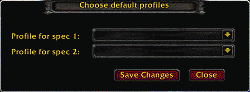| Go to Page... |
Pictures
File Info
| Updated: | 12-06-10 04:15 PM |
| Created: | unknown |
| Downloads: | 24,203 |
| Favorites: | 123 |
| MD5: |
eXtreme Unit Buttons 
This highly configurable mod allows players to associate buttons to unit frames. It is meant as a replacement to GroupButtons which stopped functioning with the 2.0 patch in December 2006. The mod extends the capabilities of GroupButtons by providing these additional features:
- an unlimited number of buttons per unit frame
- Buttons which turn on/off depending on the amount of damage a unit has
- Buttons which are dimmed if a unit as that buff or a related buff applied.
- Buttons which appear when a debuff is applied to a unit.
- Buttons which allow you to have any type of "/" slash or macro command on a button
- A variety of a modes for different activities in the game. For example, a set of buttons
- for soloing, buttons for instances, buttons for raids, buttons for specific bosses (such as Baron Geddon in MC (to all priests to debuff), buttons for PvP, etc.
- Assign buttons to unit frames that when clicked cast spells on different units. This feature allows, for example, buffs and heals for the player unit to appear within the target buttons to minimize the amount of mouse movement between buttons.
- Works for any kind of non-casting classes; specifically warriors and rogues.
Version 2.0 (Dec 06, 2010) (by tayedaen)
I know that the documentation is a complete mess at the moment, I am already working on it.
But I wanted to have a released version for cataclysm start.
Before upgrading, please read the included 'readme.txt'.
You will loose your config, so read carefully !
Hightlights of the changes since the last official release:
Code:
New: Support for default profiles for spec1 and spec 2 New: Wizards for Group and Profile generation Please use them ! New: LDB button (and menu) New: Default Buttons now always use the Prefix 'SB_' This is an abbreviation for StandardButton. I recommend to use 'CB_' as prefix for custom buttons. New: '$' self condition for cast buttons (buff, debuff etc.) Example: CB_Renew,buff,Renew,$Renew This custom buutton will only chnge to the state BUFFED if the destination unit is buffed with your OWN Renew. New: '!' inverts conditions for cast buttons (buff, debuff etc.) New: new debuff condition "Death" A button with this condition is only shown if the destination unit is dead. New: new debuff condition "Purge" A button with this condition is only shown if the destination unit has at least one buff to purge. New: two keywords for exclude-units: 'hostile' and 'friendly' Example: MyGroupName,SB_Renew,*,hostile This button will be hidden on hostile units (= it will only be shown on friendly units) New: Spell ranks have been removed (multiranking too) New: Macro buttons support now '[target=unit#]' Here unit# will be rpalced at runtime with the unit the button is attached to. Example: /target [target=unit#] Improved: Verification of buttons while configuring the addon And last but not least: !!! Improved: Internals are mostly rewritten from scratch for better performance !!! Please refer to 'z_historic_Changelog.txt' for older changes.
XPerl's partypets get no buttons
Known blizzard bugs:
------------------------
'isUsableSpell' is broken, there is nothing I can do to change that.
That means: Some spells are reported 'not usable' if you target a hostile target or NPC (like 'PowerWord: Shield' for example).
Enjoy - Tayedaen
Hightlights of the changes since the last official release:
===========================================================
New: Support for default profiles for spec1 and spec 2
New: Wizards for Group and Profile generation
Please use them !
New: LDB button (and menu)
New: Default Buttons now always use the Prefix 'SB_'
This is an abbreviation for StandardButton.
I recommend to use 'CB_' as prefix for custom buttons.
New: '$' self condition for cast buttons (buff, debuff etc.)
Example: CB_Renew,buff,Renew,$Renew
This custom buutton will only chnge to the state BUFFED if the destination unit is buffed with your OWN Renew.
New: '!' inverts conditions for cast buttons (buff, debuff etc.)
New: new debuff condition "Death"
A button with this condition is only shown if the destination unit is dead.
New: new debuff condition "Purge"
A button with this condition is only shown if the destination unit has at least one buff to purge.
New: two keywords for exclude-units:
'hostile' and 'friendly'
Example: MyGroupName,SB_Renew,*,hostile
This button will be hidden on hostile units (= it will only be shown on friendly units)
New: Spell ranks have been removed (multiranking too)
New: Macro buttons support now '[target=unit#]'
Here unit# will be rpalced at runtime with the unit the button is attached to.
Example: /target [target=unit#]
Improved: Verification of buttons while configuring the addon
And last but not least:
!!! Improved: Internals are mostly rewritten from scratch for better performance !!!
Please refer to 'z_historic_Changelog.txt' for older changes.
Known problems:
XPerl's partypets get no buttons
===========================================================
New: Support for default profiles for spec1 and spec 2
New: Wizards for Group and Profile generation
Please use them !
New: LDB button (and menu)
New: Default Buttons now always use the Prefix 'SB_'
This is an abbreviation for StandardButton.
I recommend to use 'CB_' as prefix for custom buttons.
New: '$' self condition for cast buttons (buff, debuff etc.)
Example: CB_Renew,buff,Renew,$Renew
This custom buutton will only chnge to the state BUFFED if the destination unit is buffed with your OWN Renew.
New: '!' inverts conditions for cast buttons (buff, debuff etc.)
New: new debuff condition "Death"
A button with this condition is only shown if the destination unit is dead.
New: new debuff condition "Purge"
A button with this condition is only shown if the destination unit has at least one buff to purge.
New: two keywords for exclude-units:
'hostile' and 'friendly'
Example: MyGroupName,SB_Renew,*,hostile
This button will be hidden on hostile units (= it will only be shown on friendly units)
New: Spell ranks have been removed (multiranking too)
New: Macro buttons support now '[target=unit#]'
Here unit# will be rpalced at runtime with the unit the button is attached to.
Example: /target [target=unit#]
Improved: Verification of buttons while configuring the addon
And last but not least:
!!! Improved: Internals are mostly rewritten from scratch for better performance !!!
Please refer to 'z_historic_Changelog.txt' for older changes.
Known problems:
XPerl's partypets get no buttons
Optional Files (2)
File Name |
Version |
Size |
Author |
Date |
Type |
2.1beta4 |
104kB |
09-15-12 11:51 AM |
Addon |
||
upload1 RC2 |
105kB |
12-01-10 11:42 AM |
Addon |
 |
Comment Options |
| Cosmic Cleric |
| View Public Profile |
| Send a private message to Cosmic Cleric |
| Find More Posts by Cosmic Cleric |
| Add Cosmic Cleric to Your Buddy List |
|
|
|
|
|
If you already downloaded, then please redownload (Upload 2)
|

|

|
| tayedaen |
| View Public Profile |
| Send a private message to tayedaen |
| Find More Posts by tayedaen |
| Add tayedaen to Your Buddy List |
|
|
|
|
|
Hi !
Some news about the 'isUsableSpell' Problem (PowerWord: Shield. Blessing of Protection, ...): I rewrote the quickfix I made to be more userfriendly. I added a new file called 'XUB_isUsableSpell_Exceptions.lua' that contains all spells that proved to be problematic with 'isUsableSpell'. Then I went testing it, everything worked well. Then 2.1.3 came, and suddenly, 'isUsableSpell' worked as intended - no more quickfix needed  So I commented out the spells in 'XUB_isUsableSpell_Exceptions.lua', but I kept the code in there just in case it gets broken again. So if it should break again for some reason, then just open and edit 'XUB_isUsableSpell_Exceptions.lua'  So: 'isUsableSpell' is fixed in 2.1.3. Yay !  Perhaps it needs to be updated for 2.2, but thats another story... So now I have an release 1.8 beta1 ready, with only small changes. changelog for 18.beta1: Added: Added remaining cooldown to the tooltip Added: possibility to show a very small tooltip with only the cooldown in it even when in combat (use '/XUB cooldownalways' to toggle, default = on) Added: new file 'XUB_isUsableSpell_Exceptions.lua'. This file contains a list of spells where 'isUsableSpell' is not working as intended (see above) I know that toggling the display of the cooldown should be done in the GUI in the options window, not via command line. But I lack the skill and the time to make modifications to the GUI, so I hope someone else manages to implement it there. @Tille: Looks like there are some other frames in front of your buttons. Disable all other addons and try again please. best regards tayedaen
Last edited by tayedaen : 07-13-07 at 02:17 AM.
|

|

|
| tayedaen |
| View Public Profile |
| Send a private message to tayedaen |
| Find More Posts by tayedaen |
| Add tayedaen to Your Buddy List |
|
|
||
|
|
The game itself never actually tells you how many hit points a target has left, so I estimated how much was left based on the % health before and after a hit and the cost of all the hits on the target before and after. It worked great in solo mode, but add a party of 3 or more and lag city. The mod literally hung the game, so I took the feature out, but the documentation was never updated -- only mentioned on forums. Resurrection won't work in this context because the code that tests for health would never get a health amount less than zero. It's better to just use a standard resurrection spell and the code should ask the right question "is Spell Usable". However, in v2.1 of the game, Blizzard changed how this spell worked causing problems. So in the v2.2 release they are supposed to be changing this. But XUB will need to be updated to refer to the unit instead of asking if the player can cast it.
Last edited by Elenesski : 07-12-07 at 01:43 AM.
|
|

|

|
| Elenesski |
| View Public Profile |
| Send a private message to Elenesski |
| Find More Posts by Elenesski |
| Add Elenesski to Your Buddy List |
|
|
|
|
A Kobold Labourer
Forum posts: 1
File comments: 30
Uploads: 0
|
On the ressurecction button.. I have it added as a normal button and it only shows up when the player is dead.. it's not usable otherwise so it stays hidden
 |

|

|
| OxiMoron |
| View Public Profile |
| Send a private message to OxiMoron |
| Find More Posts by OxiMoron |
| Add OxiMoron to Your Buddy List |
|
|
|
|
A Kobold Labourer
Forum posts: 0
File comments: 5
Uploads: 0
|
something strange happened again ...
i haven't changed anything concernig the version but originally i used healme,heal1,player healme,heal2,player ... (heal1-3 are costumized ... heald for disease ... healm for magic) i used that for healme,...,player healp,...,party healt,...,target and so on to gain a certain amount of flexibility ... it always worked till a few days ago ... i also tried in a rewrite the format healit,...,* and it didn't work ... today suddenly it worked with healit,...,* again but not with the original format ... i do have the same problem with the decursebutton of my mage ... the original setting won't work but with dcit,...,* it works ... i really haven't changed anything else *g* strange but there's one thing i still wanna ask ... i use the line 'revive,health,Resurrection,,-5' at my custom button section which means the resurrectionbutton should be shown when a partymember is dead (5 hp or lower) ... that one never worked *gg*
Last edited by Lady de Winter : 07-12-07 at 12:52 AM.
|

|

|
| Lady de Winter |
| View Public Profile |
| Send a private message to Lady de Winter |
| Find More Posts by Lady de Winter |
| Add Lady de Winter to Your Buddy List |
|
|
||
|
A Kobold Labourer
Forum posts: 0
File comments: 1
Uploads: 0
|
|
|

|

|
| Tille |
| View Public Profile |
| Send a private message to Tille |
| Find More Posts by Tille |
| Add Tille to Your Buddy List |
|
|
||
|
|
Re: Re: Re: Float Bar Questions
I don't play WoW anymore, so I cannot test it. - El |
|

|

|
| Elenesski |
| View Public Profile |
| Send a private message to Elenesski |
| Find More Posts by Elenesski |
| Add Elenesski to Your Buddy List |
|
|
||
|
A Kobold Labourer
Forum posts: 0
File comments: 32
Uploads: 0
|
Re: Re: Float Bar Questions
 Not sure what I'm doing wrong. First I tried from the chat edit line. Next I created a macro. Don |
|

|

|
| drwoods |
| View Public Profile |
| Send a private message to drwoods |
| Find More Posts by drwoods |
| Add drwoods to Your Buddy List |
|
|
||
|
A Kobold Labourer
Forum posts: 1
File comments: 37
Uploads: 0
|
Re: Re: Float Bar Questions
|
|

|

|
| Ault |
| View Public Profile |
| Send a private message to Ault |
| Find More Posts by Ault |
| Add Ault to Your Buddy List |
|
|
||
|
|
BTW, how will that work with the setting to only see tooltips when NOT in combat? I currently hide tooltips while in combat, but make them available when out of combat. The cooldown values though I would want to see specifically while in combat (for PvP purposes). |
|

|

|
| Cosmic Cleric |
| View Public Profile |
| Send a private message to Cosmic Cleric |
| Find More Posts by Cosmic Cleric |
| Add Cosmic Cleric to Your Buddy List |
|
|
||
|
|
 Thank you both for the reply. Hopefully either/both of you didn't think my question as being critical in any way, it was not. I was just confused a little, and was curious who was managing what.  Thank you both for your hard work, it is appreciated. |
|

|

|
| Cosmic Cleric |
| View Public Profile |
| Send a private message to Cosmic Cleric |
| Find More Posts by Cosmic Cleric |
| Add Cosmic Cleric to Your Buddy List |
|
|
||
|
|
Re: Float Bar Questions
There is no UI support for changing the size of the XUB Float Frame buttons, but it is documented in the User Guide under "Advanced XUB" (page 23-24). To set the size you have to write a script line that says: /script XUB_UF_WIDTH_Focus="45"; Which will create HUGE 45 wide buttons. The default is "20". This will save the size to 45 and persist in your saved variables. Cheers, - El |
|

|

|
| Elenesski |
| View Public Profile |
| Send a private message to Elenesski |
| Find More Posts by Elenesski |
| Add Elenesski to Your Buddy List |
|
|
||
|
A Kobold Labourer
Forum posts: 0
File comments: 32
Uploads: 0
|
Re: Re: Float Bar Questions
|
|

|

|
| drwoods |
| View Public Profile |
| Send a private message to drwoods |
| Find More Posts by drwoods |
| Add drwoods to Your Buddy List |
|
|
|
|
A Kobold Labourer
Forum posts: 0
File comments: 5
Uploads: 0
|
yesterday:
ag_UnitFrames > used in XUB unitframes v1.7 without hotfix locale: enGB today before trying to fix it on myself: ag_UnitFrames > i'm using the ace2 updater so i can't say anymore if there was an update today v1.7 without hotfix locale enGB i saw and i still can see the buttons at the playerframe and the targetframe but not at the partyframes oder partypetframes tried to fix it: included hotfix ... downgraded ... re-upgraded with and without hotfix ... rewrote the profile i couldn't see the buttons of the playerframe and the targetframe either for a while until i used the command /xub p holy now i can see the bottuns at the playerframe and at the targetframe again but there is still nothing concerning the partyframebuttons
Last edited by Lady de Winter : 07-10-07 at 09:41 AM.
|

|

|
| Lady de Winter |
| View Public Profile |
| Send a private message to Lady de Winter |
| Find More Posts by Lady de Winter |
| Add Lady de Winter to Your Buddy List |
 |