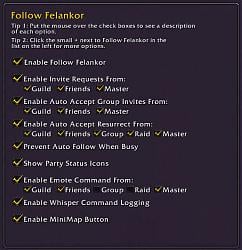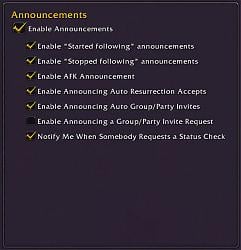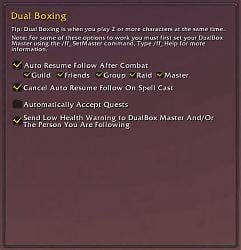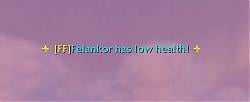| Go to Page... |
| Compatibility: | Warlords of Draenor (6.0.3) |
| Updated: | 02-18-15 09:57 AM |
| Created: | unknown |
| Downloads: | 9,923 |
| Favorites: | 80 |
| MD5: |
Follow Felankor (Auto Follow and Dual/Multi Boxing AddOn) 
Follow Felankor
A World of Warcraft UI AddOn
By Felankor
NOTE: Your friends, guild, group and raid members DO NOT need this AddOn installed to be able to command you (E.g. to make you follow them). There are however a few features which do require them to have this AddOn installed.
#############################
DESCRIPTION
#############################
Follow Felankor is primarily an Auto Follow AddOn (It allows Friends, Guild, Group and Raid members to make you follow them if for example you go AFK).
It also has many other useful features whether you like to Dual/Multi Box, level/quest with friends, run raids or dungeons or just have fun with your
mates. Please read below for a full list of features.
#############################
FEATURES
#############################
1) Allows friends and group/raid/guild members to make you follow them (With the option to prevent this if you are using the auction house, npc or looting etc).
2) Automatically resumes following the last person you followed after combat ends. Casting a spell will cancel Auto Resume. (Disabled by default)
3) Allows your friends and group/raid/guild members to make you mount and dismount.
4) Auto accepts resurrect from friends and group/raid/guild members.
5) Auto accepts group invites from friends and guild members.
6) Auto invites friends and guild members to your group upon their request through a whisper command. (Don't worry, this can be disabled!)
7) Auto accepts quests and shared quests or escorts. (Disabled by default)
8) Notifies the person you are following and/or your DualBox Master if you have low health. (NOTE: Both players must have Follow Felankor v2.5.0 or higher for this feature to work)
9) Allows your friends and guild members to make your character do emotes (e.g. sit, stand, wave, point, fart etc) (Don't worry, this can be disabled!)
10) Allows you to ban certain players from sending you whisper commands.
11) Option to automatically create a set of macros that send whisper commands to your targeted player.
12) Automatically announces to your group/raid when you go AFK; telling them that they can make you follow them using the !ff_follow whisper command.
13) Tells you when another player starts following you of their own accord. (NOTE: Both players must have Follow Felankor v2.1.0 or higher for this feature to work)
14) Shows you if group/party members are using Follow Felankor by adding an icon on their party portrait.
#############################
USING FOLLOW FELANKOR
#############################
NOTE: There is a full detailed list of slash commands and whisper commands in the READ ME file, or you can use the help commands in game (explained below).
You can type:
/ff_menu to display the Follow Felankor menu. (All interfaces are accessible from this menu)
Or
/ff_help to display the help dialog.
Or
"/ff_help command" for more help with each command. (E.g. /ff_help ff_options to get help for the /ff_options command)
Your friends, guild, group or raid can whisper or tell:
!ff_help for a list of whisper commands that they can use to command you.
!ff_help command (e.g. !ff_help ff_follow) for more help with each command.
#############################
SPECIAL THANKS
#############################
Many thanks to primarykey for providing fixes for WoW 6.0.3 (Now in FollowFelankor 2.5.5)
#############################
DONATIONS
#############################
I would like to take this opportunity to give a huge thank you to anybody who makes a donation. Your support is very much appreciated and I'm glad you like my addon(s).

Thank you!
VERSION 2.5.5
=============================
Release Date: 17/02/2015
Interface: 60000
KNOWN ISSUES/BUGS
~~~~~~~~~~~~~~~~~~~~~~~~~
There were no known issues with this version when it was released.
NEW FEATURES AND CHANGES
~~~~~~~~~~~~~~~~~~~~~~~~~
1) Follow Felankor is now compatible with patch 6.0.3 thanks to primarykey
=============================
VERSION 2.5.4
=============================
Release Date: 28/09/2012
Interface: 50001
KNOWN ISSUES/BUGS
~~~~~~~~~~~~~~~~~~~~~~~~~
There were no known issues with this version when it was released.
NEW FEATURES AND CHANGES
~~~~~~~~~~~~~~~~~~~~~~~~~
1) Follow Felankor is now compatible with patch 5.0.5
=============================
VERSION 2.5.3
=============================
Release Date: 01/06/2011
Interface: 40100
KNOWN ISSUES/BUGS
~~~~~~~~~~~~~~~~~~~~~~~~~
There were no known issues with this version when it was released.
NEW FEATURES AND CHANGES
~~~~~~~~~~~~~~~~~~~~~~~~~
1) Added an option to disable "Cancel Auto Resume On Spell Cast".
2) Added a new slash command to manually cancel auto resume follow. (/ff_CancelResumeFollow or /ff_CRF)
3) Fixed a bug where spells with a cast time didn't cancel auto resume follow.
4) Fixed a bug with auto resume follow where the "You need to come closer" message is repeatedly whispered every time the player leaves combat.
5) Fixed a bug with static mounting clearing static mounts and choosing a random mount instead.
=============================
VERSION 2.5.2
=============================
Release Date: 16/01/2011
Interface: 40000
KNOWN ISSUES/BUGS
~~~~~~~~~~~~~~~~~~~~~~~~~
There were no known issues with this version when it was released.
NEW FEATURES AND CHANGES
~~~~~~~~~~~~~~~~~~~~~~~~~
1) Fixed a bug with the !ff_follow whisper command which prevented people in your group/party or raid from being able to use the command.
=============================
VERSION 2.5.1
=============================
Release Date: 02/01/2011
Interface: 40000
KNOWN ISSUES/BUGS
~~~~~~~~~~~~~~~~~~~~~~~~~
There were no known issues with this version when it was released.
NEW FEATURES AND CHANGES
~~~~~~~~~~~~~~~~~~~~~~~~~
1) Fixed a bug with mount discovery which prevented use of the !ff_fly whisper command.
2) It is now possible to link (shit click) a mount instead of typing its name when using the /ff_UseGMount (/ff_ugm) and /ff_UseFMount (/ff_ufm) commands. (Note: Typing the mount's name will still work)
3) The Minimap button's tooltip now shows your preferred ground and flying mounts which can be set using the /ff_UseGMount (/ff_ugm) and /ff_UseFMount (/ff_ufm) commands.
=============================
VERSION 2.5.0
=============================
Release Date: 20/11/2010
Interface: 40000
KNOWN ISSUES/BUGS
~~~~~~~~~~~~~~~~~~~~~~~~~
There were no known issues with this version when it was released.
NEW FEATURES AND CHANGES
~~~~~~~~~~~~~~~~~~~~~~~~~
1) Added Real ID Friend support.
2) Improved options to allow more control over who can use each feature.
3) Added a feature which automatically resumes following the last person you followed after combat ends. (Casting a spell will cancel Auto Resume until the next time you follow somebody)(Disabled by default, see Dual Boxing options)
4) Quests, shared quests and escorts can now be accepted automatically. (Disabled by default, see Dual Boxing options)
5) The person you are following will now be notified if you have low health. (Requires both people to have Follow Felankor v2.5.0 or higher)
6) Added the following two commands for use with the "Master" check boxes and Dual Box section in the options. /ff_SetMaster and /ff_ClearMaster.
7) Fixed a bug with the Auto Accept Resurrect feature.
8) Fixed an incorrect whisper which is sent after automatically accepting resurrect from somebody who is not in your group/raid.
9) Macros will no longer be created with the wrong icons after a WoW update.
=============================
VERSION 2.4.0
=============================
Release Date: 17/10/2010
Interface: 40000
KNOWN ISSUES/BUGS
~~~~~~~~~~~~~~~~~~~~~~~~~
There were no known issues with this version when it was released.
NEW FEATURES AND CHANGES
~~~~~~~~~~~~~~~~~~~~~~~~~
1) Follow Felankor is now compatible with patch 4.0.1
2) Added a raid style announcement which alerts you when somebody stops following you. (The person following you must also have Follow Felankor)
=============================
VERSION 2.3.2
=============================
Release Date: 06/08/2010
Interface: 30300
KNOWN ISSUES/BUGS
~~~~~~~~~~~~~~~~~~~~~~~~~
There were no known issues with this version when it was released.
NEW FEATURES AND CHANGES
~~~~~~~~~~~~~~~~~~~~~~~~~
1) Fixed a bug with the static mounts which caused the !ff_ground and !ff_fly commands to summon the wrong mount after learning a new mount.
2) Fixed a bug which made it difficult to click on a player's group/party portrait.
=============================
VERSION 2.3.1
=============================
Release Date: 14/05/2010
Interface: 30300
KNOWN ISSUES/BUGS
~~~~~~~~~~~~~~~~~~~~~~~~~
There were no known issues with this version when it was released.
NEW FEATURES AND CHANGES
~~~~~~~~~~~~~~~~~~~~~~~~~
1) Added an announcement option which tells you when somebody uses the /FF_CheckStatus command on you.
=============================
VERSION 2.3.0
=============================
Release Date: 12/05/2010
Interface: 30300
KNOWN ISSUES/BUGS
~~~~~~~~~~~~~~~~~~~~~~~~~
There were no known issues with this version when it was released.
NEW FEATURES AND CHANGES
~~~~~~~~~~~~~~~~~~~~~~~~~
1) Fixed a bug which was causing Follow Felankor to randomly disable feature and announcement options
2) Added a check box to the options interface for the "Prevent Auto Follow When Busy" option. (I forgot to add this in the last version)
3) Added new feature: An icon will now be displayed on the group/party portraits of any group/party member who is using Follow Felankor 2.1.0 or higher.
4) Improved mount detection. A list of mounts is no longer used. Follow Felankor will now automatically detect which type of mounts you have. Hopefully this will mean that ALL mounts are now supported.
5) Added new slash command which checks if another player is using Follow Felankor. Usage: /FF_CheckStatus PlayerName
6) Options and the whisper log now save per character instead of per account.
7) Fixed a bug on the Options Interface.
=============================
VERSION 2.2.1
=============================
Release Date: 11/04/2010
Interface: 30300
KNOWN ISSUES/BUGS
~~~~~~~~~~~~~~~~~~~~~~~~~
Some mounts may not be supported by the !ff_mount, !ff_rmount, !ff_fly and !ff_rfly whisper commands.
NEW FEATURES AND CHANGES
~~~~~~~~~~~~~~~~~~~~~~~~~
1) Fixed a bug which prevents use of the !ff_follow whisper command after you have looted a mob.
=============================
VERSION 2.2.0 (08/04/2010)
=============================
1) Replaced options interface with panels on WoW's interface options.
2) Added a new feature which prevents somebody using the !ff_follow command when you are using the auction house, bank, guild bank, npc, taxi map (flight master) or loot box. This feature can be turned off in the options.
3) (NOTE: Disabled by default) If somebody whispers !ff_InviteMe when you are in a group but not the group leader, you will automatically ask in chat if that person can be invited and the person will be notified.
=============================
VERSION 2.1.0 (11/02/2010)
=============================
1) Corrected version number.
2) Added update notifications.
3) Follow Felankor will now tell you when another player starts to follow you of their own accord. (The other player must be using Follow Felankor 2.1.0 or higher for this to work)
=============================
VERSION 2.0.2 (12/01/2010)
=============================
1) Fixed bug which allows !ff_mount to dismount you when you are flying.
2) Added static mount feature using these commands: /FF_UseGMount, /FF_UseFMount, !ff_mount, !ff_rmount, !ff_fly, !ff_rfly (Type /ff_help in game for more information)
3) Changed !ff_follow to allow people in your friend list or guild to make you follow them even if they are not in your group or raid.
=============================
VERSION 2.0.1 (09/08/2009)
=============================
1) Added option to disable individual or all announcements.
2) Added mount support. (Using !ff_mount and !ff_fly whisper commands)
3) Added macros for ground and flying mounts.
4) Added mini map button.
5) Added menu to make other interfaces easier to access. (Open it by clicking the mini map button)
6) Added interfaces for ban list and help.
7) Added a whisper log so you can see who has sent commands to you while you were AFK.
8) Removed German translation due to it being incomplete.
=============================
VERSION 1.0.1 (30/09/2007)
=============================
Added German translation thanks to Camulos.
Updated Interface version for patch 2.2.
 |
Comment Options |
| Felankor |
| View Public Profile |
| Send a private message to Felankor |
| Find More Posts by Felankor |
| Add Felankor to Your Buddy List |
|
|
||
|
A Defias Bandit
Forum posts: 2
File comments: 18
Uploads: 0
|
|
|

|

|
| Jazlyn |
| View Public Profile |
| Send a private message to Jazlyn |
| Find More Posts by Jazlyn |
| Add Jazlyn to Your Buddy List |
|
|
|||
|
A Defias Bandit
Forum posts: 2
File comments: 18
Uploads: 0
|
As per my original message, FF has always been loaded, but it switched itself off. I access the options through the interface menu, and have never had it not be there, just had to switch it on. Since logging in, FF works and I have: Taken a flight path Joined party Logged out in party/Logged in, in party Logged out in wilderness (20 second wait) /reload Taken a boat to change continent Learnt a recipe Handed in a quest Accepted a quest Sold items Looked at AH Opened mail Put things in/out of private bank Put things in/out guild bank Sent/received whispers Gone AFK Killed, looted, and skinned mob. Changed character Changed realm Logged back to ‘login screen’ Escaped right out of game Tabbed out I have checked options after each thing, and it still all ticked. /sigh. I will say that first thing this morning when it did NOT work, the loading screen (blue bar) seemed to take a lot longer than usual. I do not deleted saved variables, just tick the boxes and keep playing. I always see the FF start-up message. I think that when it breaks, it is on login, but I only notice when trying to use it, so i cannot be 100% sure. My typical Scenario: My hubby logs us both in, then usually uses ff_mount, I get the whisper, but nothing happens, so he comes over and ticks the boxes and off we go. He only uses it if I am out of the room, other wise I mount and travel by myself. MODS: Broker_Group: enabled Btex: enabled Buffoon: enabled ButtonFacade: enabled ButtonFacade_Serenity: enabled Chatter: enabled Cosplay: enabled DBM-Interrupts: enabled DockingStation: enabled DockingStation_Config: enabled DungeonSpeedRunner: enabled ElkBuffBars: enabled FollowFelankor: enabled IceHUD: enabled Jobs'a'goodn: enabled LilSparkysWorkshop: enabled Livestock: enabled Macaroon: enabled MacaroonXtras: enabled MacaroonLoot: enabled MacaroonProfiles: enabled MacaroonMultiCast: enabled MacaroonBound: enabled MacaroonXP: enabled MikScrollingBattleText: enabled MSBTOptions: enabled Omen: enabled Quartz: enabled Quartz_Buff: enabled Quartz_Flight: enabled Quartz_Focus: enabled Quartz_GCD: enabled Quartz_Interrupt: enabled Quartz_Latency: enabled Quartz_Mirror: enabled Quartz_Pet: enabled Quartz_Player: enabled Quartz_Range: enabled Quartz_Swing: enabled Quartz_Target: enabled Quartz_Timer: enabled Quartz_Tradeskill: enabled SexyMap: enabled ShadowedUF_Options: enabled ShadowedUnitFrames: enabled ShadowedUF_Indicators: enabled ShadowedUF_Bars: enabled Skada: enabled SkadaAbsorbs: enabled SkadaCC: enabled SkadaDamageTaken: enabled SkadaDamage: enabled SkadaDeaths: enabled SkadaDebuffs: enabled SkadaDispels: enabled SkadaEnemies: enabled SkadaFailbot: enabled SkadaHealing: enabled SkadaPower: enabled SkadaThreat: enabled Who Framed Watcher Wabbit: enabled YssDrop: enabled DBM-Core: enabled DBM-LDB: enabled DBM-GUI: enabled DBM-SpellTimers: enabled DBM-BlackTemple: enabled DBM-BWL: enabled DBM-BurningCrusade: enabled DBM-ChamberOfAspects: enabled DBM-Coliseum: enabled DBM-EyeOfEternity: enabled DBM-Icecrown: enabled DBM-Karazhan: enabled DBM-MC: enabled DBM-Hyjal: enabled DBM-Naxx: enabled DBM-Onyxia: enabled DBM-Outlands: enabled DBM-Party-BC: enabled DBM-Party-WotLK: enabled DBM-PvP: enabled DBM-AQ20: enabled DBM-Serpentshrine: enabled DBM-Sunwell: enabled DBM-TheEye: enabled DBM-AQ40: enabled DBM-Ulduar: enabled DBM-ZulAman: enabled DBM-ZG: enabled Broker_Equipment: enabled Broker_Everything: enabled Broker_LFD: enabled Broker_Macaroon: enabled Broker_SmartBuff: enabled Broker_SmartDebuff: enabled Broker_Transit: enabled Broker_Cashflow: enabled Broker_quartz: enabled SilverDragon: enabled SilverDragon_Data: enabled
Last edited by Jazlyn : 04-22-10 at 11:40 PM.
|
||

|

|
| Jazlyn |
| View Public Profile |
| Send a private message to Jazlyn |
| Find More Posts by Jazlyn |
| Add Jazlyn to Your Buddy List |
|
|
||||||||
|
A Kobold Labourer
Forum posts: 0
File comments: 52
Uploads: 0
|
FF_Options = { ["Enabled"] = 0, ["AllowInviteRequests"] = 0, ["AllowEmoteCommand"] = 0, ["WhisperLogSettings"] = { ["OrderBy"] = "Date", ["Order"] = "Desc", }, ["AllowAcceptResurrect"] = 0, ["EnableLogging"] = 0, ["AllowAutoAcceptParty"] = 0, ["PreventFollowWhenBusy"] = 1, ["ShowMinimapButton"] = 0, ["MinimapPosition"] = -64.21589019102315, ["BanListOrder"] = "Asc", } FF_Options_Announcements = { ["AnnounceResurrection"] = 0, ["AnnounceFollowStart"] = 0, ["AnnounceRequestInviteForFriend"] = 0, ["AnnounceAFK"] = 0, ["AnnounceAutoInvite"] = 0, ["AnnounceAll"] = 0, ["AnnounceFollowStop"] = 0, }
Thank you for all your help, and for what really is a great addon! |
|||||||

|

|
| Talia |
| View Public Profile |
| Send a private message to Talia |
| Find More Posts by Talia |
| Add Talia to Your Buddy List |
|
|
||
|
|
Did you delete the saved variables files as I suggested in a previous post? @Tali AND Jazlyn Can you both please give me the following information: 1) Can you post the contents of the saved variables file (I don't need the Ban List or Whisper Log sections. Just the options and announcement options) Win XP C:\Program Files\World of Warcraft\WTF\Account\YourAccount\SavedVariables\FollowFelankor.lua Win Vista or Win 7 C:\Users\Public\Games\World of Warcraft\WTF\Account\YourAccount\SavedVariables\FollowFelankor.lua Note: YourAccount may just be a number, due to the new Battle.net accounts used for WoW 2) When you log in and the addon is NOT working, can you see the following message in the chat frame? (You may need to scroll up) [FF] Follow Felankor v2.2.1 [30300] Loaded [FF] Type /ff_Options to display the Follow Felankor options dialog [FF] Type /ff_Help for help with using Follow Felankor 3) When the addon breaks, try typing /ff_menu, /ff_options and /ff_help and see if they are displayed. 4) Can you give me a list of all the addons you are using? 5) Does it break as soon as you log in? (I.e. before you even move) or is it after you've spoken to an npc, auction house, looted, joined a group or had a whisper command sent to you etc? Thank you both (and anybody else for that matter) for your help and patience. I will do my best to solve this asap. Felankor
Last edited by Felankor : 04-22-10 at 02:57 PM.
|
|

|

|
| Felankor |
| View Public Profile |
| Send a private message to Felankor |
| Find More Posts by Felankor |
| Add Felankor to Your Buddy List |
|
|
|
|
A Kobold Labourer
Forum posts: 0
File comments: 52
Uploads: 0
|
Sorry for the delay in replying. It had been working for awhile, so I thought the most recent update fixed it, but now I've had to uninstall and reinstall 4 more times. It is not related to any other addon I run. This morning it was working, this afternoon it is not. I haven't updated or added any addons in that time, nor have I even been into any addon interfaces and changed their settings since it was last working. I just logged in and it wasn't there. I absolutely love this addon, but I'm getting very tired of having to uninstall and resinstall it so often.
Last edited by Talia : 04-22-10 at 12:48 PM.
|

|

|
| Talia |
| View Public Profile |
| Send a private message to Talia |
| Find More Posts by Talia |
| Add Talia to Your Buddy List |
|
|
||
|
|
As for the second problem where you have to close the options and reopen them, I have fixed this in the next version which I will hopefully be releasing soon. Thank you for reporting this to me. Felankor |
|

|

|
| Felankor |
| View Public Profile |
| Send a private message to Felankor |
| Find More Posts by Felankor |
| Add Felankor to Your Buddy List |
|
|
|
|
A Defias Bandit
Forum posts: 2
File comments: 18
Uploads: 0
|
I'm not sure if this is related to Talia's problem or not....
Sometimes when I log in, FF works fine, just like it was set up when I logged out. Sometimes it does not work. This has been happening after the latest update. It is in the add-ons list in the interface, but all the options are unticked. I tick the ones I want, and it fine for the rest of the session (unless I /reload, in which case some times it works sometimes it doesn't) I also do not get any error messages, just that sometimes it has turned itself off. On a possibly related note - I have to turn FF on in the options and hit okay, then reopen the interface options to tick the announce options I want (they are always un-ticked as well if FF turns itself off). If I go straight from the main FF options to the FF Announce options, it does not save the FF options (ie does not save that I want it turned on) I have a bunch of mods, let me know if you want a list. It's hard to test which ones it doesn't work with, as about 50% of the time it works absolutely fine with every mod turned on. -edit- I do not have the minimap button selected, as I hate buttons  So if it is the same issue as Talia, it is definitely not minimap button related. I access FF straight through the interface options, as it is set and forget, and DB for most other mods. So if it is the same issue as Talia, it is definitely not minimap button related. I access FF straight through the interface options, as it is set and forget, and DB for most other mods.
Last edited by Jazlyn : 04-18-10 at 11:41 AM.
|

|

|
| Jazlyn |
| View Public Profile |
| Send a private message to Jazlyn |
| Find More Posts by Jazlyn |
| Add Jazlyn to Your Buddy List |
|
|
||
|
A Defias Bandit
Forum posts: 2
File comments: 18
Uploads: 0
|
|
|

|

|
| Jazlyn |
| View Public Profile |
| Send a private message to Jazlyn |
| Find More Posts by Jazlyn |
| Add Jazlyn to Your Buddy List |
|
|
||
|
|
@Jazlyn
I have just uploaded a fixed version of FF. Thank you for reporting this bug to me. Sorry for the inconvenience.
Try disabling the addon which gathers the minimap buttons into a box (by unticking it in the addon manager). See if that makes a difference. You could also try the same thing for other addons one at a time. Maybe even untick EVERY addon at once except for FF. If FF then works, you know it is a conflict with another addon. Then enable them one at a time to figure out which one is causing the problem. If none of the above works, try going to the following location: NOTE: This will delete all of your FF settings including anybody you have in your Banned list. FF will then use the default settings the next time you use it. Win XP C:\Program Files\World of Warcraft\WTF\Account\YourAccount\SavedVariables Win Vista or Win 7 C:\Users\Public\Games\World of Warcraft\WTF\Account\YourAccount\SavedVariables Note: YourAccount may just be a number, due to the new Battle.net accounts used for WoW. But if you are unsure which account is yours you can just do the same for all accounts in the folder. Delete any FollowFelankor files in this folder. (There are usually 2) Hopefully one of the suggestions above will solve your problem. Could you let me know the outcome either way please? If you need more help I am willing to give it and if it is a conflict with another addon I will have a look to see if I can resolve the problem. Felankor |
|

|

|
| Felankor |
| View Public Profile |
| Send a private message to Felankor |
| Find More Posts by Felankor |
| Add Felankor to Your Buddy List |
|
|
|
|
A Kobold Labourer
Forum posts: 0
File comments: 52
Uploads: 0
|
Ever since Thursday's update to the addon, it has stopped working for me. I don't have any error messages or anything, it's just literally stopped working. It's checked in the addons list, but when I log in, the icon isn't among my minimap icons (it's not just hidden, I have an addon that gathers them into a box), and when my bf tries to use it to get me to follow him, nothing happens. It's just not on. I log out and look at the addon manager, it's checked. Log back in, it's not on.
Edit: I tried uninstalling and reinstalling the addon. That worked temporarily, it came back for awhile, then at some point disappeared again. I would suspect interference with another addon, but I haven't gotten any new ones in the past couple days, and it's always worked before.
Last edited by Talia : 04-10-10 at 05:17 PM.
|

|

|
| Talia |
| View Public Profile |
| Send a private message to Talia |
| Find More Posts by Talia |
| Add Talia to Your Buddy List |
|
|
|||
|
|
 Thanks, Felankor |
||

|

|
| Felankor |
| View Public Profile |
| Send a private message to Felankor |
| Find More Posts by Felankor |
| Add Felankor to Your Buddy List |
|
|
|
|
A Defias Bandit
Forum posts: 2
File comments: 18
Uploads: 0
|
Hi,
I'm new to this addon, and I'm having an issue, I'm hoping you can help. I have this installed, my hubby does not. When he whispers me !ff_follow, I jump on follow and all is good. However, as soon as we fight something, he can never put me on follow until I reload my UI. He gets the message "sorry cannot follow you now as I am busy looting" I can't remember the exact message, but I'm sure you know the one.  After a /reload all is good again until we fight. (Actually I'm not sure if it is the fighting or the looting that disturbs things) No error messages as such, just the whisper. He is on my friends list, but we are guildless. BTW, in searching for the problem, I came across the banned list - Awesome feature. I used to use Designated Driver a long time ago, and this is a much better mod. (well, it would be if I could use it more than once per session  ) ) |

|

|
| Jazlyn |
| View Public Profile |
| Send a private message to Jazlyn |
| Find More Posts by Jazlyn |
| Add Jazlyn to Your Buddy List |
|
|
|
|
|
Heya
I am new to the addon. Could you add auto accepting summons? |

|

|
| Oakayam |
| View Public Profile |
| Send a private message to Oakayam |
| Visit Oakayam's homepage! |
| Find More Posts by Oakayam |
| Add Oakayam to Your Buddy List |
|
|
|
|
|
[quote] [i] Originally posted by Felankor [/ i]
[b] Sorry I don't speak english. Použil jsem translate.google.com k Přeložit. Blizzard neumožňují AddOns na AssistTarget. Nemůžu se udelat funkcí, sorry. Nevím, jestli je překlad k ničemu. Blizzard zákaz AssistTarget v AddOns. Omlouvat se. [/ B] [/ quote] The idea to Assist Leash - //script SendChatMessage("!ff_inviteme", "WHISPER", nil, UnitName("target")) ----------- Wili whispers Fili - /script SendChatMessage("!ff_target Wili", "WHISPER", nil, UnitName("target")) Or Wili whispers Fili - /script SendChatMessage("!ff_/target Wili", "WHISPER", nil, UnitName("target")) Or /script SendChatMessage("!ff_(say) /target Wili", "WHISPER", nil, UnitName("target")) Fili ! Say ! - / Target Wili and made No function, only to say that ............ No? -- //EDIT: I see! Sorry. Blizzard ban AssistTarget in AddOns. _________________________________________________________________ Rewrite this addon - http://wow.curse.com/downloads/wow-a...saysapped.aspx says "Sapped" to alert those around you whenever a rogue SAPS you. ....... :::::::::::::::::::::: SaySapped.lua CreateFrame local SaySapped = ( "Frame") SaySapped.playername = UnitName ( "player") SaySapped: SetScript ( "OnEvent", function () if ((arg7 == SaySapped.playername) and (arg2 == "SPELL_AURA_APPLIED" or arg2 == "SPELL_AURA_REFRESH) and (arg9 == 51724 == 11,297 or arg9 or arg9 or arg9 == 2070 == 6770)) then SendChatMessage (Sapped "," SAY ") end end) SaySapped: RegisterEvent (COMBAT_LOG_EVENT_UNFILTERED) DEFAULT_CHAT_FRAME: AddMessage (SaySapped loaded ") ::::::::::::: ........ not Spell http://www.wowhead.com/?spell=14076 and http://www.wowhead.com/?spell=14094, but maybe Spell http://www.wowhead.com/?spell=14912, lua and edit overrides SendChatMessage (Sapped "," SAY ") to SendChatMessage (" / target (name) "," SAY ") ... ??? Overwrite AURA and arg == ... ??? Use a different spell. Priest, Mage .. Optional in Lua ... ?? .... OK, Wili is a Priest, and now it says Fili-/ target Wili?
__________________
I do not speak much English, but I try |

|

|
| Flaster |
| View Public Profile |
| Send a private message to Flaster |
| Visit Flaster's homepage! |
| Find More Posts by Flaster |
| Add Flaster to Your Buddy List |
 |
Support AddOn Development!
You have just downloaded by the author . If you like this AddOn why not consider supporting the author? This author has set up a donation account. Donations ensure that authors can continue to develop useful tools for everyone.
*Clicking the donate button above will take you to PayPal.com