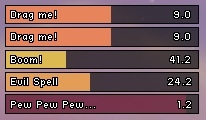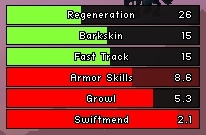Addon for:
Quse UI.
Quse UI.
Pictures
File Info
| Updated: | 03-07-13 11:40 PM |
| Created: | 02-14-12 01:22 AM |
| Downloads: | 7,901 |
| Favorites: | 39 |
| MD5: | |
| Categories: | Graphic UI Mods, Plug-Ins & Patches |
Quse Boss Styles 
 |
Comment Options |
|
|
|
|
Last edited by Qupe : 02-15-12 at 02:39 PM.
|
|

|

|
|
|
|
|
Last edited by p3lim : 02-17-12 at 10:08 PM.
|
|

|

|
|
|
|
|
Last edited by Qupe : 02-17-12 at 10:33 PM.
|
|

|

|
|
|
|
|
Last edited by p3lim : 02-17-12 at 10:49 PM.
|
|

|

|
|
|
|

|

|
|
|
|

|

|
|
|
|

|

|
|
|
|

|

|
|
|
|
|
A Kobold Labourer
Forum posts: 0
File comments: 7
Uploads: 0
|
|

|

|
|
|
|

|

|
|
|
|
|
A Murloc Raider
Forum posts: 5
File comments: 3
Uploads: 0
|
__________________
Behold!  !! !!
|

|

|
|
|
|

|

|
|
|
|
|
Last edited by Qupe : 11-26-12 at 03:07 AM.
|
|

|

|
|
|
|

|

|
|
|
|
|
Nice!
Last edited by Tonyleila : 11-26-12 at 08:10 AM.
|
|

|

|
 |