Pictures
File Info
| Updated: | 10-27-19 12:17 PM |
| Created: | unknown |
| Downloads: | 34,154 |
| Favorites: | 272 |
| MD5: | |
| Categories: | TradeSkill Mods, Auction House & Vendors, Bags, Bank, Inventory, Data Broker, ToolTip |
TradeSkillInfo 
Optional Files (0)
 |
Comment Options |
|
|
|

|

|
|
|
|
|
A Murloc Raider
Forum posts: 7
File comments: 26
Uploads: 0
|
Is this dead ?
|

|

|
|
|
|
|
A Kobold Labourer
Forum posts: 0
File comments: 2
Uploads: 0
|
Great Addon, Just need Burning Crusade recipe/item update
|

|

|
|
|
|
|
A Murloc Raider
Forum posts: 5
File comments: 19
Uploads: 0
|
Re: Re: Disenchant requires Enchanting(xx)
|

|

|
|
|
|

|

|
|
|
|
|
A Murloc Raider
Forum posts: 7
File comments: 26
Uploads: 0
|
Please upgrade the library, Thank you.
|

|

|
|
|
|
|
A Kobold Labourer
Forum posts: 1
File comments: 34
Uploads: 0
|
|

|

|
|
|
|
|
A Kobold Labourer
Forum posts: 0
File comments: 2
Uploads: 0
|
Re: Disenchant requires Enchanting(xx)
|

|

|
|
|
|
|
Disenchant requires Enchanting(xx)
|
|

|

|
|
|
|
|
Last edited by Zidomo : 12-09-06 at 05:23 PM.
|
|

|

|
|
|
|
|
TradeSkillInfoUI error
Last edited by Jaim Sandar : 12-09-06 at 03:00 PM.
|
|

|

|
|
|
|
|
A Kobold Labourer
Forum posts: 0
File comments: 3
Uploads: 0
|
|

|

|
|
|
|
|
A Murloc Raider
Forum posts: 7
File comments: 26
Uploads: 0
|
RE: naxx gear
|

|

|
|
|
|
|
Re: Still missing some trade skills
|
|

|

|
|
|
|
|
A Murloc Raider
Forum posts: 7
File comments: 26
Uploads: 0
|
Still missing some trade skills
|

|

|
 |
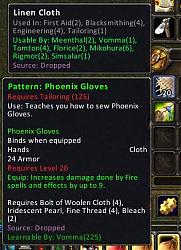




 .
.


