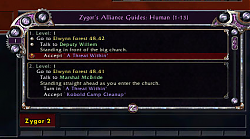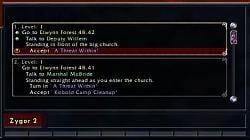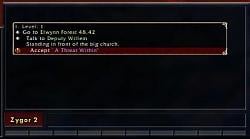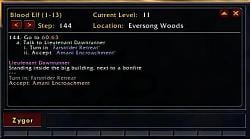Pictures
File Info
| Compatibility: | Warlords of Draenor (6.0.3) Warlords of Draenor Pre-Patch (6.0.2) |
| Updated: | 11-03-14 09:44 PM |
| Created: | 09-28-09 03:41 PM |
| Downloads: | 14,377 |
| Favorites: | 45 |
| MD5: |
nUI : InfoPanel [Zygor] 
 |
Comment Options |
|
|
|

|

|
|
|
|
|
A Murloc Raider
Forum posts: 0
File comments: 2
Uploads: 0
|
Last edited by spyder2k5 : 11-06-14 at 09:29 PM.
|

|

|
|
|
|
|
A Murloc Raider
Forum posts: 0
File comments: 2
Uploads: 0
|
|

|

|
|
|
|
|
Re: Lost
|
|

|

|
|
|
|
|
Last edited by KanadiaN : 11-13-13 at 08:41 PM.
|
|

|

|
|
|
|

|

|
|
|
|
|
Re: Re: Lost
|
|

|

|
|
|
|
|
A Kobold Labourer
Forum posts: 1
File comments: 1
Uploads: 0
|
Re: Lost
|

|

|
|
|
|
|
A Defias Bandit
Forum posts: 3
File comments: 1
Uploads: 0
|
Lost
|

|

|
|
|
|
|
Re: Zygor 3
|
|

|

|
|
|
|
|
Zygor 3
Last edited by Daveo77 : 01-10-11 at 08:36 PM.
|
|

|

|
|
|
|
|
Re: Opening the Download
|
|

|

|
|
|
|
|
A Deviate Faerie Dragon
Forum posts: 10
File comments: 1
Uploads: 0
|
Opening the Download
|

|

|
|
|
|
|
Re: please help
|
|

|

|
|
|
|
|
A Kobold Labourer
Forum posts: 0
File comments: 1
Uploads: 0
|
please help
|

|

|
 |