
 |
Roth UI/oUF_D3Orbs
Hi there,
I've been wanting to make a small modification to zork's oUF_D3Orbs which can be found here The modification that I wanted to make is this: In the standart pack a aura appears around the health orb when being affected by a debuff, as seen in the picture below.  Now instead of that aura, I wanted to apply textures to the statues. For debuff, on the demon, for buffs on the angel. I made the textures for angel and demon 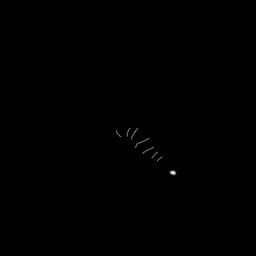 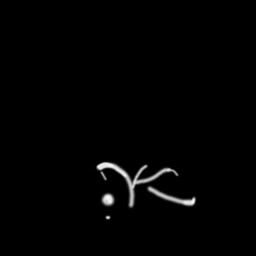 May goal was to have them look like this ingame when buffed/debuffed:   However, I cn't figure out how to do it. I have very basic understanding of LUA but I managed to get the texture to show up on the demon, however, it was behind the actual satue, not in front, and I haven't managed to get a red/golden glow for demon and angel respectively. I talked to zork, the original creator, and he said that he won't do it, but that I could do it. Finding myself incapable of doing it by myself, I hope to get good advice here and a soultion for the problem. Thanks in advance. |
You may want to split the texture into two pieces. One for the angel, one for the demon. Then, you'll want to put them on a layer higher than the angel/demon so that they show up on top. To make them show when supposed to, you'll need your script to watch for buffs/debuffs and show/hide the textures accordingly.
|
they are seperate, in the post they just appear to be one. I'll fix it. Other than that, I diidn't have any succes in putting the texture over the art. Like I said, I only have very basic understanding of LUA.
|
*bump*
I really need help with this, I have tried for several hours now and am not seeing a result. |
| All times are GMT -6. The time now is 09:46 AM. |
vBulletin © 2024, Jelsoft Enterprises Ltd
© 2004 - 2022 MMOUI