As far as I know, to get to the textures you can replace the icon with you need to get Blizzard's Addon Kit (a google search should get you to it, don't have the link right now).
Download it(from Blizzard's site, of course), run it, and click Install Interface Art(you also have the option of installing all of the UI LUA and XML files to dig around in).
It may freeze and tell you it's unresponsive, but give it 2 minutes and a window similar to WoW's updater should pop up.
After that finishes, the folder with the textures should be in your root WoW directory with the name "Blizzard Interface Art" (spell and ability icons are in the folder "ICONS")
Ingame, type
Code:
/script ConsolidatedBuffsIcon:SetTexture("Interface\\<Name of folder inside of installed art folder>\\<Name of chosen icon>")
(without <>) to set your icon of choice.
Use the following script commands to modify the appearance of the icon:
Code:
/script ConsolidatedBuffsIcon:SetTexCoord(left, right, top, bottom)
--Changes the focal point of the image; a setting of (0, 1, 0, 1) will generally center the image
Code:
/script ConsolidatedBuffsIcon:SetHeight(32)
/script ConsolidatedBuffsIcon:SetWidth(32)
--More or less the general buff icon size, some icons may need tweaking
To get the icon back to default, type this ingame:
Code:
/script ConsolidatedBuffsIcon:SetTexture("Interface\\Buttons\\BuffConsolidation")
/script ConsolidatedBuffsIcon:SetTexCoords(0, 0.5, 0, 1)
/script ConsolidatedBuffsIcon:SetHeight(64)
/script ConsolidatedBuffsIcon:SetWidth(64)
That does it for reskinning it, as for moving it, I'd think BuffBars or Bartender would allow you to do it, but I haven't thought to test it. Any addon that lets you move the buff bars around should work.





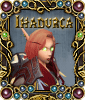

 Linear Mode
Linear Mode

