Edit: Scroll down a couple comments if you wish to see my layout-local frame question, my frame question having been answered so speedily.
Hello. While I am sure this is a very simple problem I am having confusions on how to execute this. The table I am wanting is essentially a list of Minimap Children (though I want to remove some items), and I have included code in the lua to put this into my chat frame to make sure it is working. Okay easy:
Code:
function AMget(self)
local kiddies = { Minimap:GetChildren() }
for _, frame in pairs(kiddies) do
DEFAULT_CHAT_FRAME:AddMessage( frame:GetName() );
end
end
This works fine. Great, now I know everything that uses Minimap as a parent. I then see however, that a couple things use it as a parent that I do not want in my table. MinimapPing and MinimapBackdrop. So now I want to figure out a way to have my 'kiddies' table say everything it did before, minus those two things I mentioned. So I researched into 'tremove' and I have fiddled with that but I am very confused with two things: how would I assign tremove with a position when all I have is a name (a name which might change position depending on what is loaded in game), and how do I impliment tremove(table, position) into the code?
Any help would be much appreciated, I am finding the online resources to be far too vague for me to piece this together.

















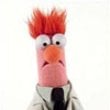

 Hybrid Mode
Hybrid Mode
