| 12-02-12, 01:53 PM | #1 |
|
Suggestion on making this work
|
|
| 12-02-12, 08:05 PM | #2 | |
|
A Wyrmkin Dreamwalker
Join Date: Apr 2009
Posts: 56
|
||
| 12-03-12, 01:04 AM | #3 |
|
__________________
Ahhhh, the vagueries of the aging mind. Wait.... What was I saying?  Carbonite <----- GitHub main module (Maps ONLY) download link. The other modules are also available on GitHub. Carbonite-CLASSIC<----- GitHub link to Carbonite Classic. Thanks to ircdirk for this! |
|
| 12-03-12, 10:05 AM | #4 | |
|
A Wyrmkin Dreamwalker
Join Date: Apr 2009
Posts: 56
|
||
| 12-03-12, 02:38 PM | #5 |
| 12-03-12, 03:27 PM | #6 |
| 12-03-12, 09:00 PM | #7 | |
|
A Wyrmkin Dreamwalker
Join Date: Apr 2009
Posts: 56
|
||
| 12-03-12, 11:33 PM | #8 |
|
__________________
Ahhhh, the vagueries of the aging mind. Wait.... What was I saying?  Carbonite <----- GitHub main module (Maps ONLY) download link. The other modules are also available on GitHub. Carbonite-CLASSIC<----- GitHub link to Carbonite Classic. Thanks to ircdirk for this! Last edited by jeffy162 : 12-03-12 at 11:50 PM. |
|
| 12-04-12, 09:27 PM | #9 | |
|
A Molten Giant
Join Date: Dec 2006
Posts: 960
|
||
| 12-07-12, 02:17 PM | #10 | |
|
A Wyrmkin Dreamwalker
Join Date: Aug 2012
Posts: 58
|
||
| 12-07-12, 07:12 PM | #11 |
|
__________________
Ahhhh, the vagueries of the aging mind. Wait.... What was I saying?  Carbonite <----- GitHub main module (Maps ONLY) download link. The other modules are also available on GitHub. Carbonite-CLASSIC<----- GitHub link to Carbonite Classic. Thanks to ircdirk for this! Last edited by jeffy162 : 12-07-12 at 07:16 PM. |
|
| 12-12-12, 10:07 PM | #12 |
|
Saved Variables in Curse
|
|
| » Suggestion on making this work |
«
Previous Thread
|
Next Thread
»
|
| Thread Tools | |
| Display Modes | |
|
|


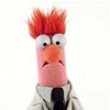






 Linear Mode
Linear Mode

