| 12-07-13, 12:09 PM | #1 | |
|
A Deviate Faerie Dragon
Join Date: May 2013
Posts: 19
|
oUF phanx editing help
Last edited by RooR : 12-07-13 at 07:41 PM. |
|

|
| 12-07-13, 10:30 PM | #2 |
|
__________________
Retired author of too many addons. Message me if you're interested in taking over one of my addons. Donít message me about addon bugs or programming questions. |
|

|
| 12-08-13, 01:02 AM | #3 | |
|
A Deviate Faerie Dragon
Join Date: May 2013
Posts: 19
|
Last edited by RooR : 12-08-13 at 01:07 AM. |
|

|
| 12-08-13, 02:10 AM | #4 |
|
__________________
Retired author of too many addons. Message me if you're interested in taking over one of my addons. Donít message me about addon bugs or programming questions. Last edited by Phanx : 12-08-13 at 02:12 AM. |
|

|
| 12-08-13, 10:31 AM | #5 | |
|
A Deviate Faerie Dragon
Join Date: May 2013
Posts: 19
|
Last edited by RooR : 12-08-13 at 03:00 PM. |
|

|
| 12-08-13, 07:35 PM | #6 |
|
__________________
Retired author of too many addons. Message me if you're interested in taking over one of my addons. Donít message me about addon bugs or programming questions. |
|

|
| 12-08-13, 07:45 PM | #7 | |
|
A Deviate Faerie Dragon
Join Date: May 2013
Posts: 19
|
Last edited by RooR : 12-08-13 at 08:01 PM. |
|

|
| 12-08-13, 08:40 PM | #8 |
|
__________________
Retired author of too many addons. Message me if you're interested in taking over one of my addons. Donít message me about addon bugs or programming questions. |
|

|
| 12-08-13, 10:39 PM | #9 | |
|
A Deviate Faerie Dragon
Join Date: May 2013
Posts: 19
|
||

|

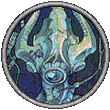

 Got several errors which one should i post ?
Got several errors which one should i post ?
 Linear Mode
Linear Mode

