| 12-10-08, 06:48 AM | #1 |
|
Micro Buttons disappear on Vehicle exit :(
Well the title says it all... How do i get the Micro buttons to go back where i placed them after you exit a vehicle? The graphic i have acting as my main menu bar hud hide's itself just fine when a vehicle is entered and brings up the bonus bar and comes back when leaving the vehicle... just the micro buttons stay gone.
Here is the code: Code:
local dummy = function() end
local b = KranixActionButton1
local c = KranixActionButton2
local d = KranixActionButton3
local e = KranixActionButton4
local f = KranixActionButton5
local g = KranixActionButton6
local h = KranixActionButton7
local i = KranixActionButton8
local j = KranixActionButton9
local k = KranixActionButton10
local l = KranixActionButton11
local m = KranixActionButton12
local n = KranixActionButton13
local o = KranixActionButton14
local p = KranixActionButton15
local q = KranixActionButton16
local r = KranixActionButton17
local s = KranixActionButton18
local t = KranixActionButton19
local u = KranixActionButton20
local v = KranixActionButton21
local w = KranixActionButton22
local x = KranixActionButton23
local y = KranixActionButton24
local ab1 = KranixActionButton25
local ab2 = KranixActionButton26
local ab3 = KranixActionButton27
local ab4 = KranixActionButton28
local ab5 = KranixActionButton29
local ab6 = KranixActionButton30
local ab7 = KranixActionButton31
local ab8 = KranixActionButton32
local ab9 = KranixActionButton33
local ab10 = KranixActionButton34
local ab11 = KranixActionButton35
local ab12 = KranixActionButton36
local ab13 = KranixActionButton37
local ab14 = KranixActionButton38
local ab15 = KranixActionButton39
local ab16 = KranixActionButton40
local ab17 = KranixActionButton41
local ab18 = KranixActionButton42
local ab19 = KranixActionButton43
local ab20 = KranixActionButton44
local ab21 = KranixActionButton45
local ab22 = KranixActionButton46
local ab23 = KranixActionButton47
local ab24 = KranixActionButton48
b:SetScale(0.70)
c:SetScale(0.70)
d:SetScale(0.70)
e:SetScale(0.70)
f:SetScale(0.70)
g:SetScale(0.70)
h:SetScale(0.70)
i:SetScale(0.70)
j:SetScale(0.70)
k:SetScale(0.70)
l:SetScale(0.70)
m:SetScale(0.70)
n:SetScale(0.70)
o:SetScale(0.70)
p:SetScale(0.70)
q:SetScale(0.70)
r:SetScale(0.70)
s:SetScale(0.70)
t:SetScale(0.70)
u:SetScale(0.70)
v:SetScale(0.70)
w:SetScale(0.70)
x:SetScale(0.70)
y:SetScale(0.70)
ab1:SetScale(0.70)
ab2:SetScale(0.70)
ab3:SetScale(0.70)
ab4:SetScale(0.70)
ab5:SetScale(0.70)
ab6:SetScale(0.70)
ab7:SetScale(0.70)
ab8:SetScale(0.70)
ab9:SetScale(0.70)
ab10:SetScale(0.70)
ab11:SetScale(0.70)
ab12:SetScale(0.70)
ab13:SetScale(0.70)
ab14:SetScale(0.70)
ab15:SetScale(0.70)
ab16:SetScale(0.70)
ab17:SetScale(0.70)
ab18:SetScale(0.70)
ab19:SetScale(0.70)
ab20:SetScale(0.70)
ab21:SetScale(0.70)
ab22:SetScale(0.70)
ab23:SetScale(0.70)
ab24:SetScale(0.70)
CharacterMicroButton:UnregisterAllEvents()
CharacterMicroButton:RegisterEvent("PLAYER_ENTERING_WORLD")
CharacterMicroButton:RegisterEvent("UNIT_ENTERED_VEHICLE")
CharacterMicroButton:RegisterEvent("UNIT_EXITED_VEHICLE")
SpellbookMicroButton:UnregisterAllEvents()
SpellbookMicroButton:RegisterEvent("PLAYER_ENTERING_WORLD")
SpellbookMicroButton:RegisterEvent("UNIT_ENTERED_VEHICLE")
SpellbookMicroButton:RegisterEvent("UNIT_EXITED_VEHICLE")
TalentMicroButton:UnregisterAllEvents()
TalentMicroButton:RegisterEvent("PLAYER_ENTERING_WORLD")
TalentMicroButton:RegisterEvent("UNIT_ENTERED_VEHICLE")
TalentMicroButton:RegisterEvent("UNIT_EXITED_VEHICLE")
AchievementMicroButton:UnregisterAllEvents()
AchievementMicroButton:RegisterEvent("PLAYER_ENTERING_WORLD")
AchievementMicroButton:RegisterEvent("UNIT_ENTERED_VEHICLE")
AchievementMicroButton:RegisterEvent("UNIT_EXITED_VEHICLE")
QuestLogMicroButton:UnregisterAllEvents()
QuestLogMicroButton:RegisterEvent("PLAYER_ENTERING_WORLD")
QuestLogMicroButton:RegisterEvent("UNIT_ENTERED_VEHICLE")
QuestLogMicroButton:RegisterEvent("UNIT_EXITED_VEHICLE")
SocialsMicroButton:UnregisterAllEvents()
SocialsMicroButton:RegisterEvent("PLAYER_ENTERING_WORLD")
SocialsMicroButton:RegisterEvent("UNIT_ENTERED_VEHICLE")
SocialsMicroButton:RegisterEvent("UNIT_EXITED_VEHICLE")
PVPMicroButton:UnregisterAllEvents()
PVPMicroButton:RegisterEvent("PLAYER_ENTERING_WORLD")
PVPMicroButton:RegisterEvent("UNIT_ENTERED_VEHICLE")
PVPMicroButton:RegisterEvent("UNIT_EXITED_VEHICLE")
LFGMicroButton:UnregisterAllEvents()
LFGMicroButton:RegisterEvent("PLAYER_ENTERING_WORLD")
LFGMicroButton:RegisterEvent("UNIT_ENTERED_VEHICLE")
LFGMicroButton:RegisterEvent("UNIT_EXITED_VEHICLE")
MainMenuMicroButton:UnregisterAllEvents()
MainMenuMicroButton:RegisterEvent("PLAYER_ENTERING_WORLD")
MainMenuMicroButton:RegisterEvent("UNIT_ENTERED_VEHICLE")
MainMenuMicroButton:RegisterEvent("UNIT_EXITED_VEHICLE")
HelpMicroButton:UnregisterAllEvents()
HelpMicroButton:RegisterEvent("PLAYER_ENTERING_WORLD")
HelpMicroButton:RegisterEvent("UNIT_ENTERED_VEHICLE")
HelpMicroButton:RegisterEvent("UNIT_EXITED_VEHICLE")
local mb = MicroButtonHolder
mb:RegisterEvent("PLAYER_ENTERING_WORLD")
mb:RegisterEvent("UNIT_ENTERED_VEHICLE")
mb:RegisterEvent("UNIT_EXITED_VEHICLE")
local a = ABGraphic
a:RegisterEvent("UNIT_ENTERED_VEHICLE")
a:RegisterEvent("UNIT_EXITED_VEHICLE")
a:SetScale(1.3)
local a2 = ABGraphic2
a2:RegisterEvent("UNIT_ENTERED_VEHICLE")
a2:RegisterEvent("UNIT_EXITED_VEHICLE")
a2:SetScale(1.2)
mb:SetScript("OnEvent", function(self,event,arg1)
if(event=="PLAYER_ENTERING_WORLD") then
MoveMicroButtons()
end
end)
function MoveMicroButtons()
local a = CharacterMicroButton
local b = SpellbookMicroButton
local c = TalentMicroButton
local d = AchievementMicroButton
local e = QuestLogMicroButton
local f = SocialsMicroButton
local g = PVPMicroButton
local h = LFGMicroButton
local i = MainMenuMicroButton
local j = HelpMicroButton
MainMenuBar:Hide()
MainMenuBar.Show = dummy
a:ClearAllPoints()
a:SetParent(mb)
a:SetPoint("LEFT",10,10)
a.SetPoint = dummy
a:SetScale(0.90)
a:Show()
b:ClearAllPoints()
b:SetParent(mb)
b:SetPoint("LEFT",a,"RIGHT",0,0)
b.SetPoint = dummy
b:SetScale(0.90)
b:Show()
c:ClearAllPoints()
c:SetParent(mb)
c:SetPoint("LEFT",b,"RIGHT",0,0)
c.SetPoint = dummy
c:SetScale(0.90)
c:Show()
d:ClearAllPoints()
d:SetParent(mb)
d:SetPoint("LEFT",c,"RIGHT",0,0)
d.SetPoint = dummy
d:SetScale(0.90)
d:Show()
e:ClearAllPoints()
e:SetParent(mb)
e:SetPoint("LEFT",d,"RIGHT",0,0)
e.SetPoint = dummy
e:SetScale(0.90)
e:Show()
f:ClearAllPoints()
f:SetParent(mb)
f:SetPoint("LEFT",e,"RIGHT",0,0)
f.SetPoint = dummy
f:SetScale(0.90)
f:Show()
g:ClearAllPoints()
g:SetParent(mb)
g:SetPoint("LEFT",f,"RIGHT",0,0)
g.SetPoint = dummy
g:SetScale(0.90)
g:Show()
h:ClearAllPoints()
h:SetParent(mb)
h:SetPoint("LEFT",g,"RIGHT",0,0)
h.SetPoint = dummy
h:SetScale(0.90)
h:Show()
i:ClearAllPoints()
i:SetParent(mb)
i:SetPoint("LEFT",h,"RIGHT",0,0)
i.SetPoint = dummy
i:SetScale(0.90)
i:Show()
j:ClearAllPoints()
j:SetParent(mb)
j:SetPoint("LEFT",i,"RIGHT",0,0)
j.SetPoint = dummy
j:SetScale(0.90)
j:Show()
local k = MainMenuBarBackpackButton
local l = CharacterBag0Slot
local m = CharacterBag1Slot
local n = CharacterBag2Slot
local o = CharacterBag3Slot
local p = KeyRingButton
p:ClearAllPoints()
p:SetParent(mb)
p:SetPoint("CENTER",105,0)
p.SetPoint = dummy
p:SetScale(0.80)
p:Show()
o:ClearAllPoints()
o:SetParent(mb)
o:SetPoint("CENTER",p,"RIGHT",17,0)
o.SetPoint = dummy
o:SetScale(1.00)
o:Show()
n:ClearAllPoints()
n:SetParent(mb)
n:SetPoint("CENTER",o,"RIGHT",17,0)
n.SetPoint = dummy
n:SetScale(1.00)
n:Show()
m:ClearAllPoints()
m:SetParent(mb)
m:SetPoint("CENTER",n,"RIGHT",17,0)
m.SetPoint = dummy
m:SetScale(1.00)
m:Show()
l:ClearAllPoints()
l:SetParent(mb)
l:SetPoint("CENTER",m,"RIGHT",17,0)
l.SetPoint = dummy
l:SetScale(1.00)
l:Show()
k:ClearAllPoints()
k:SetParent(mb)
k:SetPoint("CENTER",l,"RIGHT",17,0)
k.SetPoint = dummy
k:SetScale(0.80)
k:Show()
end
local mc = ShapeStanceHolder
mc:RegisterEvent("PLAYER_ENTERING_WORLD")
mc:SetScript("OnEvent", function(self,event,arg1)
if(event=="PLAYER_ENTERING_WORLD") then
MoveSSPetBar()
end
end)
function MoveSSPetBar()
local a = ShapeshiftButton1
local b = ShapeshiftButton2
local c = ShapeshiftButton3
local d = ShapeshiftButton4
local e = ShapeshiftButton5
local f = ShapeshiftButton6
local g = ShapeshiftButton7
a:UnregisterAllEvents()
a:ClearAllPoints()
a:SetParent(ShapeStanceHolder)
a:SetPoint("LEFT",0,-7)
a.SetPoint = dummy
a:SetScale(0.60)
a:Show()
b:UnregisterAllEvents()
b:ClearAllPoints()
b:SetParent(ShapeStanceHolder)
b:SetPoint("CENTER",a,"RIGHT",27,0)
b.SetPoint = dummy
b:SetScale(0.60)
b:Show()
c:UnregisterAllEvents()
c:ClearAllPoints()
c:SetParent(ShapeStanceHolder)
c:SetPoint("CENTER",b,"RIGHT",27,0)
c.SetPoint = dummy
c:SetScale(0.60)
c:Show()
d:UnregisterAllEvents()
d:ClearAllPoints()
d:SetParent(ShapeStanceHolder)
d:SetPoint("CENTER",c,"RIGHT",27,0)
d.SetPoint = dummy
d:SetScale(0.60)
d:Show()
e:UnregisterAllEvents()
e:ClearAllPoints()
e:SetParent(ShapeStanceHolder)
e:SetPoint("CENTER",d,"RIGHT",27,0)
e.SetPoint = dummy
e:SetScale(0.60)
e:Show()
f:UnregisterAllEvents()
f:ClearAllPoints()
f:SetParent(ShapeStanceHolder)
f:SetPoint("CENTER",e,"RIGHT",27,0)
f.SetPoint = dummy
f:SetScale(0.60)
f:Show()
g:UnregisterAllEvents()
g:ClearAllPoints()
g:SetParent(ShapeStanceHolder)
g:SetPoint("CENTER",f,"RIGHT",27,0)
g.SetPoint = dummy
g:SetScale(0.60)
g:Show()
local p10 = PetActionButton10
local p9 = PetActionButton9
local p8 = PetActionButton8
local p7 = PetActionButton7
local p6 = PetActionButton6
local p5 = PetActionButton5
local p4 = PetActionButton4
local p3 = PetActionButton3
local p2 = PetActionButton2
local p1 = PetActionButton1
p10:UnregisterAllEvents()
p10:ClearAllPoints()
p10:SetParent(ShapeStanceHolder)
p10:SetPoint("RIGHT",0,-7)
p10.SetPoint = dummy
p10:SetScale(0.60)
p10:Show()
p9:UnregisterAllEvents()
p9:ClearAllPoints()
p9:SetParent(ShapeStanceHolder)
p9:SetPoint("CENTER",p10,"LEFT",-20,0)
p9.SetPoint = dummy
p9:SetScale(0.60)
p9:Show()
p8:UnregisterAllEvents()
p8:ClearAllPoints()
p8:SetParent(ShapeStanceHolder)
p8:SetPoint("CENTER",p9,"LEFT",-20,0)
p8.SetPoint = dummy
p8:SetScale(0.60)
p8:Show()
p7:UnregisterAllEvents()
p7:ClearAllPoints()
p7:SetParent(ShapeStanceHolder)
p7:SetPoint("CENTER",p8,"LEFT",-20,0)
p7.SetPoint = dummy
p7:SetScale(0.60)
p7:Show()
p6:UnregisterAllEvents()
p6:ClearAllPoints()
p6:SetParent(ShapeStanceHolder)
p6:SetPoint("CENTER",p7,"LEFT",-20,0)
p6.SetPoint = dummy
p6:SetScale(0.60)
p6:Show()
p5:UnregisterAllEvents()
p5:ClearAllPoints()
p5:SetParent(ShapeStanceHolder)
p5:SetPoint("CENTER",p6,"LEFT",-20,0)
p5.SetPoint = dummy
p5:SetScale(0.60)
p5:Show()
p4:UnregisterAllEvents()
p4:ClearAllPoints()
p4:SetParent(ShapeStanceHolder)
p4:SetPoint("CENTER",p5,"LEFT",-20,0)
p4.SetPoint = dummy
p4:SetScale(0.60)
p4:Show()
p3:UnregisterAllEvents()
p3:ClearAllPoints()
p3:SetParent(ShapeStanceHolder)
p3:SetPoint("CENTER",p4,"LEFT",-20,0)
p3.SetPoint = dummy
p3:SetScale(0.60)
p3:Show()
p2:UnregisterAllEvents()
p2:ClearAllPoints()
p2:SetParent(ShapeStanceHolder)
p2:SetPoint("CENTER",p3,"LEFT",-20,0)
p2.SetPoint = dummy
p2:SetScale(0.60)
p2:Show()
p1:UnregisterAllEvents()
p1:ClearAllPoints()
p1:SetParent(ShapeStanceHolder)
p1:SetPoint("CENTER",p2,"LEFT",-20,0)
p1.SetPoint = dummy
p1:SetScale(0.60)
p1:Show()
end
a:SetScript("OnEvent", function(self,event,arg1)
if(event=="UNIT_ENTERED_VEHICLE") then
a:Hide()
a2:Hide()
mb:Hide()
CharacterMicroButton:Hide()
SpellbookMicroButton:Hide()
TalentMicroButton:Hide()
AchievementMicroButton:Hide()
QuestLogMicroButton:Hide()
SocialsMicroButton:Hide()
PVPMicroButton:Hide()
LFGMicroButton:Hide()
MainMenuMicroButton:Hide()
HelpMicroButton:Hide()
elseif(event=="UNIT_EXITED_VEHICLE") then
a:Show()
a2:Show()
mb:Show()
end
end)
Thanks rabbit  Before:  In Vehicle:  Exited from Vehicle: 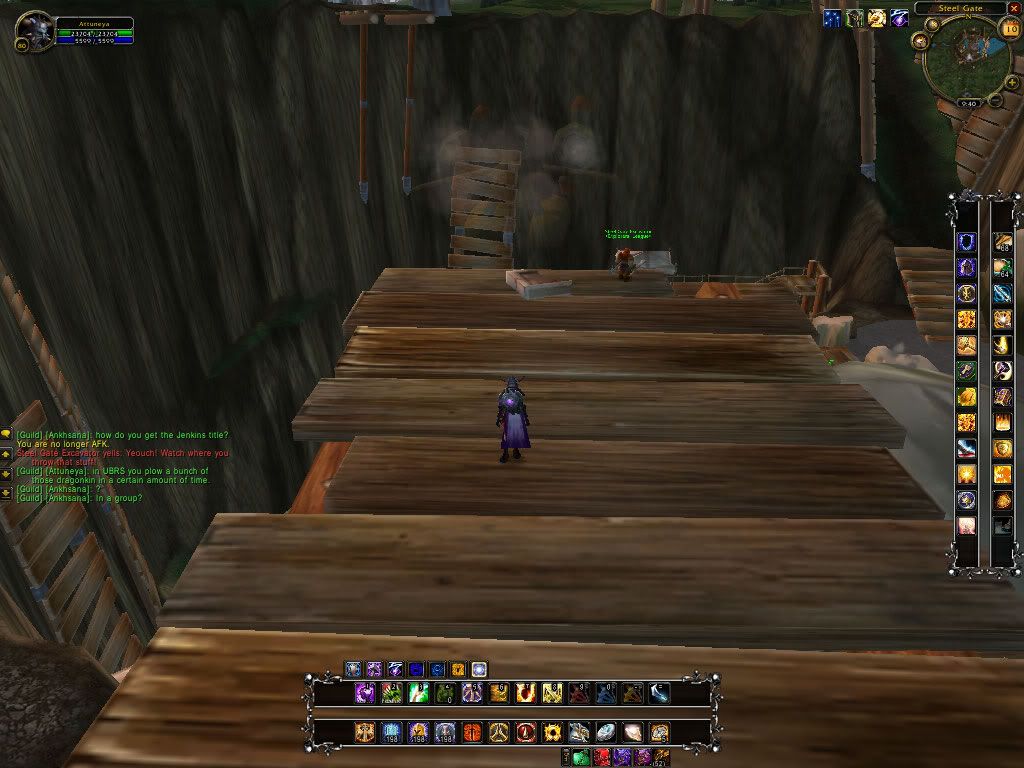 Last edited by Rabbit007 : 12-10-08 at 09:46 AM. |
|

|
| 12-10-08, 07:06 AM | #2 |
|
Seems like those micro buttons are really giving you a headache eh! I'm sure someone will come along soon enough to help you out again.
 Be sure to post your finished product when everything's done btw, I'm interested in the outcome.  |
|

|
| 12-10-08, 08:08 AM | #3 |
 This is what i have so far... created the 4 rows of buttons through the XML... still have a ton to do. Not sure if i want to put the xp bar or the casting bar inbetween the 2 rows.. will see  . .this is the starting stage and i believe i am gonna keep going on this one  . Have a TON of coding to do and also taking a bit longer as i am still learning a chunk of everything... but i am starting to get a good idea of it.. just need to learn the tricks of the trade and memorize the wow and widget api. . Have a TON of coding to do and also taking a bit longer as i am still learning a chunk of everything... but i am starting to get a good idea of it.. just need to learn the tricks of the trade and memorize the wow and widget api.  also note i still haven't changed the graphic of the buttons yet.. gonna get everything in a general setup then go back and do the tweaks  So needless to say this is still a long way off as i also want to add my own modifications such as a threat meter, dmg meter, a onebag type deal and quite a few other things to make it fully my own while giving the user a ZERO setup and raid ready UI. Just put the folder into your add-ons folder and walla your done... least thats the idea anyway Also once it gets to a certain point i will upload it to here and have people test and report bugs as it is also being made for a faster release of a HOPEFULLY bug free UI. Last edited by Rabbit007 : 12-10-08 at 09:49 AM. |
|

|
| 12-11-08, 07:55 AM | #4 |
|
Anybody
 ? ? |
|

|
| 12-12-08, 09:34 AM | #5 |
|
kk... figured it out
|
|

|
| 12-12-08, 11:49 AM | #6 |

|
| WoWInterface » Developer Discussions » Lua/XML Help » Micro Buttons disappear on Vehicle exit :( |
«
Previous Thread
|
Next Thread
»
|
| Display Modes |
 Linear Mode Linear Mode |
 Switch to Hybrid Mode Switch to Hybrid Mode |
 Switch to Threaded Mode Switch to Threaded Mode |
|
|
WoWInterface
AddOn Sites
© 2004 - 2022 MMOUI
vBulletin © 2024, Jelsoft Enterprises Ltd


