| 06-15-13, 05:02 AM | #1 | |
|
A Murloc Raider
Join Date: Jun 2013
Posts: 9
|
Problem using slashcmd
|
|

|
| 06-15-13, 11:45 AM | #2 |

|
| 06-15-13, 03:33 PM | #3 | |
|
A Murloc Raider
Join Date: Jun 2013
Posts: 9
|
Last edited by ctrlaltdeny : 06-15-13 at 03:35 PM. |
|

|
| 06-15-13, 04:01 PM | #4 |

|
| 06-15-13, 04:31 PM | #5 |

|
| 06-15-13, 05:32 PM | #6 | |
|
A Murloc Raider
Join Date: Jun 2013
Posts: 9
|
||

|
| 06-15-13, 06:49 PM | #7 |

|
| 06-15-13, 08:00 PM | #8 | |
|
A Murloc Raider
Join Date: Jun 2013
Posts: 9
|
||

|
| 06-15-13, 08:04 PM | #9 |
|
__________________
Retired author of too many addons. Message me if you're interested in taking over one of my addons. Don’t message me about addon bugs or programming questions. |
|

|
| 06-15-13, 09:12 PM | #10 | |
|
A Murloc Raider
Join Date: Jun 2013
Posts: 9
|
||

|
| 06-15-13, 09:14 PM | #11 |

|
| 06-15-13, 09:21 PM | #12 | |
|
A Murloc Raider
Join Date: Jun 2013
Posts: 9
|
||

|
| 06-15-13, 11:33 PM | #13 |
|
__________________
Retired author of too many addons. Message me if you're interested in taking over one of my addons. Don’t message me about addon bugs or programming questions. Last edited by Phanx : 06-15-13 at 11:58 PM. |
|

|
| 06-16-13, 05:02 AM | #14 | |
|
A Murloc Raider
Join Date: Jun 2013
Posts: 9
|
||

|
| 06-16-13, 07:28 AM | #15 | |
|
A Murloc Raider
Join Date: Jun 2013
Posts: 9
|
Last edited by ctrlaltdeny : 06-16-13 at 07:40 AM. Reason: Added some error correction to the prompt to install. |
|

|
| 06-16-13, 06:35 PM | #16 |
|
__________________
Retired author of too many addons. Message me if you're interested in taking over one of my addons. Don’t message me about addon bugs or programming questions. |
|

|
| 06-17-13, 02:12 AM | #17 |

|
| 06-17-13, 03:40 AM | #18 |
|
__________________
Retired author of too many addons. Message me if you're interested in taking over one of my addons. Don’t message me about addon bugs or programming questions. |
|

|






 A reload requires a hardware action. Otherwise people could end up in infinite reload loops >.>
A reload requires a hardware action. Otherwise people could end up in infinite reload loops >.>
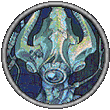
 If you got it copied down and it's legible then that's good
If you got it copied down and it's legible then that's good 


 Linear Mode
Linear Mode

