| 05-13-09, 04:14 PM | #21 |
|
__________________
Characters: Gwynedda - 70 - Demon Warlock Galaviel - 65 - Resto Druid Gamaliel - 61 - Disc Priest Gwynytha - 60 - Survival Hunter Lienae - 60 - Resto Shaman Plus several others below level 60 Info Panel IDs : http://www.wowinterface.com/forums/s...818#post136818 |
|
| 05-13-09, 04:42 PM | #22 |
| 05-13-09, 05:05 PM | #23 | |
|
A Deviate Faerie Dragon
Join Date: Apr 2009
Posts: 16
|
||
| 05-13-09, 05:14 PM | #24 |
|
__________________
What people don't get is that I am, ultimately, an artist at heart.
My brush has two colors, 1 and 0, and my canvas is made of silicon.  Official nUI Web Site: http://www.nUIaddon.com Official nUI Support Forum: http://forums.nUIaddon.com My day job: http://www.presidio.com/ |
|
| 05-13-09, 09:22 PM | #25 |
| 05-13-09, 09:37 PM | #26 |
|
__________________
What people don't get is that I am, ultimately, an artist at heart.
My brush has two colors, 1 and 0, and my canvas is made of silicon.  Official nUI Web Site: http://www.nUIaddon.com Official nUI Support Forum: http://forums.nUIaddon.com My day job: http://www.presidio.com/ |
|
| 05-13-09, 09:40 PM | #27 |


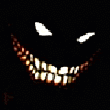








 Linear Mode
Linear Mode

